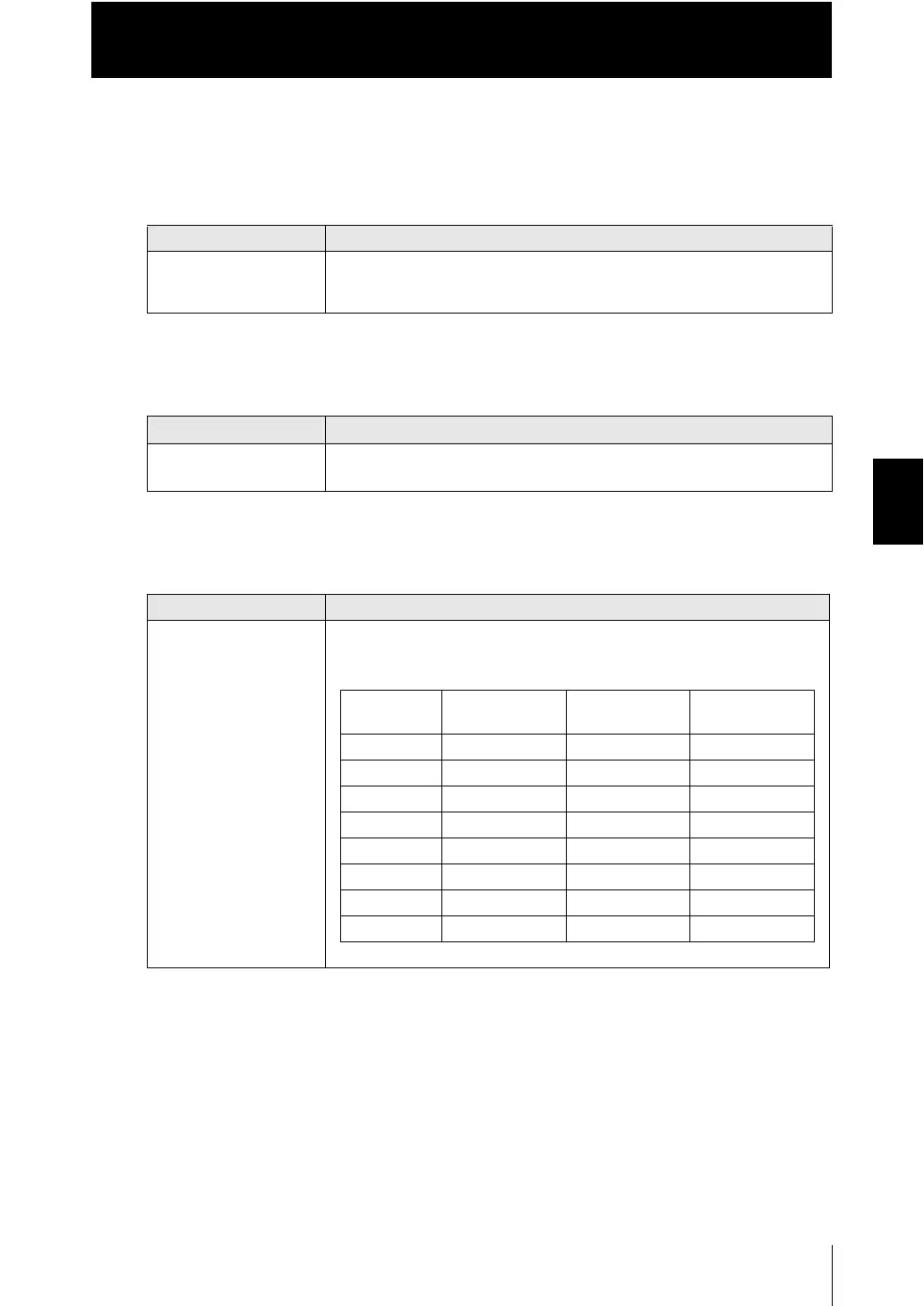Chapter 4 I/O SETTINGS
Chapter 4
I/O Signal Functions
4-9
ZW
User’s Manual
■ 52-pole extension connector
●
Binary output
●
GATE signal output
●
Bank number output
Name Description
BINARY output This outputs the measurement result or judgment value as binary.
The measured value is output converted to 21 bits of binary data.
All the task judgment results can be output together.
Name Description
GATE output This is the timing signal for taking in binary data with external devices.
When the GATE signal is ON, take in the binary data.
Name Description
BANK_OUT output This outputs the currently specified bank number.
It expresses the bank number in combinations of BANK_OUT1, 2 and 3.
Bank
Number
BANK_OUT1 BANK_OUT2 BANK_OUT3
BANK1 OFF OFF OFF
BANK2 ON OFF OFF
BANK3 OFF ON OFF
BANK4 ON ON OFF
BANK5 OFF OFF ON
BANK6 ON OFF ON
BANK7 OFF ON ON
BANK8 ON ON ON
