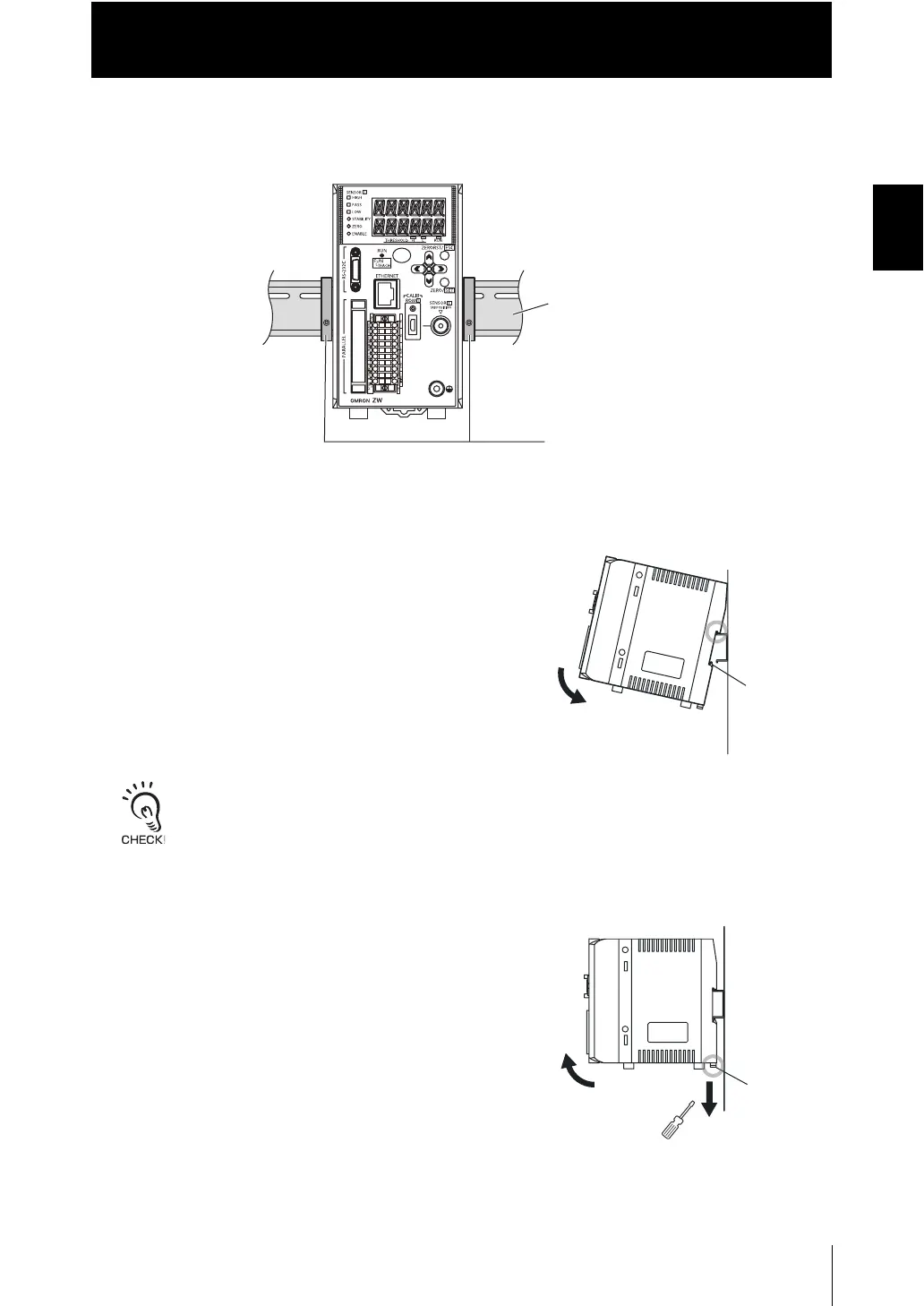Chapter 1 MEASUREMENT SETUP
Chapter 1
About Installation and Connection
1-11
ZW
User’s Manual
■ Installing on the DIN track
The following describes how to attach the Controller on a 35 mm-wide DIN track.
● Installation procedure
éÊÇËïtÇØï°ñ@
1. Hook the upper edge of the Controller's
back slot onto the upper edge of the DIN
track.
2. Push the Controller down onto the DIN
track until the DIN track attachment hook
is locked.
Push down until you hear it snap into place.
Always hook the upper edge of the slot on the Controller's back first onto the DIN track. Hooking the
Controller starting from the lower edge of the slot may impair the mounting strength. After completely
installing the Controller, make sure that it is securely fixed.
● Removal procedure
1. Pull DIN track attachment hook
downwards using a slotted screwdriver
or an equivalent.
2. Lift up the Controller from the lower side,
and remove it from the DIN track.
DIN track (option)
PFP-100N (1 m)
PFP-50N (0.5 m)
PFP-100N2 (1 m)
End plate (option)
PFP-M
DIN track
attachment
hook
DIN track
attachment
hook
