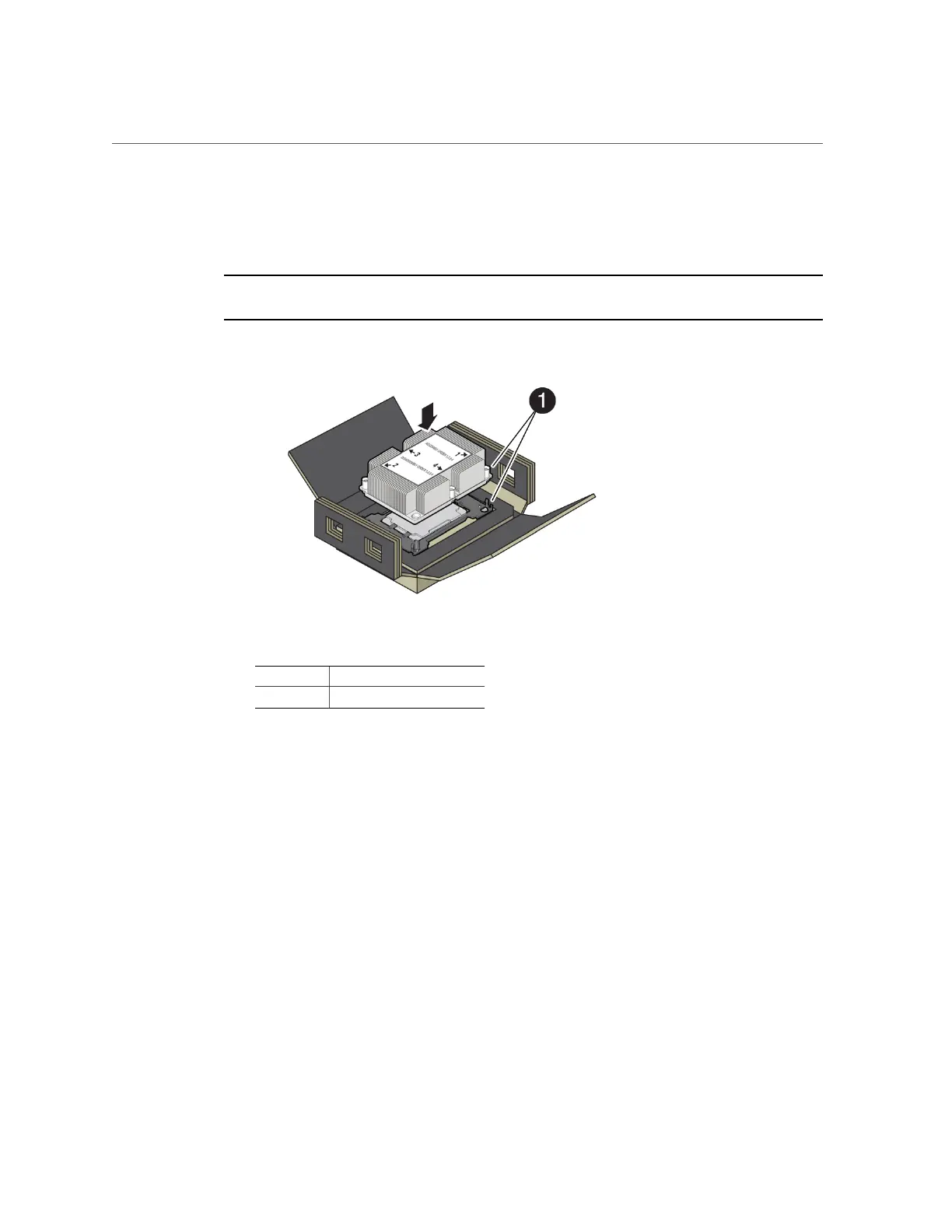Install a Processor
b.
Align the pin 1 indicators between the heatsink and processor carrier in
the packaging tray [1], and place the heatsink (thermal side down) onto the
processor carrier until it snaps in place and lies flat.
Note - The processor carrier has latching posts at each corner: two that insert into heatsink holes
and two that attach to the edge of the heatsink.
Callout Description
1 Pin 1 indicator
Servicing Processors (FRU) 153
