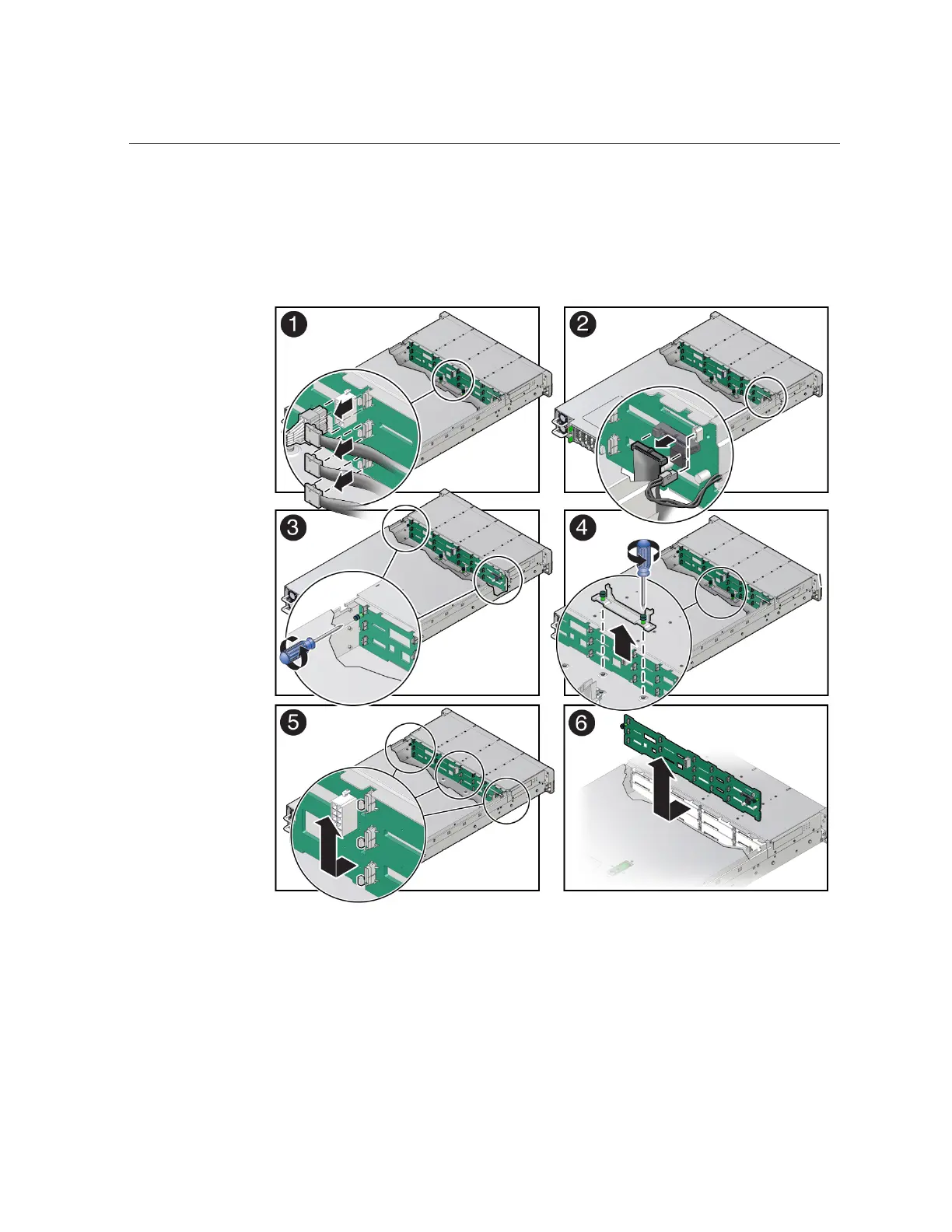Remove the Disk Backplane
Press the green button on the connector while gently pulling the connector from the
disk backplane. Note the cable connections in order to ease proper reconnection of the
cables.
c.
Disconnect the temperature sensor cable from the disk backplane [2].
d.
Disconnect the auxiliary signal cable from the disk backplane [2].
162 Oracle Server X8-2L Service Manual • January 2021
