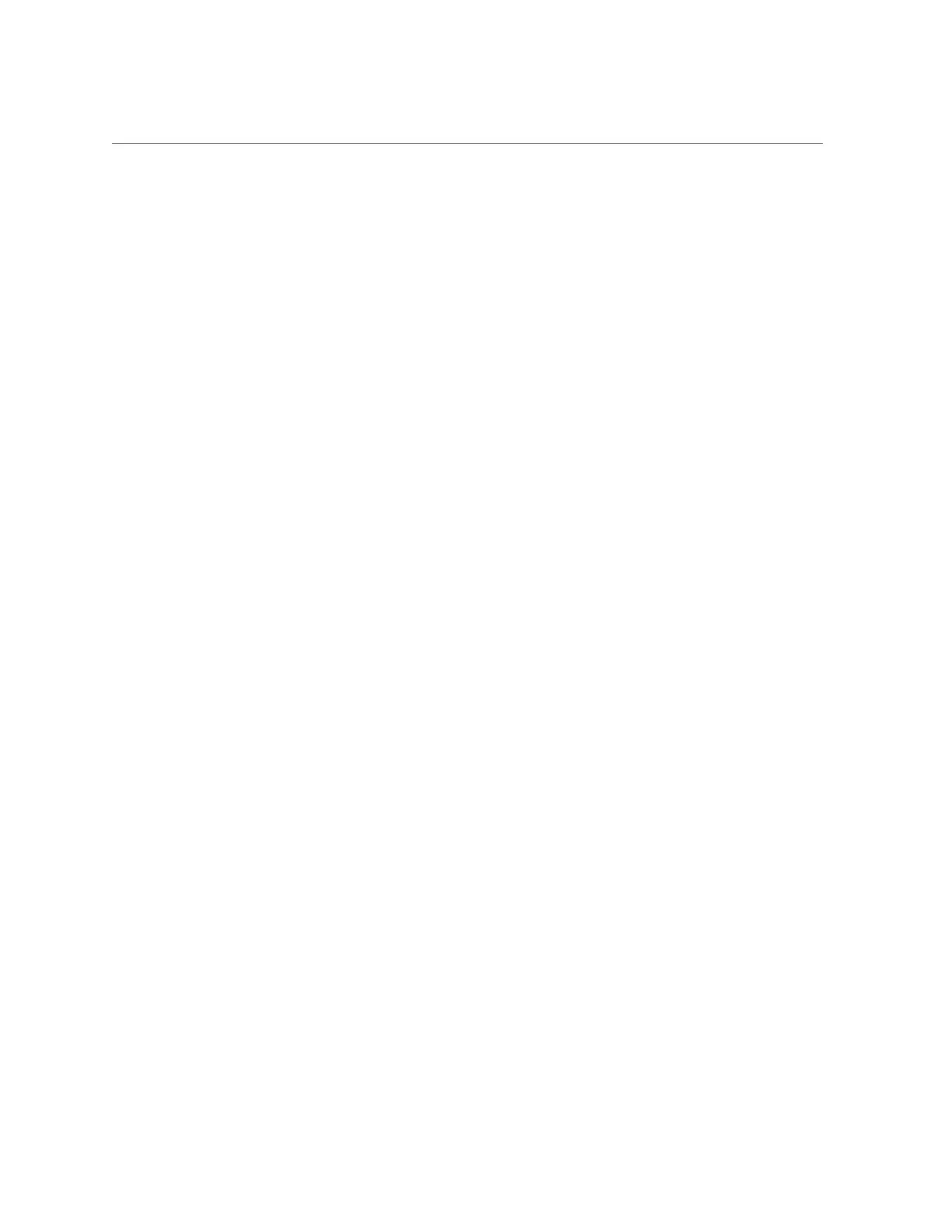Remove the Disk Backplane
4.
Using a Torx T15 screwdriver, loosen the right-side and left-side spring-mounted
screws that secure the disk backplane to the chassis [3].
5.
Using a Torx T25 screwdriver, loosen the spring-mounted screws that secure the
backplane bracket to the chassis, then lift the bracket from the server [4].
6.
Lift the disk backplane up to release it from the standoff hooks and out of the
chassis [5 and 6].
7.
Place the disk backplane on an antistatic mat.
Related Information
■
“Install the Disk Backplane” on page 164
Servicing the Disk Backplane (FRU) 163
