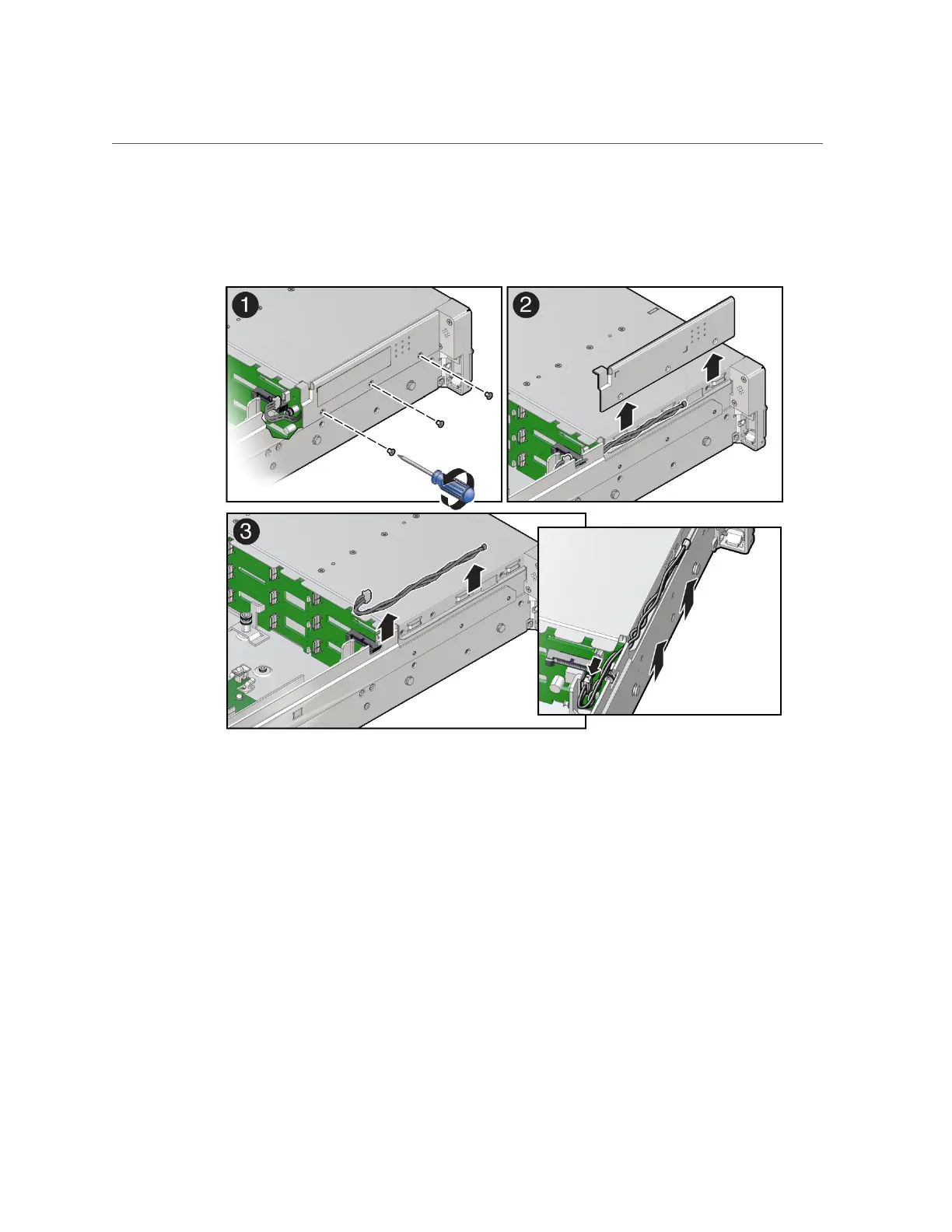Remove the Temperature Sensor
4.
Remove the three No. 2 Phillips screws that secure the FIM cable and Temp
Sensor Access cover to the chassis [1].
5.
Lift up and remove the FIM cable and Temp Sensor Access cover from the FIM
cable and Temp Sensor Access cover slot [2].
Set aside the FIM cable and Temp Sensor Access cover.
6.
Remove the temperature sensor by carefully pulling the sensor cable rearward
and through the cable trough along the left side of the chassis. Then lift the
temperature sensor from the chassis [3].
Related Information
■
“Install the Temperature Sensor” on page 178
Servicing the Temperature Sensor (FRU) 177
