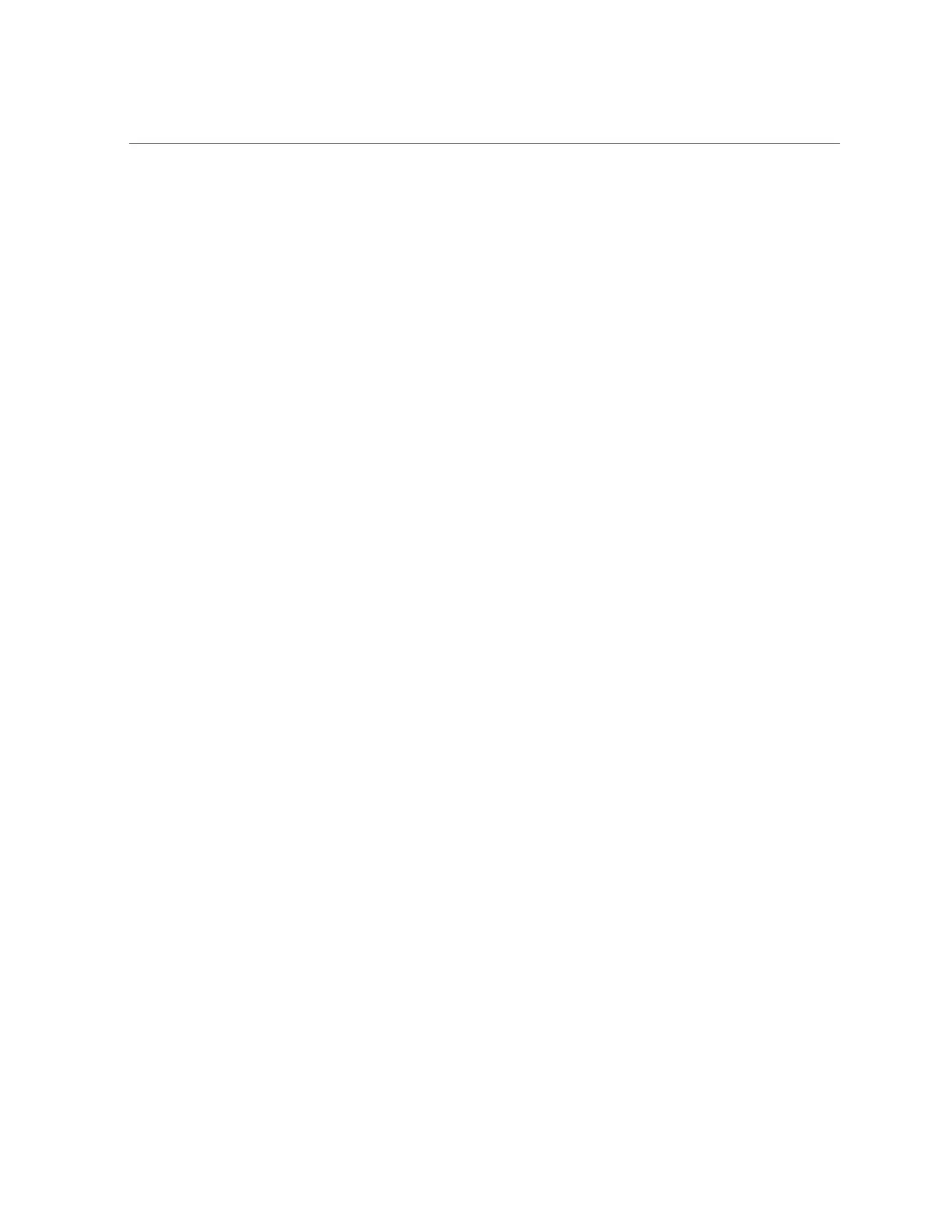Install SAS Storage Drive Cables
e.
Return the server to the normal rack position.
See “Return the Server to the Normal Rack Position” on page 220.
f.
Reconnect the power cords to the power supplies, and power on the server.
See “Reconnect Power and Data Cables” on page 222 and “Power On the
Server” on page 222.
g.
Verify that the power supply AC OK LED is lit.
Related Information
■
“Install the Internal HBA Card and HBA Super Capacitor” on page 185
■
“Remove SAS Storage Drive Cables” on page 189
194 Oracle Server X8-2L Service Manual • January 2021
