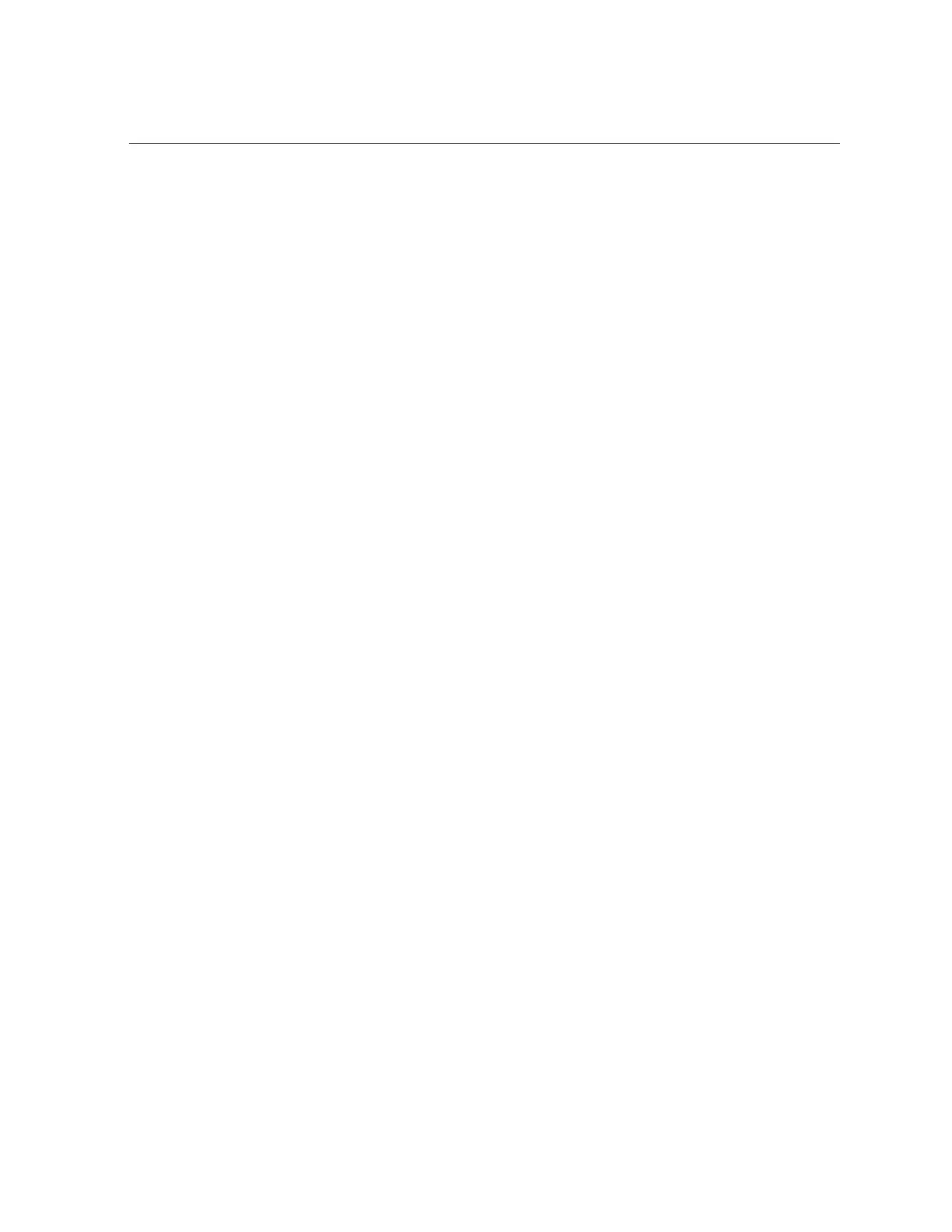Remove NVMe Cables
a.
Power off the server and disconnect the power cords from the power
supplies.
See “Powering Down the Server” on page 55.
b.
Extend the server to the maintenance position.
See “Extend the Server to the Maintenance Position” on page 62.
c.
Attach an antistatic wrist strap to your wrist, and then to a metal area on the
chassis.
See “Take Antistatic Measures” on page 65.
d.
Remove the server top cover.
See “Remove the Server Top Cover” on page 65.
e.
Remove the air baffle.
See “Remove the Air Baffle” on page 113.
f.
Remove the fan modules.
See “Remove a Fan Module” on page 85.
g.
Remove the fan tray from the server.
See “Remove the Fan Tray” on page 89.
2.
Disconnect the NVMe cables from the disk backplane [1].
196 Oracle Server X8-2L Service Manual • January 2021
