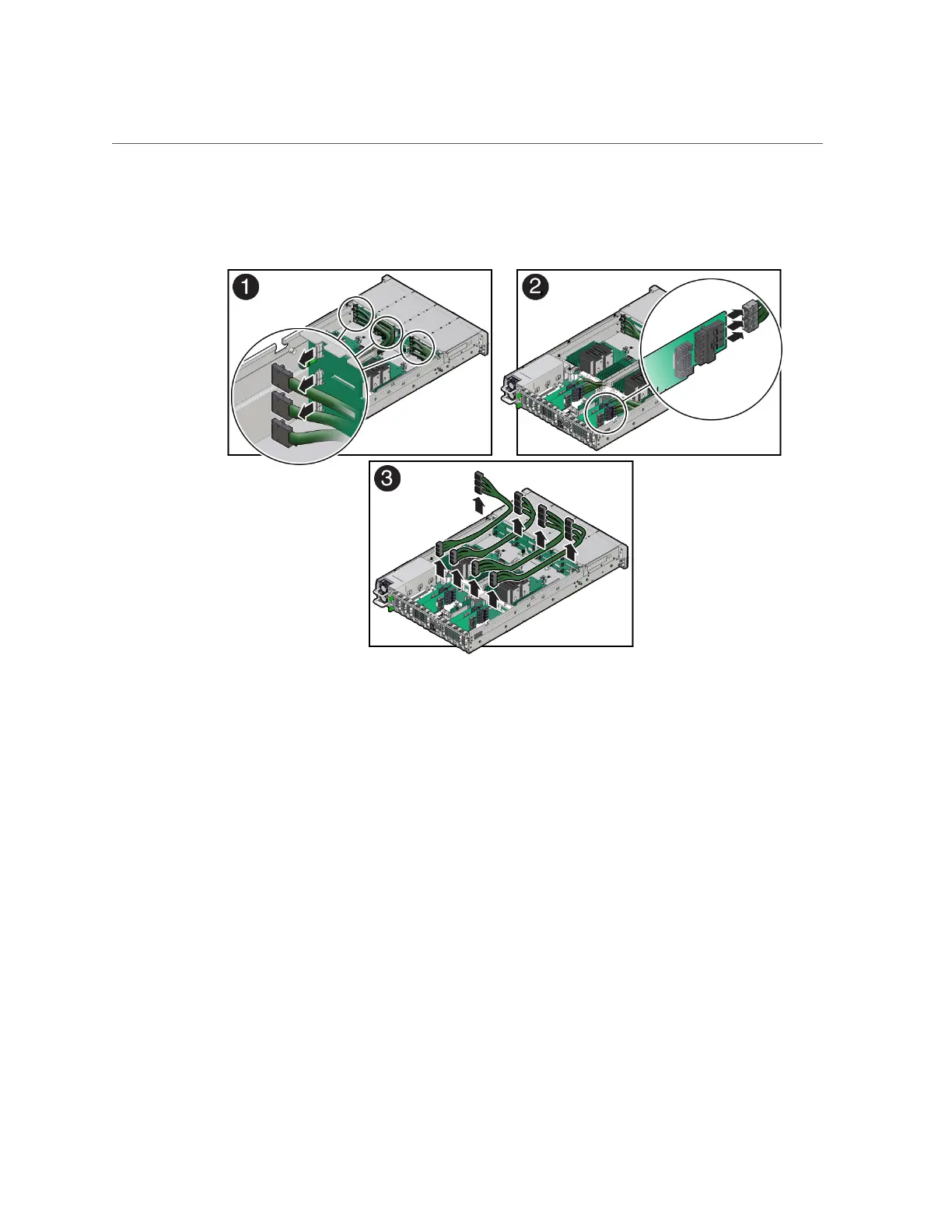Remove NVMe Cables
Press each latch, and then pull out the cables to disengage them from the backplane connectors.
3.
Disconnect the NVMe cables from the Oracle PCIe NVMe switch cards in PCIe
slots 3, 4, 8, and 9 [2].
Press each latch, and then pull out the cables to disengage them from the HBA connectors. See
also “Remove a PCIe Card” on page 135.
4.
Remove the NVMe cables from the server [3].
Carefully remove the NVMe cable bundle from the chassis mid-wall. Be careful not to snag the
cables on the server components.
Related Information
■
“Install NVMe Cables” on page 198
Servicing NVMe Cables (FRU) 197
