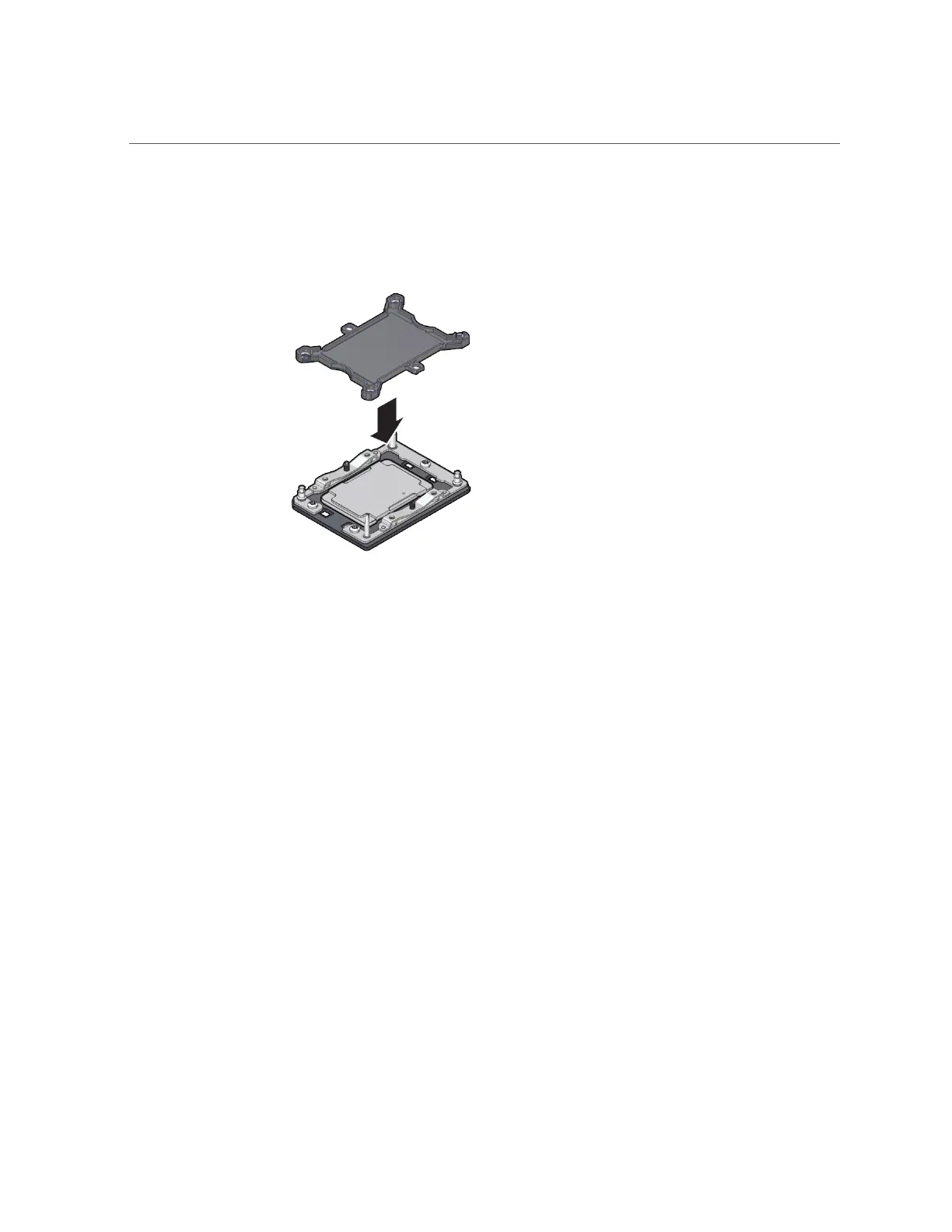Remove the Motherboard Assembly
You will hear an audible click when the processor socket cover is securely attached to the
processor socket.
b.
Repeat Step 10a to install the second processor socket cover on the faulty
motherboard.
11.
Check to see if the replacement motherboard has a locate light pipe installed.
■
If it does, no action is necessary.
■
If it does not, perform the following steps.
a.
Check to see if the replacement motherboard came with a light pipe. It
should be in a separate plastic bag.
■
If you find a replacement light pipe, skip to Step 11b.
■
If you do not find a replacement light pipe, perform the following steps to remove the
light pipe from the faulty motherboard.
i.
Insert a flat tool such as a screwdriver or penknife blade between the
light pipe housing and the light pipe.
210 Oracle Server X8-2L Service Manual • January 2021
