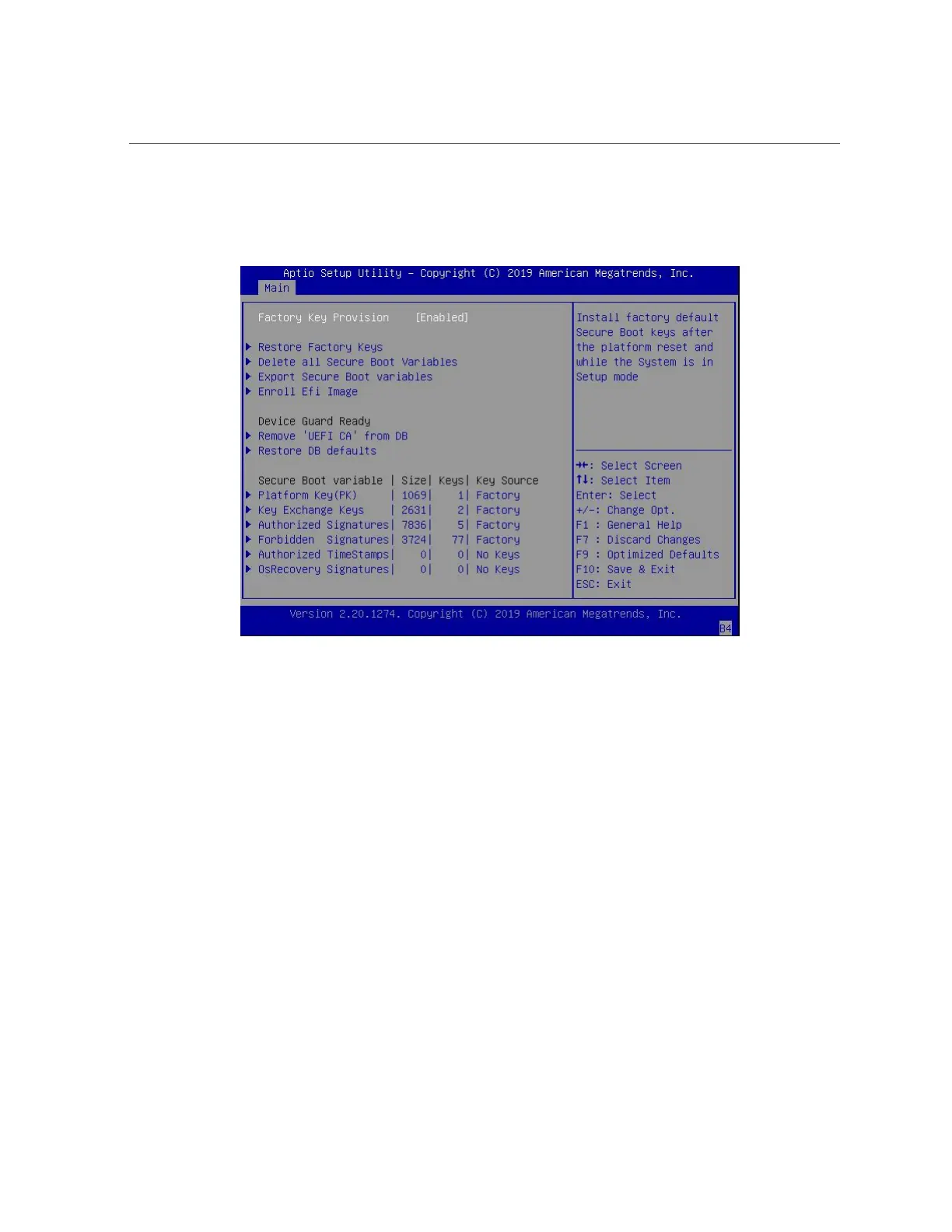Configure UEFI Secure Boot
■
To enroll an EFI image – See Step 7.
6.
If you want to provision factory default keys, select Factory Key Provision and
press Enter. Do one of the following:
■
Select Enabled to allow the provisioning of factory default Secure Boot keys
when the system is in Setup Mode. When enabled, you can select Restore
250 Oracle Server X8-2L Service Manual • January 2021
