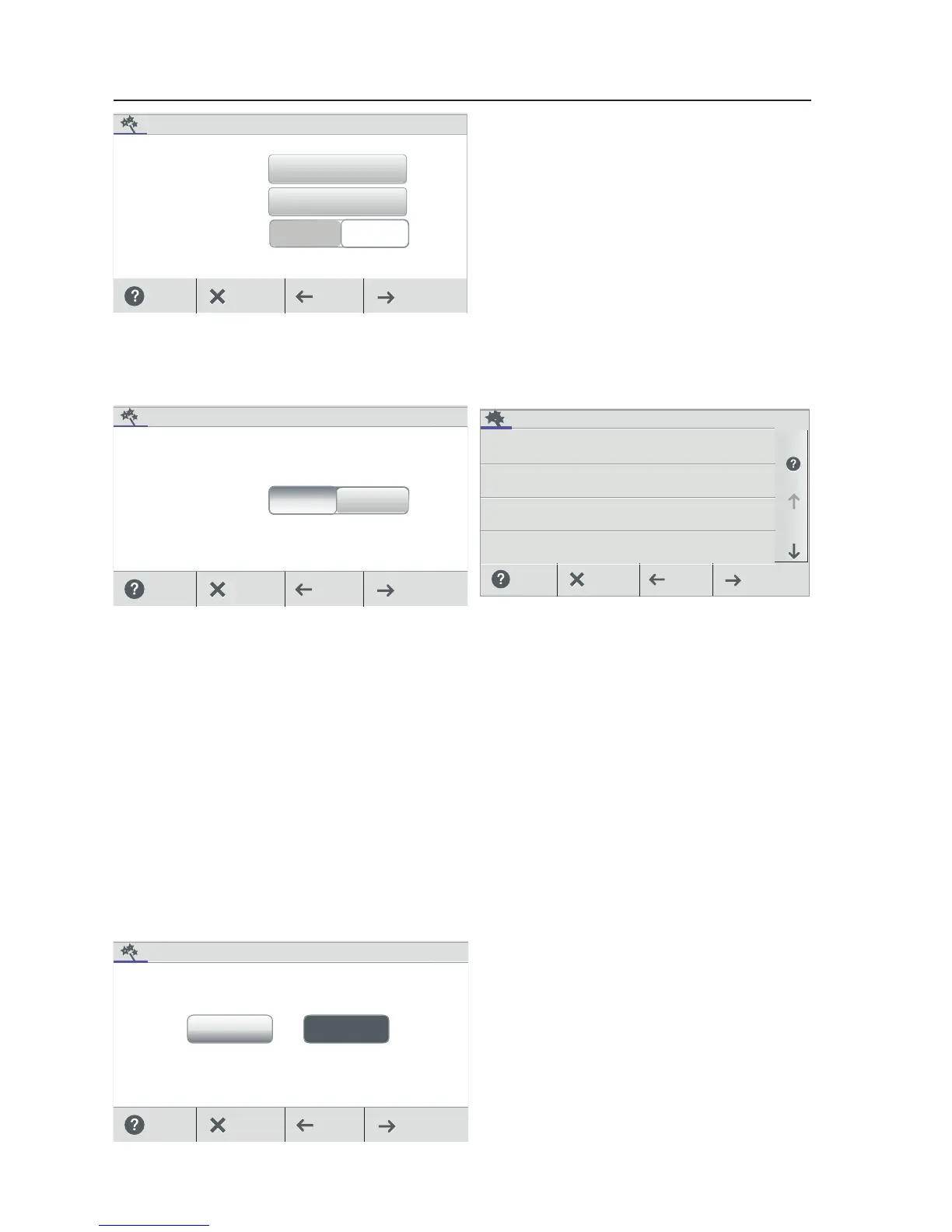IntelliCenter Control System User’s Guide
96 |
Create AUX Circuit: Tap Yes then Next to configure an AUX Circuits. Tap No then
Next to continue to Configure Feature Circuits.
Select an AUX Circuit: Tap on an AUX Circuit name. From the next screen
configure the AUX settings:
Circuit Function: Select the Circuit Function.
Circuit Name: Select a Circuit name from the pre-defined list of custom circuits
names, then tap Check to save and return to the previous screen. Note: For a
complete list of Circuit Names see page 61.
Visible in Features: Yes/No. Select Yes to display the selected circuits in the
Feature screen on Home screen.
Egg Timer: Select ON to select a manual time-out of 0-12 hours for this circuit.
The Egg Time is a specified time delay (hrs/mins) for the circuit, once it is turned
on.
Freeze Protection: Assign freeze protection for this circuit. See page 56 for
details.
AUX Circuits-OCP
Spa
Generic
AUX1
Generic
AUX2
Generic
AUX3
Generic
Circuit Funcon: Booster Pump
Circuit Funcon: Generic
Circuit Funcon: Generic
Circuit Funcon: Generic
Help/
Configure AUX CIRCUITS: Setup system AUX circuits.
Configure Circuits
1 AUX Circuit has been configured.
Create Modify
Tap Next to modify an exisng AUX Circuit seng.
Help/ Back/
Next/
Create / Modify: Tap Next after the
first AUX Circuit has been configured.
The Configure Circuits screen is
displayed. Select either Create or
Modify to create a new circuit or
modify an existing AUX Circuit. After
you have configured all of the available
AUX Circuits, tap Next to continue to
Feature Circuits.
Configure
AUX Circuits?
YES
Help/ Back/
Next/
Setup Wizard [Advanced System Configuration]
Time Set
OFF
Date Set
Offset (min/month)
4:00 pm
Jan 12, 2018
Help/ Back/
Next/
Time Set: Tap the Time Set button
and set the current time for your
location. Tap Check to save and
return to the previous page.
Date Set: Tap the Date Set button
and set the current date. Tap Check
to save and return to the previous
page.
Offset (min/month: Select ON to
offset the current time (minutes) and
month.
