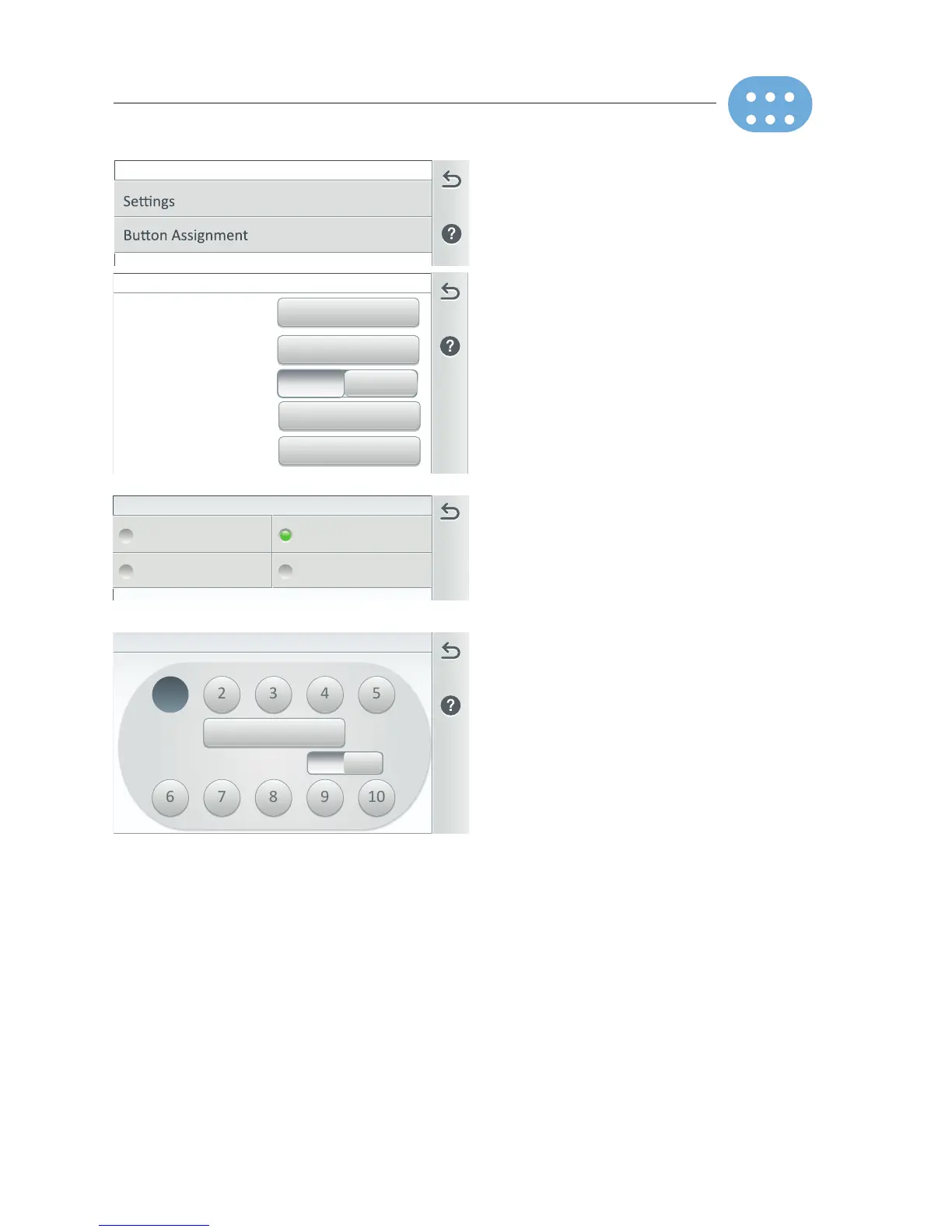Unassigned
Affiliated Pump
2
Remote Channel
iS10 Settings: From the iS10 Overview
screen. Tap Settings to display iS10
settings options.
Remote Type: The Remote Type is
assigned as iS10.
Remote Name: To change the name,
tap the Remote Name button. Enter the
new name and tap Check to save.
Enable Remote: Tap the Enable Remote
ON/OFF button to turn the remote ON
or OFF.
Remote Channel: Tap the Remote
Channel number and select a channel
form 1-4. Tap this button to assign a
communication address
(1, 2, 3 or 4). The assigned channel
is used to communicate to multiple
iS10 remotes to mirror each other or
to operate individually with different
functions.
Affiliated Pump: Tap the Affiliated
Pump circuit button. Select the pump
circuit that is assigned to the iS10
remote. Tap Check to save. See Pump
on page 62 to assign pump circuits.
Body: The remote is assigned to
Spa. To reassign to a different body
of water go to Advanced System
Configuration >Installation Setup >Body
Configuration, see page 53.
Button Assignments (1 -10): Tap Button
1, then tap the Unassigned button and
choose a circuit function for the selected
button. Repeat this step for buttons 2-10.
The available AUX circuits displayed are
assigned in the Circuits option screen,
see page 56 (AUX Circuits and Feature
Circuits, see, Settings > Advanced System
Configuration > Installation Setup >
Circuits).
Address Mode ON/OFF: Tap this button
enable or disable the assigned Remote
Channel (1-4).
Delete Remote: From Remotes screen tap
the Trash Can icon, select the remotes to
delete and tap Check. Tap Yes to delete
the selected remotes.
Note: The iS10 remote requires a wired
RS-485 connection to a COM port on main
circuit board in the load center.
