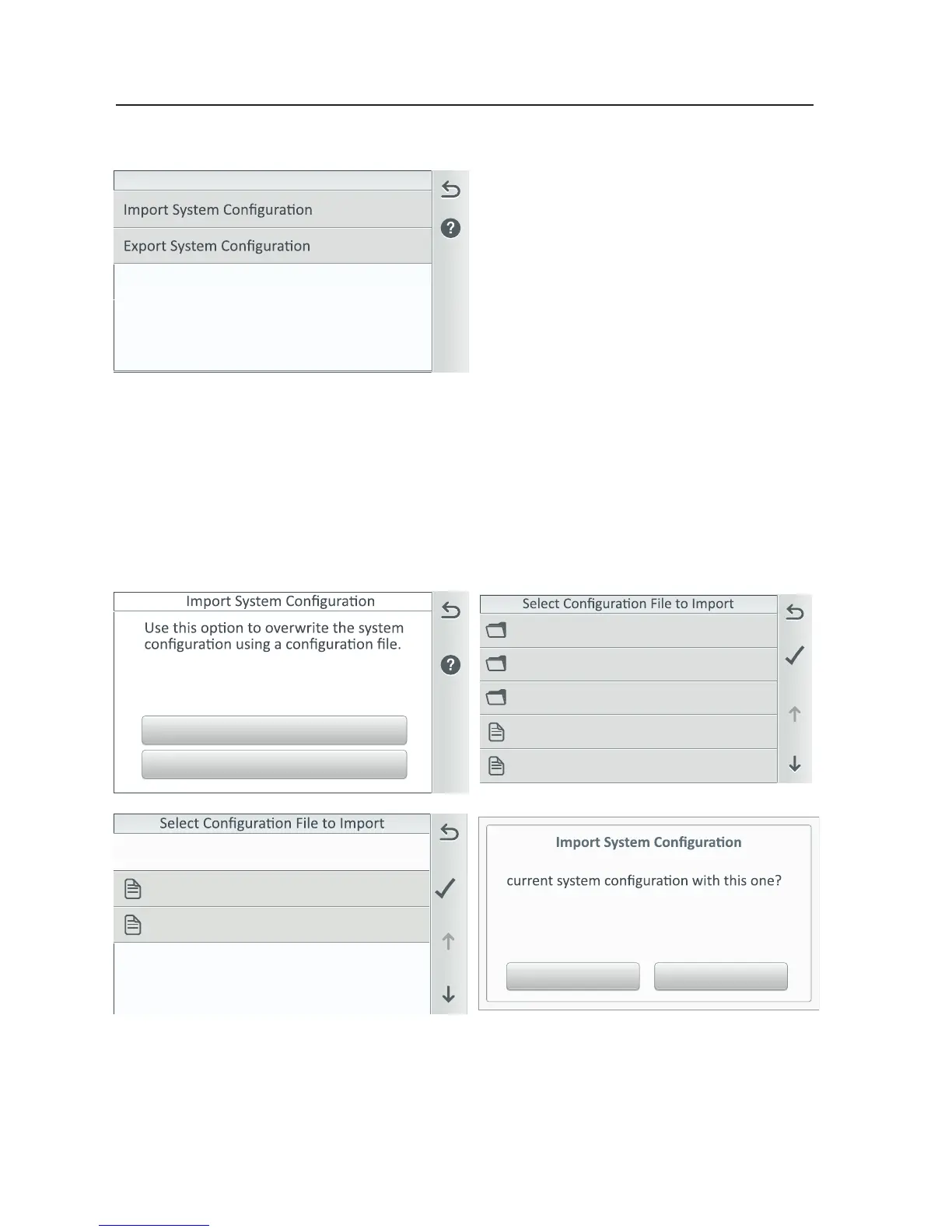IntelliCenter Control System User’s Guide
| 89
Import from Local Saved
Import from USB
121ndrive
556sunsetblvd
77pkplace
120323_239elm.cfg
120315_41oakst.cfg
556sunsetblvd\
120422_556sunsetblvd.cfg
110802_556sunsetblvd.cfg
Import/Export [Advanced System Configuration]
YesNo
Are you sure you want to replace the
120422_256sunsetblvd.cfg
Import System Configuration: Import from USB, or Import from Local Saved. This
option will overwrite the system configuration using a configuration file. Navigate
to the appropriate folder and select the Configuration file (.cfg) to import.
Import for USB: Insert a USB device into the USB Port on the front of the
IntelliCenter™ Control System Outdoor Control Panel or the Wireless Remote. Tap
Import from USB and navigate to the system configuration file .cfg). Follow the on
screen instructions to import the system configuration files.
Import to Local: Tap Import from Local and follow the on screen instruction
Import Export System Setup Configuration: Use this feature to import or export a
system configuration.
To access the Import/Export screen,
tap Settings > Advanced System
Configuration > Import/Export.
Note: Once a USB device is detected, a
USB icon is displayed on the upper right
corner of the screen.
