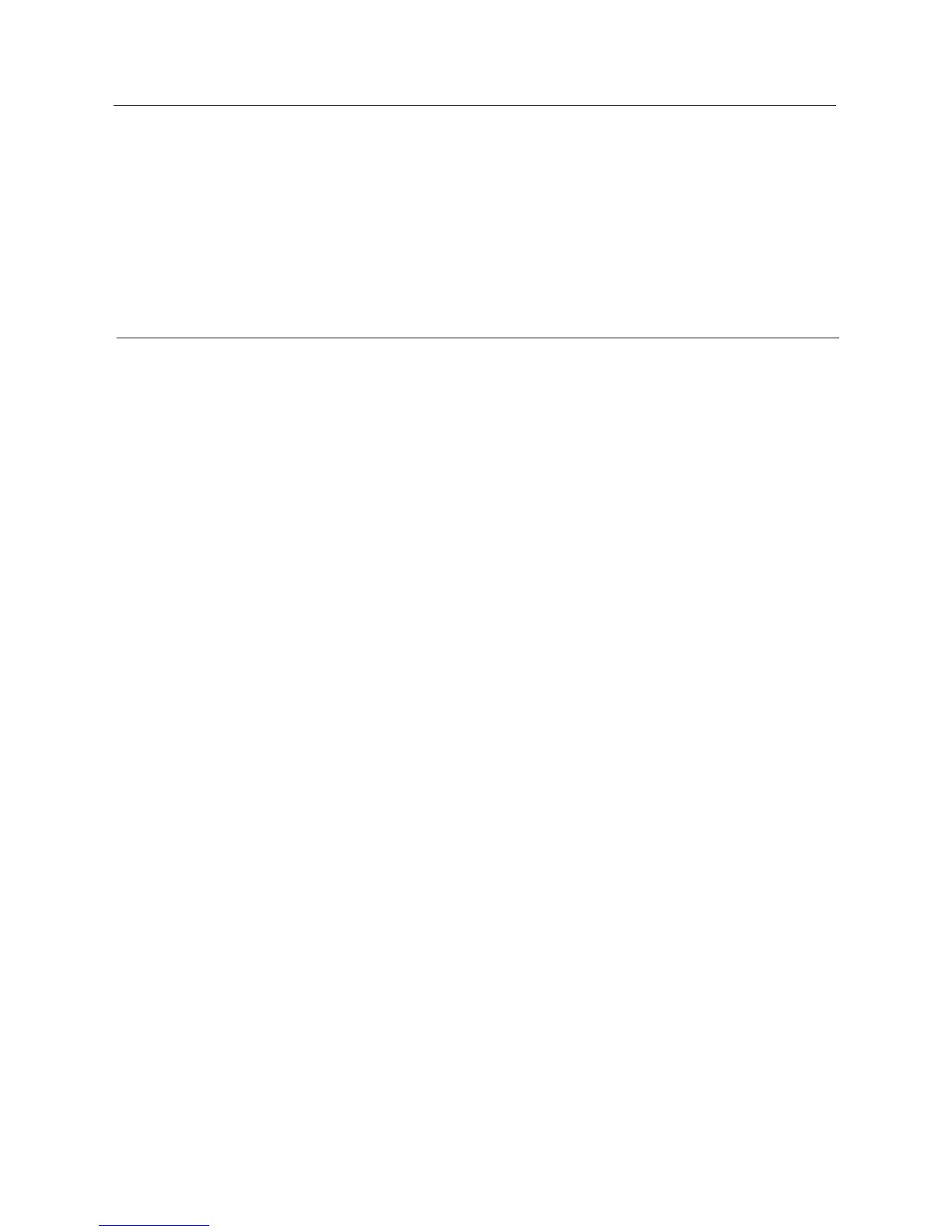IntelliCenter Control System User’s Guide
P/N 522990.A 3/2018
Overview 1
Features 1
Navigation 2
Home Screen Connection Indicators 4
Initial System Power Up 4
Display Icon (Day/Night Theme) 5
Manual Control of Equipment and
Functions 5
Pool/Spa System Configurations 6
Passcode Protect 6
IntelliCenter Control System Menu
Structure 7
Home Screen 8
Pool 9
Spa 11
Features 13
Features: Individual / Groups 13
Lights 14
Schedule 19
Schedule - Weekly 20
Schedule - Manual Op Priority 21
Schedule - One Time Only 22
Schedule - Offset
Sunrise/Sunset Time 24
Vacation Mode (see page 38) 25
Usage (Summary View) 26
Usage (Summary View Edit) 27
Usage (Graph Screen) 28
Chemistry 29
IntelliChem/IntelliChlor 29
Chemistry (pH Measurement) 29
Chemistry (ORP Measurement) 30
Chemistry (Water Balance) 31
Chemistry (IntelliChlor SCG) 32
Status 33
Settings 35
Service Mode 37
Vacation Mode 38
Support 39
General 40
Location 40
Date & Time 40
Units 41
Features and Lights List Order 41
Backlight 42
Wireless Remote (Deep Sleep) 42
General List Order 42
Temperature Sensor Calibration 43
Day/Night Themes 44
Manual Operation Priority 44
Manual Heat (ON/OFF) 44
Chemistry Readings Badges 44
Show Badge Colors 44
Alerts and Notifications 45
Security (Passcode Protect) 45
Pentair User Portal 47
Groups (Light/Circuits) 48
CUSTOMER SERVICE / TECHNICAL SUPPORT
Contents
Customer Service
8 A.M. to 7.30 P M — Eastern and Pacific Times
Phone: (800) 831-7133
Fax: (800) 284-4151
Visit www.pentairpool.com
Technical Support
Sanford, North Carolina (8 A.M. to 7.30 P M ET)
Phone: (919) 566-8000
Fax: (919) 566-8920
Moorpark, California (5 A.M. to 4.30 P.M. PT)
Phone: (805) 553-5000 (Ext. 5591)
Fax: (805) 553-5515
