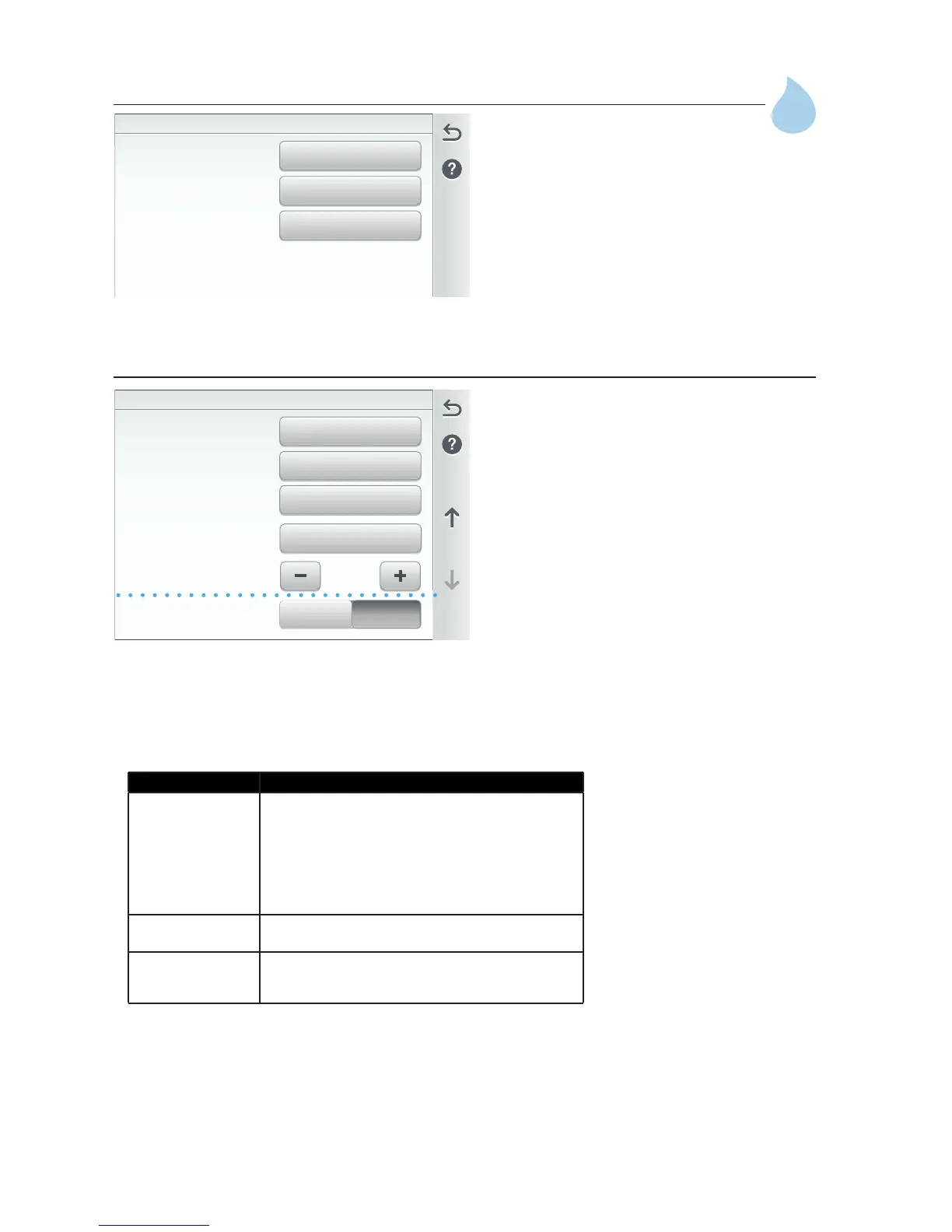IntelliCenter Control System User’s Guide
| 75
Parameter Name Description
Temperature
Differential
Set how much the water temperature needs to
drop below the set temperature, for the heat
pump to start up again. E.g. If the set temperature
and water temperature is at 82°F (28°C), the heat
pump will stop heating and not restart until the
water temperature drops to 76°F (24°C) if the
Temperature Differential is set to 6°.
Heat Mode Temp This is the set temperature when in Heat mode.
Cool Mode Temp This is the set temperature when in Cool mode.
Heater Type
Pool/Spa
Affiliated Body
UltraTemp
Heater Name
Heater Address
UltraTemp
Differenal Temp
6
Off
Cooling Enabled
1
Heater Type
Heaters (Heat Pump)
UltraTemp (Hybrid) Settings:
Heater Type: Displays the Heater Type
selected.
Heater Name: Tap the heater name
button to change the heater name.
Enter the new name and tap Check
to save the name and return to the
previous screen.
Affiliated Body: Assign the heater to a
body of water: Pool, Spa or Pool/Spa.
Heater Type
Pool/Spa
Affiliated Body
Heat Pump
Heater Name
Heat Pump
Heat PumpHeater Type
Heat Pump Settings:
Heater Type: Displays the Heater Type
selected.
Heater Name: Tap the heater name
button to change the heater name.
Enter the new name and tap Check
to save the name and return to the
previous screen.
Affiliated Body: Assign the heater to a
body of water: Pool, Spa or Pool/Spa.
Heaters (Heat Pump & UltraTemp)
Heater Address (1-16): Assign the UltraTemp heat pump address.
Differential Temperature (see table below): The minimum temperature difference
to start heating. The temperature range is adjustable from 3° - 9°. Factory default
is 6°.
Cooling Enabled (UltraTemp only): On/Off: On: Provides cooling for pools that
overheat in hot climates. When enabled, circulates pool water through the
exchanger and draws heat from the water and expels it through the fan.
