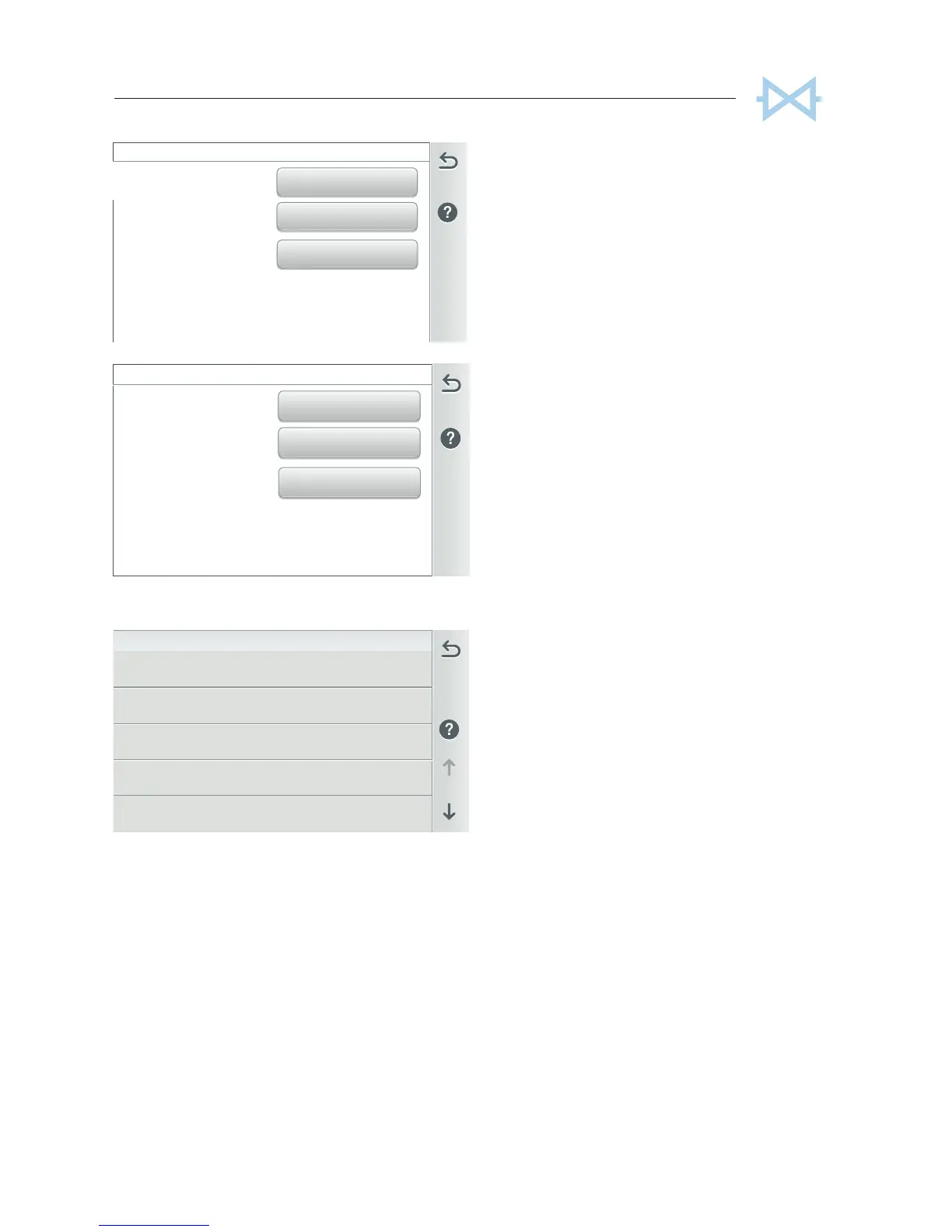IntelliCenter Control System User’s Guide
| 77
Configuring Valve Actuators (Controlled by AUX or Feature Circuit)
The IntelliCenter™ Control System can control two auxiliary valve actuators (A and
B) for applications such as solar heating and water features. With the addition of
the Valve Expansion Card, the system can accommodate up to six (6) additional
actuators (C, D, E, F, G, H) for a total of eight (8) actuators.
Before configuring auxiliary valve actuators, first assign names to the AUX or
FEATURE circuits. Auxiliary valve actuators can be controlled by any AUX circuit
or Feature circuit. By using FEATURE circuits to control valve actuators, you can
conserve your AUX circuits for high voltage relays for controlling pumps and lights.
You can also use a FEATURE CIRCUITS to couple valve actuators with AUX circuits
for specific applications.
Installation [Valves]
Intake Settings:
Valve Type: Standard (2-Way/3-Way).
Valve Name: Intake (predefined
function/name) cannot be changed.
Assigned Circuit: Assign to the intake
line valve that rotates between the pool
and spa to circulate water.
Return Settings:
Valve Type: Standard (2-Way/3-Way).
Valve Name: Return (predefined
function/name) cannot be changed.
Assigned Circuit: Assign to the return
line valve that rotates between the pool
and spa to circulate water.
Rotates on Pool/Spa
Assigned Circuit
Valves: Intake and Return
Additional Valve Circuits: Optional
Personality Card can provide additional
valve circuits that will be displayed on
the Valve screen as Valve A (XPC0) and
Valve B (XPC0) depending on the system
model. See page 106 for more about
IntelliCenter™ Control System models.
Return
