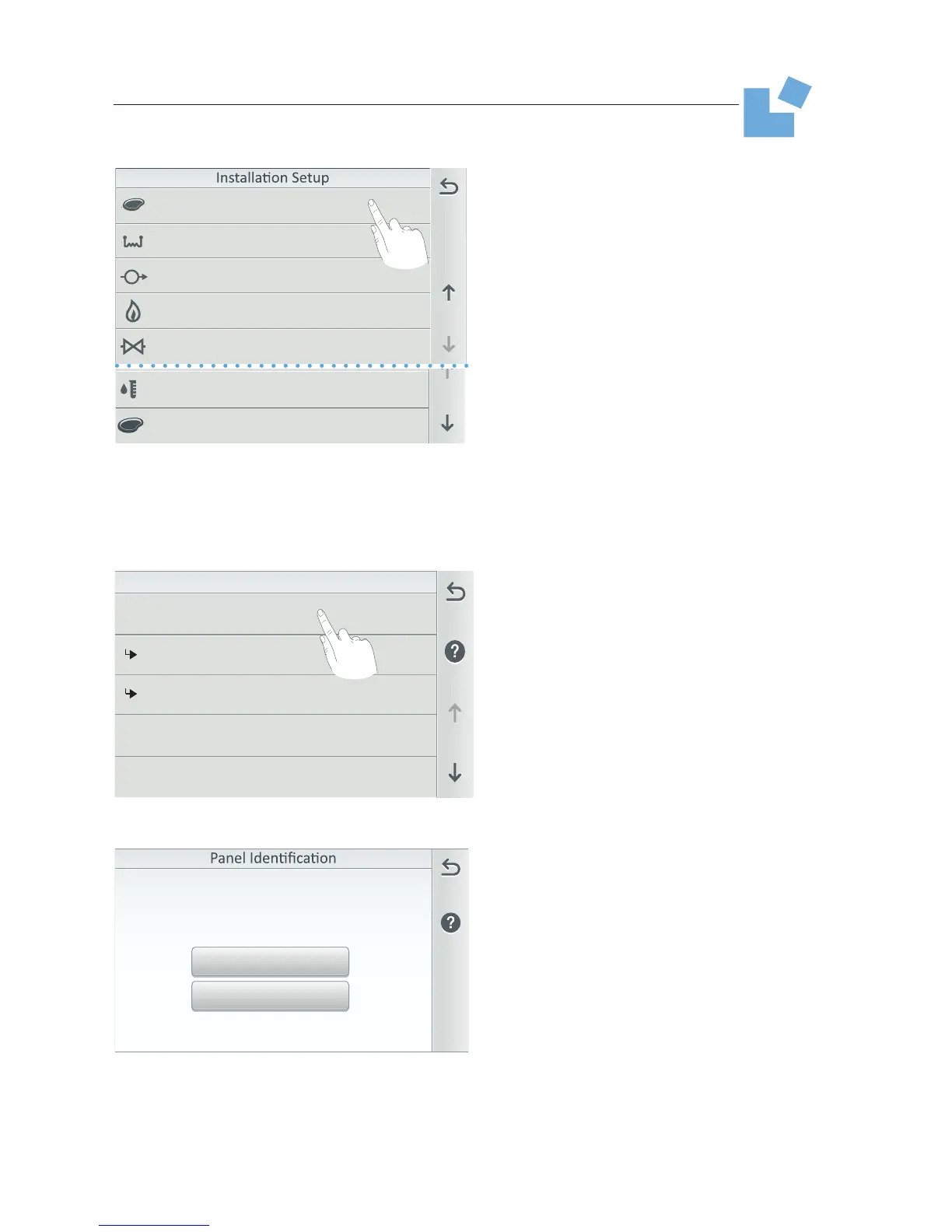Installation Setup: From the Installation Setup screen you can setup
pool/spa equipment for the each body of water (pool/spa).
Body Configuration: Configure the IntelliCenter™ Control System Personality
Cards, (Main Panel (OCP0), Expansion enclosures 1, 2, and 3), and the body of
water capacity for the pool and spa.
Circuits: Setup the system auxiliary
circuits (AUX), see page 56.
Pumps: Setup circuits for pumps, see
page 62.
Heaters: Setup circuits for heaters and
heat source, see page 72.
Valves: Setup circuits for system
valves, see page 76.
Chemistry: Enable IntelliChem
®
Controller and/or IntelliChlor
®
SCG,
see page 78.
Pool Cover: Setup Pool Cover circuit
settings, see page 79.
Panel Identification (Master Panel):
Panel Name: Tap Panel Name and
enter the panel name for the main
Master Panel. Tap Check to save.
Panel Assignment: Tap Panel
Assignment to reassign circuits to
another panel. Tap Check to save.
Master Panel (Panel Identification)
(OCP 0): Tap Master Panel to display
the Panel Identification screen.
Expansion 1, 2, and 3
(see page 55):
A maximum number of three
expansion enclosures can be
connected via RS-485 to the Master
Panel (Main Control Board).
See page 106 for more information
about IntelliCenter Control Panel
system configurations.
