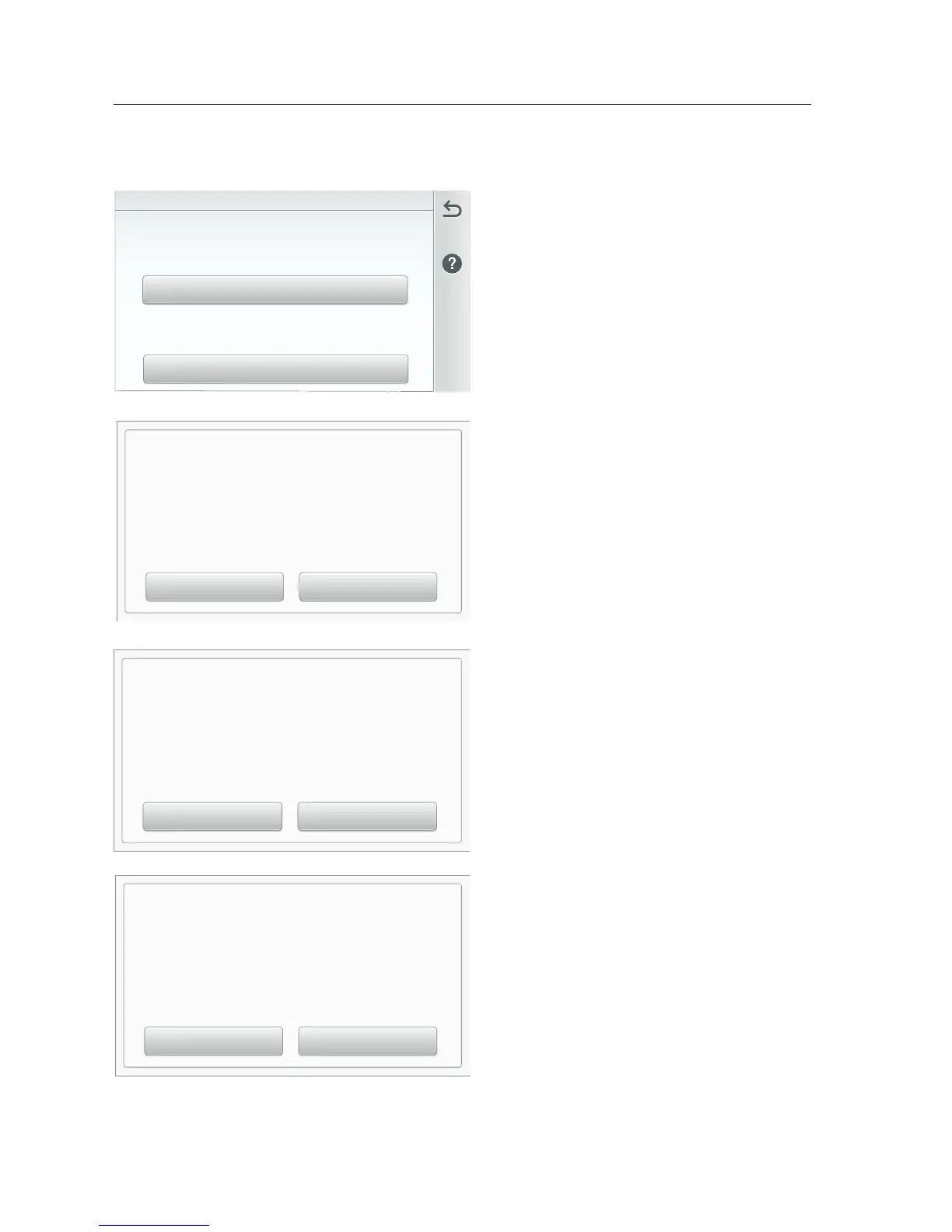Erase Historical Data
Restore Factory Default Sengs: Use this
opon to overwrite the exisng system
sengs with the default factory sengs.
Restore Factory Defaults Sengs
Erase Historical data: Use this opon to erase
all exisng historical data.
Restore Factory Default Sengs
YesNo
Are you sure you want to erase the exisng
system sengs and restore factory default
sengs?
All current system sengs will be erased and
factory system default sengs will be restored.
Restore Factory Defaults [Advanced System Configuration]
Restore Factory Defaults: Use this feature to overwrite the IntelliCenter™ Control
System configuration with the default factory configuration settings.
Tap Settings > Advanced System Configuration > Restore Factory Defaults.
Tap the Restore Factory Defaults
button to display the next message
screen.
Restore Factory Default Settings:
Tap this button to display the next
message screen.
YES: Proceed to overwrite the current
system configuration with the factory
default settings. Note: ALL current
settings will be lost.
NO: Tap No to exit this screen and
return to the previous screen.
The Home screen is displayed after
factory defaults are restored.
Erase Historical Data:
Tap this button to display the next
message screen.
YES: Proceed to erase all historical
data.
NO: Tap No to exit this screen and
return to the previous screen.
Erase Historical Data
YesNo
Are you sure you want to erase all historical data?
All exisng historical data will be permanently
erased.
Restore Factory Default Sengs
YesNo
Using this opon will only affect this Subpanel
Backlight, Times, and Theme sengs. all other
sengs will be automacally synced from
the Outdoor Control Panel.
Expansion Panel: Restore Factory
Default Settings:
Tap this button to display the next
message screen.
YES: Proceed to overwrite the
current system configuration with
the factory default settings. Note:
Only Backlight, Times and Theme
settings will be erased from this
panel. All other settings will be
automatically synced to the Outdoor
Control Panel.
NO: Tap No to exit this screen and
return to the previous screen.
