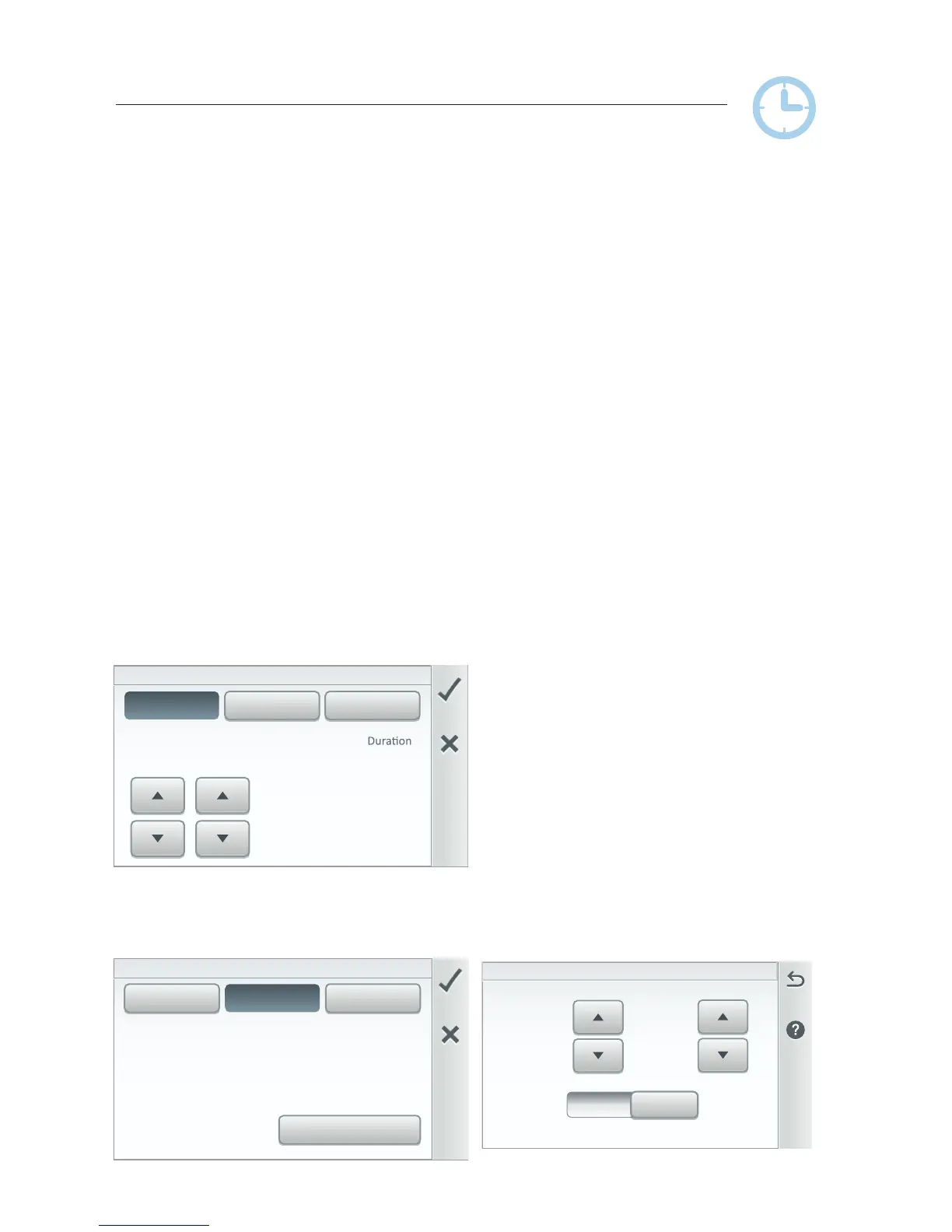IntelliCenter Control System User’s Guide
24 |
Schedule - Offset the Sunrise/Sunset Time
Sunrise & Sunset Start & Stop Time: The Sunrise and Sunset times are
based on the system date and time established from the area and location (zip
code and time zone setting) of the system, see Setting > General > Location > Date
& Time. See page 40 for details.
The IntelliCenter™ Control System clock can be manually set or synchronize
from the Internet clock. If you select to use the Internet clock your computer
clock should connected to the your Internet domain to synchronize automatically
with a network time server, then the IntelliCenter Control System clock will be in
sync with your computer time. Be sure your computer has a continuous Internet
connection to maintain automatic clock synchronization.
Sunrise Program Offset
00
Hours
Before
00
Minutes
Start/Stop Time Screen: Set the start
and stop time for the program.
Manual: Select Start time duration
(AM/PM).
Sunrise/Sunset: The Sunrise and
Sunset times are based on the system
time established from the area and
location (zip code and time zone
setting) of the system. See page 40
for details.
Sunrise/Sunset Offset Program: The
Sunrise and Sunset Offset time can be
adjusted up to a maximum of 6 hours.
Manual Sunrise Sunset
16h 05m:4 55PM
Sunrise Start Time (Hours/Minutes): The schedule start time set by the
IntelliCenter Control System clock in sync with your computer Internet time.
Before/After Offset: Select Before to adjust the Sunrise start or stop time for a
schedule.
Sunrise Stop Time (Hours/Minutes): The schedule stop time set by the
IntelliCenter Control System clock in sync with your computer Internet time.
Before/After Offset: Before to adjust the Sunrise start or stop time for a schedule.
How to Use the Sunset Offset Setting
The following example describes how to offset the schedule Sunset time two hours
before the actual sunset time. This allows you to schedule the heater/pump circuit
to start heating the spa before the sunset, so you can enjoy the sunset in your
heated spa.
Offset Program
Manual Sunrise Sunset
Select Start Time
No Offset
7:02 am
Today’s Sunrise
7:02 am
Program will start
