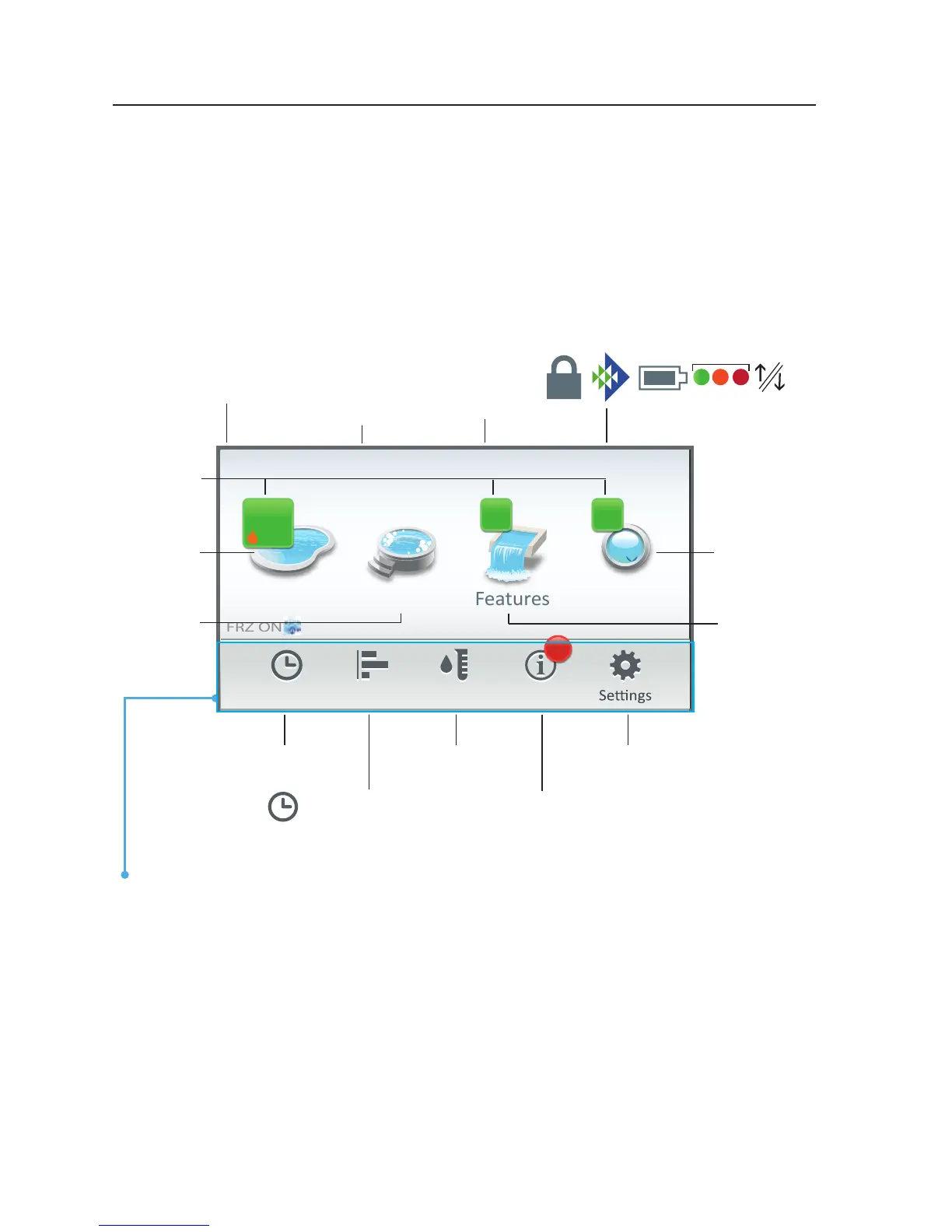IntelliCenter Control System User’s Guide
8 |
Home Screen
Schedule: Setup your daily pool/spa operations. "Vacation" is displayed
when the system is in Vacation mode.
Usage: Historical usage data: Keep track of pool/spa equipment
usage data.
Chemistry: Sanitizers: IntelliChem
®
Controller, IntelliChlor
®
and iChlor
™
Salt
Chlorine Generator. To display pH and ORP readings on Home
screen Chemistry Icon, see Settings > General > Chemistry
Readings Badge (Set to ON). See page 45. The IntelliChem
Controller can be configured to be stand-alone or to control an
IntelliChlor/iChlor SCG.
Status: View the current pool/spa status/alerts.
Settings: Setup and configure equipment.
The IntelliCenter™ Control System Outdoor Control Panel Home screen displays
the current ambient air temperature, and the current system time. Green badges
displayed above the Pool and Spa icons show the current water temperature
and heater set point temperature. Green badges displayed above the Features
and Lights icon show the number of active features and lights that have been
manually switched on. The Pentair logo (IntelliCenter.com connection), Ethernet
connection and the optional Wireless Remote signal and battery strength may
also be displayed. The Home screen example below shows an i5PS IntelliCenter
Control System (shared equipment pool and spa with heater). For IntelliCenter
Control System models see page 106. The Home screen is displayed when power
is applied to the IntelliCenter Control Panel load center.
