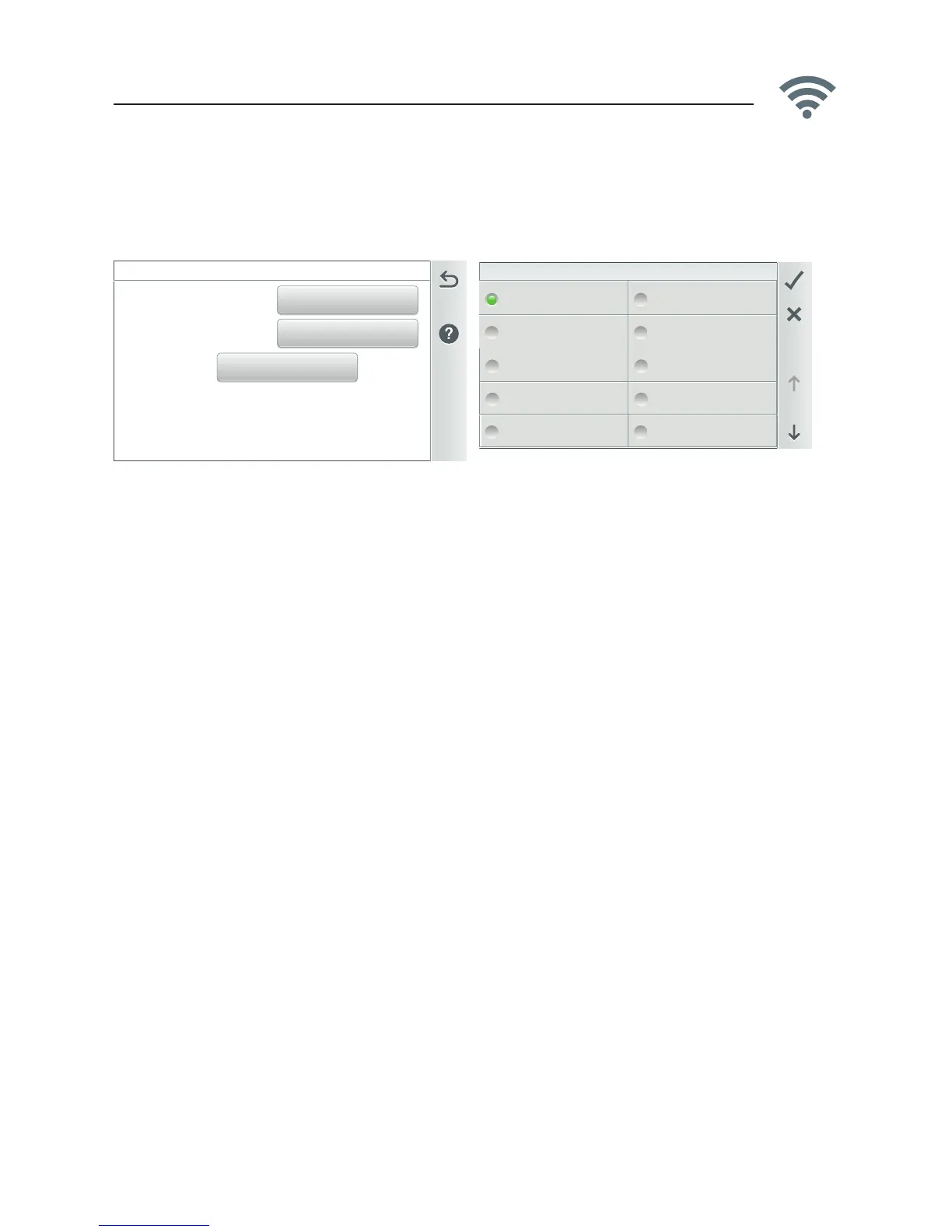Address: Display the current wireless channel being used. For most operations
address 15 is the default address. If you should need to change the address, tap
the Address button to access the Select Wireless Channel screen and select a
different channel from 12 through 25. The unique wireless address communicates
to the wireless transceiver located at the IntelliCenter Control System load center.
Panel #: Tap this button to select which Wireless Panel to transmit from. Select
either Wireless Panel #1 or Wireless Panel #2.
Update FW: Tap Update FW to update the firmware. Abort FW Update to abort the
update.
Radio Firmware Mode: Displays the current firmware version of the wireless
remote.
Note: The Wireless Remote signal strength and battery icon are displayed on the
Home screen.
IntelliCenter Wireless Remote Setup [Advanced System Configuration]
The IntelliCenter™ Control System Wireless Remote requires optional Kit P/N
522036. This kit includes a Wireless Transceiver with antenna which connects to
an RS-485 COM port on the Outdoor Control Panel circuit board located in the
load center. Note: IntelliCenter Control System settings made on the Outdoor and
Indoor Control Panels and the Wireless Remote are synchronized to have the same
system settings on each control panel. See Wireless Connections Diagram on page
105.
