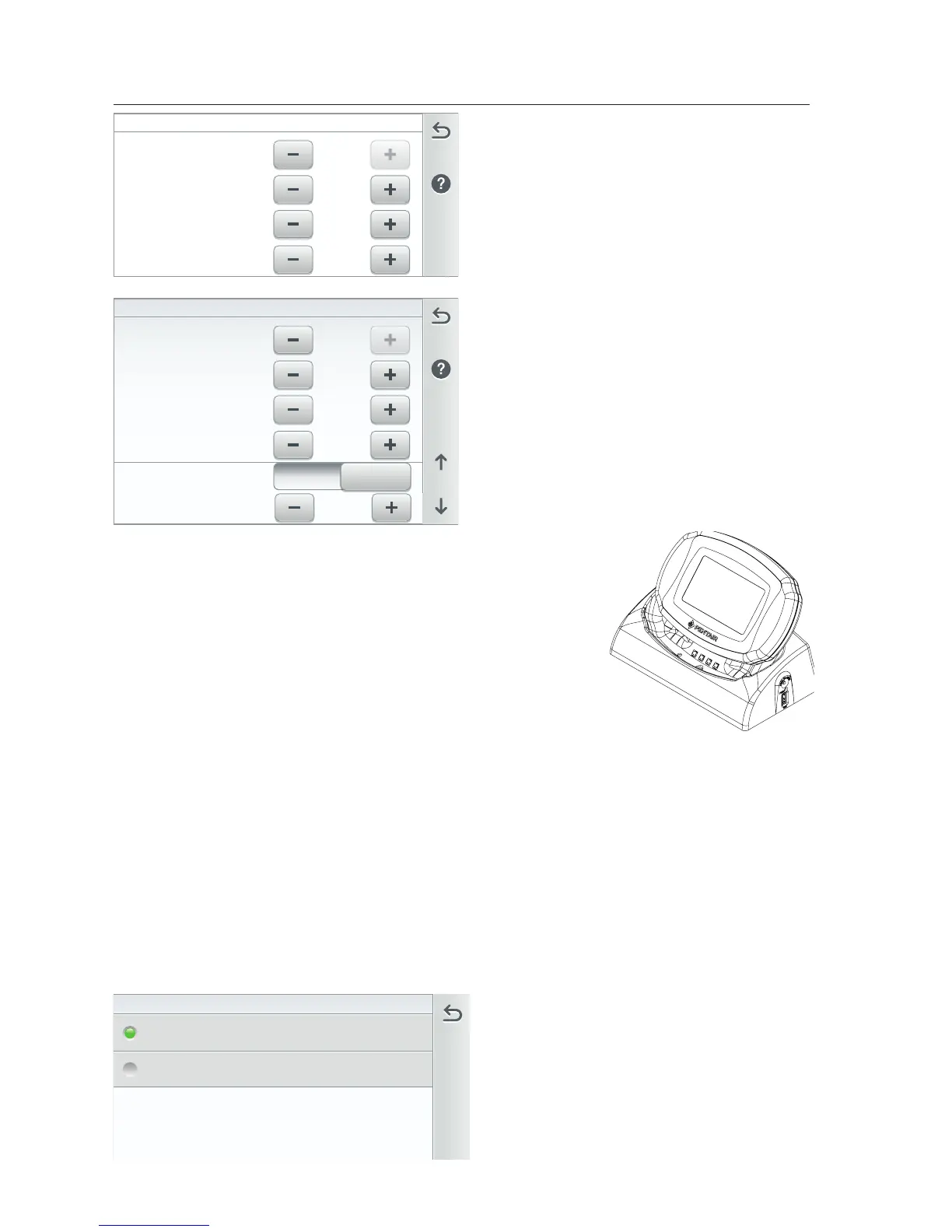IntelliCenter Control System User’s Guide
42 |
Backlight (General)
Back Light: Brightness Level: Adjust
the screen brightness level from 33 to
100%.
Dimness Level: Adjust the contrast
level from 10 to 100%.
Dim Display (min): While in other
screens, sets the time to return to the
Home screen (from 0 to 240 minutes
(20 hrs).
Turn Off Display (min): Set the time
to turn off the screen from 0 to 240
minutes (20 hrs). Note: The time set to
turn off the screen also affects the start
time of the Deep Sleep feature, see
below for more information. Also see
Day/Night Theme Selection Settings
> Advanced System Configuration >
General > Day/Night Theme, page
44.
Brightness Level
85
Dimness Level
15
Turn Off Display (m)
5
Dim Display (m)
Wireless Remote only:
Battery Conservation Mode (Deep Sleep): Tap Deep Sleep
Mode to turn on this feature. The default setting is ON.
This feature allows you to save the battery life while the
Wireless Remote is in its cradle.
Deep Sleep (Hr): Deep Sleep time can be set from 1 to 3
hours (Default 3 hrs.). Select when you want the device to
go to sleep to conserve battery life.
Brightness Level
85
Dimness Level
15
15
Turn Off Display (m)
5
Dim Display (m)
Deep Sleep Mode
ON
1
Deep Sleep Time (Hr)
Example: While device is of its cradle: Go to Settings > General> Backlight. Tap On
to turn on Deep Sleep. The default setting is (ON). The Deep Sleep time is set for
three hours. The device will go in to Deep Sleep after the screen goes black which
will start after current time set in the Turn Off Display feature. The device is now in
save battery mode. The device is still responsive up to an hour, so you can still use the
device. This will stop Deep Sleep mode, then the Backlight settings are in effect.
General List Order: Lists order of
installed equipment: Define the general
list order based on Alphabetically (sorted
in ascending order or System sorted on
system index.
Select List Order: Sort Alphabetically,
Most Recent, Most Frequent or Custom
Order.
General List Order
System
Alphabecally
Sorted in ascending order
Sorted based on System index
Any screen where there is a list can be displayed alphabetically or based on the
system definition (default).
