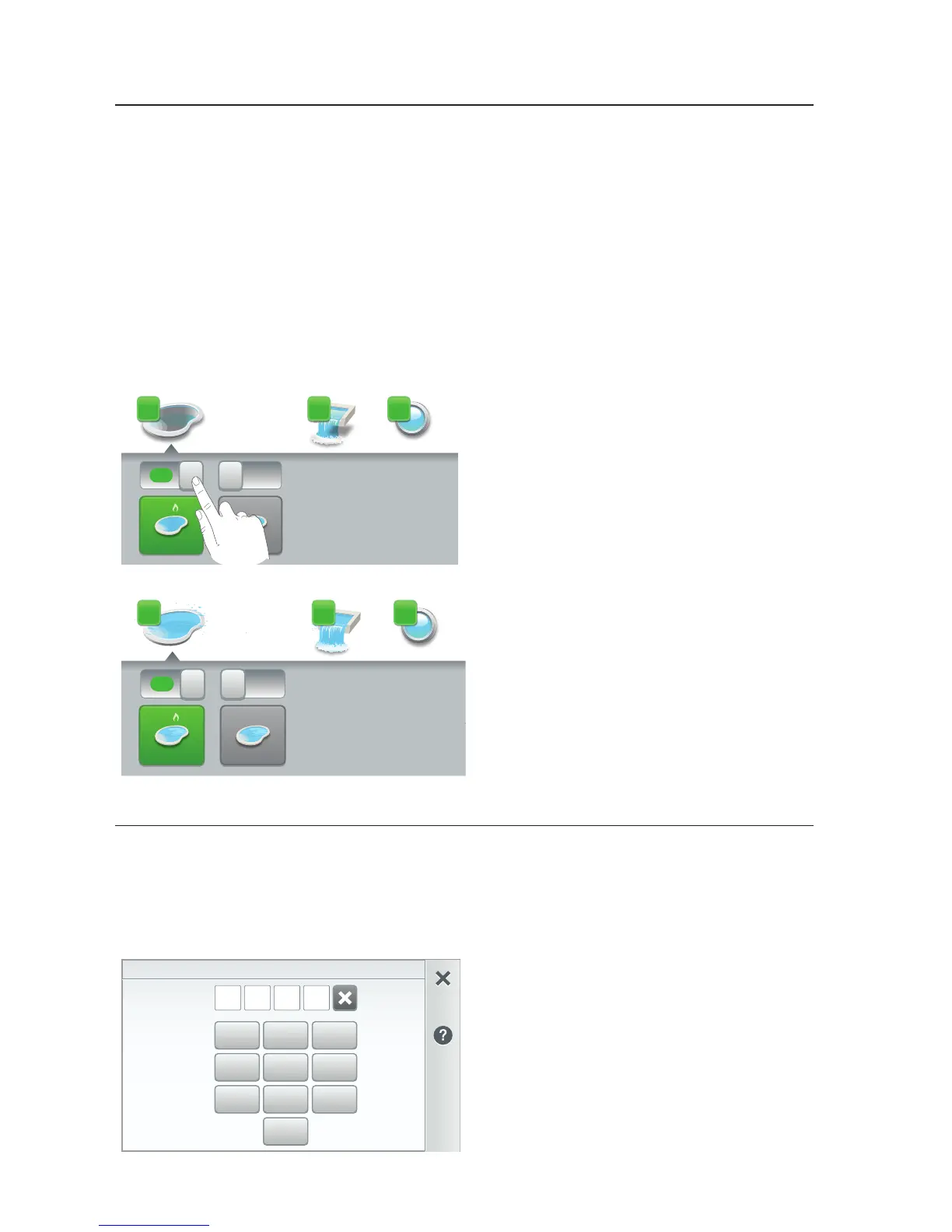Systems with multiple pools and/or spas (up to two bodies of water total).
Depending on the Personality Card installed in the IntelliCenter™ Control System
load center (see page 95) a system can be configured as follows:
Single Body (model i5, i8, i10): One set of equipment for a single body of water
(pool or spa).
Shared Equipment (i5PS, i8PS, i10PS): One body of water with shared equipment
(same pump, heater and filter).
Dual Equipment (i10D): Two separate equipment sets for two separate bodies
of water (pool/pool and spa/spa (only one pool or spa icon with draw).
The Home screen displays each additional body of water under the main Pool and
Spa icon. Up to two bodies maximum of water can be displayed.
Pool/Spa System Configurations
Lower Drawers: An i10D model system
can be configured as Pool, Pool or
Spa, Spa. Using the lower draws on/
off button, each body of water can
be turned on or off. Note: The Home
screen shown on the left are passcode
protected, see Passcode Protect below
for more information.
Tap the On/Off slide button icon to
manually control the pool or spa filter
pump and heater for the selected body
of water. Tap the Up/Down arrow to
display more pools and/or spas. The
current settings are displayed above
the pool and spa the icon.
Note: To configure the pool and spa
systems, see Settings > Advanced
System Configuration > Installation
Setup > Body Configuration, see page
53.
Passcode Protect: When a screen or individual screen item is Passcode protected
a lock icon is displayed. To access the passcode protected screen or item, tap
on the screen icon to display the Passcode four digit screen. Enter the four digit
Passcode. After passcode is entered, the screen can be accessed.
Tap number key pad to enter the four
digit Passcode to access the Passcode
protected screen.
Note: To setup Passcodes, see Settings >
Security on page
45.
Passcode Protect
