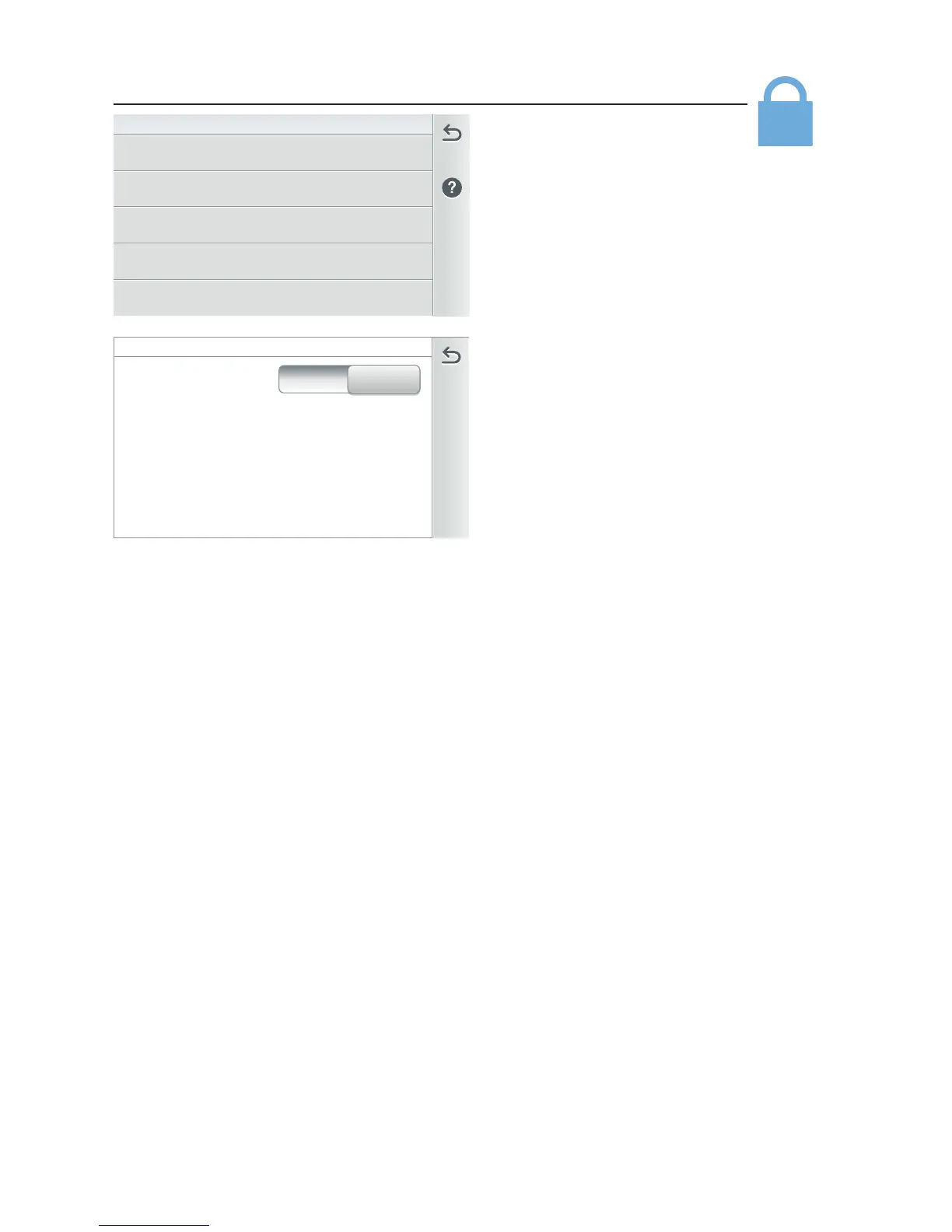IntelliCenter Control System User’s Guide
| 47
Pentair User Portal (www.intellicenter.com) (Settings)
Web and Mobile Interface:
Tap to access the Web and Mobile
Interface screen. The default setting
for Web Interface is ON. This enables
the Web App and Mobile Interface
which allows local network and
Internet communications to your home
network. To disable Web based and
mobile interface, set to OFF. Note To
test the Internet connection see page
84.
Add New Account
Update Owner Informaon
Login to Exisng Account
View Connecon Informaon
Enable Web & Mobile Interface
Update Owner Information: Edit owner information: Property Name, Name of
Owner, Address, City, State, Zip Code, County, Time Zone, Phone number, Email.
Location information is populated when entered in General > Location , Date &
Time. See page 40.
View Connection Information: View server connection information: Last messages
received, total number of server connects.
Add New Account: Enter the owner's information, Email Address, Property Name,
Password. The system will attempt to connect to the owner's account Email
address (via the Internet) to www.intellicenter.com.
Connecting to your pool using the Web App: Go to www.intellicenter.com and
sign in using the pool owner's user email address. Select your pool listed on the
Installations screen to display the Home screen.
Login to Existing Account (www.intellicenter.com): Enter email address and
password. The system will attempt to connect to the owner's account Email
address via the Internet connection.
Note: For the IntelliCenter™ Control
System to connect to the Web requires
connection of the Wireless Bridge
Transceiver Antenna to the Outdoor
main circuit board. For installation
instructions, see the IntelliCenter
Control System Installation Guide
(P/N 522989).
The default seng for Web Interface is ON.
This enables the Web based and mobile
interface which allows local network and
Internet communicaons with your home
network. To disable Web based and mobile
interface, set to OFF.
Web Interface
ON
