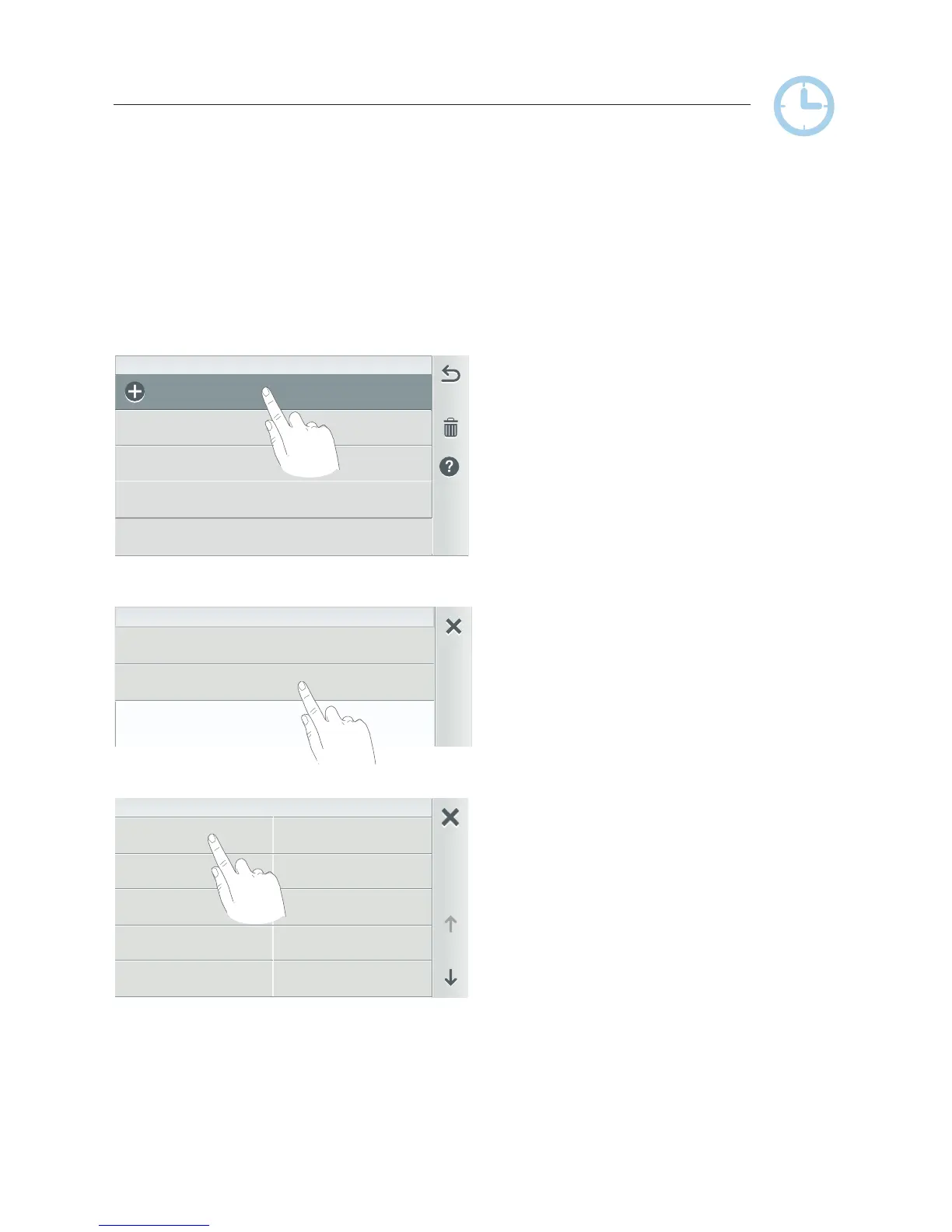IntelliCenter Control System User’s Guide
22 |
One Time Only: This feature will automatically schedule a circuit or a group
of circuits to switch on and off at a specific start and stop time and day, for one
time only. The circuit or group of circuits must be turned off manually or wait for
the 12 hour automatic shut-off. However, the 12 hour factory shut off time can be
changed by setting a new run time in the Egg Timer. See Egg Timer feature in the
Circuits settings (Settings > Advanced System Configuration > Installation Setup
> Circuits, see page 53). For example, you could set up the program to pre-
heat your spa ready for your arrival. After the scheduled One Time Only program
is completed, it is automatically erased. If the heater and pump already are on a
schedule and the equipment is off, the One Time Only timer will switch it on for the
scheduled time that has been set.
Pool Lights
Pool
Spa
8:00p-11:00p
Weekdays: M Tu W Th F
8:00p-11:00p
Everyday
8:00p-11:00p
Wed June 14
Add Program
Pool Lights
Pool Pump
Spa
8:00pm-11:00pm
5:00am-10:00pm
Everyday
8:00pm-10:00pm
Mon Tue Wed Thu Fri
Add Program
Manual On
Manual On
Mon Tue Wed Thu Fri
Pool LightsAUX 4
Manual On
8:00pm-11:00pm
Fri Jan 12 2018
Weekly
Schedule runs each week on the days you specify
One Time Only
Schedule will run once on a day you specify
Add a Program: From Home screen
tap Schedule > Add Schedule > One
Time Only to add a new schedule.
Note: If the system is in Vacation
Schedule mode, the Home screen
Schedule icon will change to a Vacation
text, see page 25.
Delete Program: Tap the Trash Can
icon and select the schedules to delete
from the list, then tap Check and the
Yes button to delete.
Circuits: Tap Circuit and select a circuit
from the assigned circuits list.
Note: Heat Source and Set
Temperature options only display for
Pool an Spa circuits. Use these options
to schedule your pool/spa heater to
heat the water at a specified time.
Note: To assign circuits see Settings
> Advanced System configuration
>Installation Setup > Circuits and
Feature Circuits, see page 57.
Select All Circuit
POOL
FILTER1
SPA
FILTER2
AUX2
AUX2
AUX3
AUX2
AUX4
AUX2
AUX5
AUX2
Waterfall
Feature Circuit
Light Group 1
Light Group
AUX 6
AUX6
AUX7
AUX7
One Time Only: Tap One Time Only to
display the available AUX (auxiliary)
circuit, Feature circuits and Groups
(circuits and Feature circuits) as
defined in the Circuits screen (see
page 56).
Schedule - One Time Only
Manual OP Priority (Default ON): If this feature is set to ON, a circuit can be
manually switched OFF and switched ON within a scheduled program and will
continue to run for a maximum of 12 hours or whatever that circuit Egg Timer is
set to, after which the scheduled program will resume if the schedule has not
ended before the Egg Timer has expired. See Settings > General page 44 for
more information.
