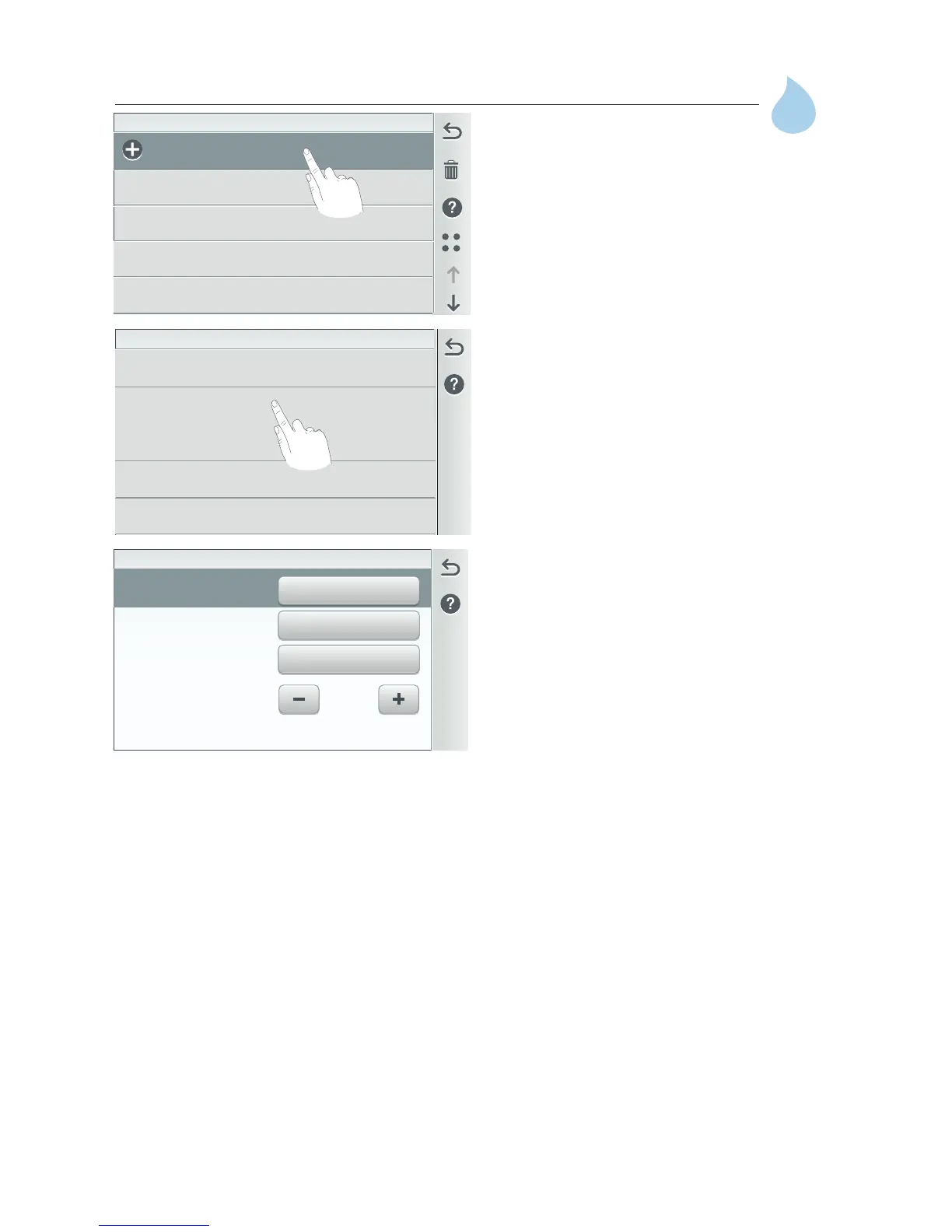IntelliCenter Control System User’s Guide
72 |
Heaters (Gas)
Add Heater: Tap Add Heater to add
a new heater type. Up to three heaters
can be assigned.
Select New Heater: Select the heater
type from the list of heat sources.
Heater types are: Off (no heater
installed), Gas, Solar Only, Heat Pump,
UltraTemp and Hybrid.
Gas Heater Settings:
Heater Type: Displays the Heater Type
selected.
Heater Name: Tap the heater name
button to change the heater name.
Enter the new name and tap Check
to save the name and return to the
previous screen.
Affiliated Body: Assign the heater to a
body of water: Pool, Spa or Pool/Spa.
Cool Down Delay (min): The gas
heater Cool Down Delay (min) can
be set from 0 to 10 minutes (5 min.
default).
Note: Pentair gas heaters do not require
a cool down period.
5
Cool Down Delay (min)
Add Heaters: IntelliCenter™ Control System supports the following heater
configurations:
• Gas Heater
• Solar Heater
• Heat Pump
• UltraTemp
• Hybrid
• Gas Heater + Solar Heater (Solar Preferred)
• Gas Heater + Heat Pump (Solar Preferred)
• Gas Heater + UltraTemp/Hybrid) (UltraTemp/Hybrid Preferred)
