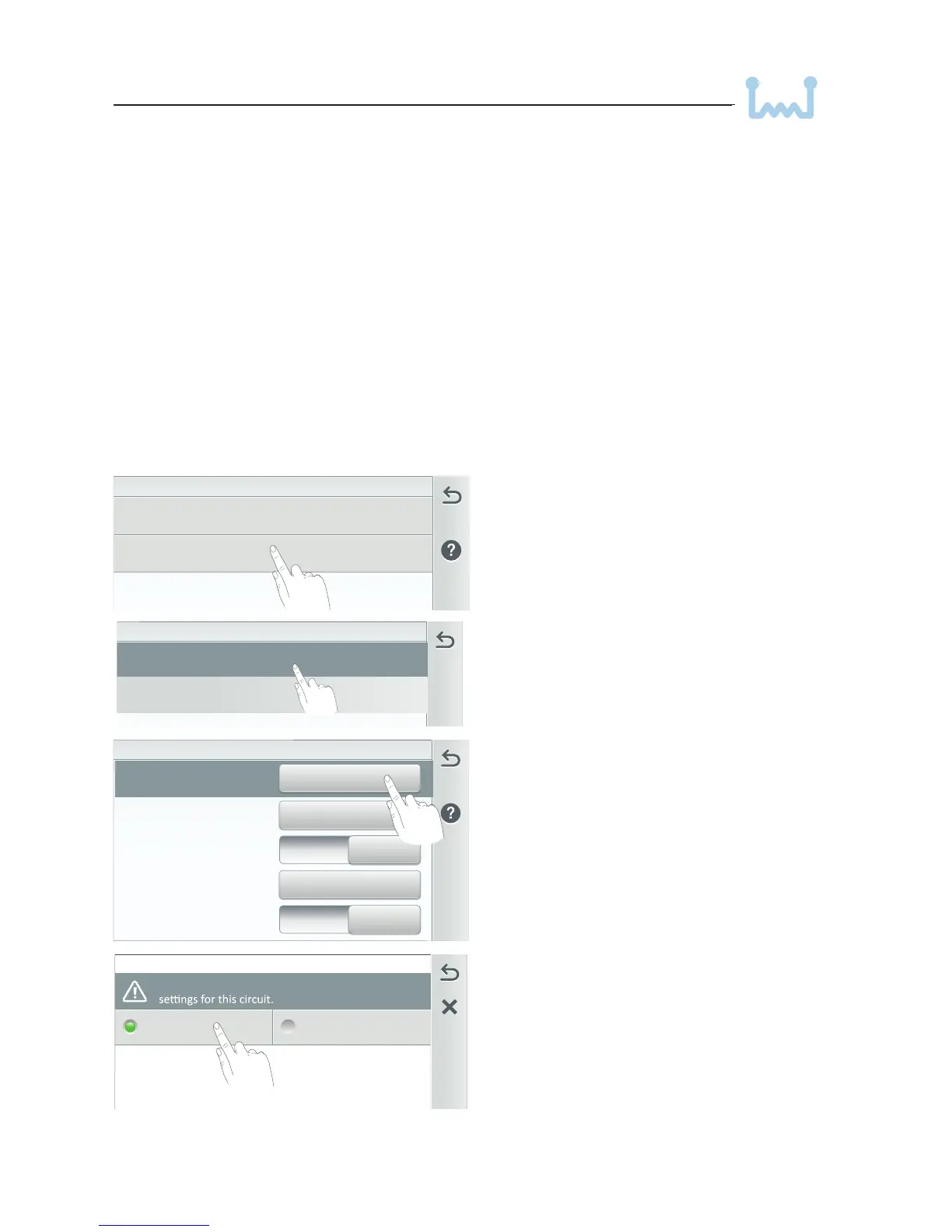Circuit Funcon
Generic
Frees Protecon
+ New Feature Circuit (Generic or
Spillway): Tap New Feature Circuit
to create a new Feature Circuit (up to
32 total). Select the Feature Circuit
Name, from the displayed list or tap
the Keyboard icon and enter a custom
name.
Circuit Function: Tap Generic and
select either Generic or Spillway for
the circuit function. Tap Check to return
to the previous screen.
Circuit Name: Displays the assigned
circuit name. To change the circuit
name, tap the name button.
Visible in Features: Select ON or OFF
to display the Feature Circuit in the
Feature screen (Home screen).
Egg Timer: Set time duration of 0 to 12
hours.
Don't Stop: Tap the Hours Up button
until 23 Hours displays, tap once again
to display DO NOT STOP. Once the
circuit is switched on, it will remain on
until it is switched off.
Note: The Egg Timer sets a specified
time delay (hrs/mins) for the circuit to
function once it is turned on.
Freeze Protection: Assign freeze
protection for the circuit.
See page 59.
New Feature Circuit
Circuits Used: 1/32
None
Feature Circuits (Generic or Spillway): From the Home screen, tap Settings >
Advanced System Configuration > Installation Setup > Circuits > Feature Circuits.
See page 56 and previous page for details.
Home Screen Features Green Badge: Displays the number of active feature
circuits. To display circuits in the Features screen, see Settings > Advanced System
Configuration > Installation Setup > Circuits > Feature Circuits > Feature Circuit
Settings (Visible in Features (Y/N) option).
Up to 32 individual Feature Circuits can be assigned as Generic circuits or
Spillway (Pool/Spa) circuits. A Feature Circuit can be assigned to activate the Spa
Spillway effect, where in a pool/spa combination, pool water is diverted to the spa
then spilled back into the pool. Feature Circuits can be setup to control equipment
which is not controlled by an AUX circuit such as pumps and lights.
Use Feature Circuits to control multiple valve actuators, a Dual Speed pump (turn
on high speed), or a spa spillway effect (in a pool spa combination, all of the pool
water can be diverted to the spa then spill back into the pool).
