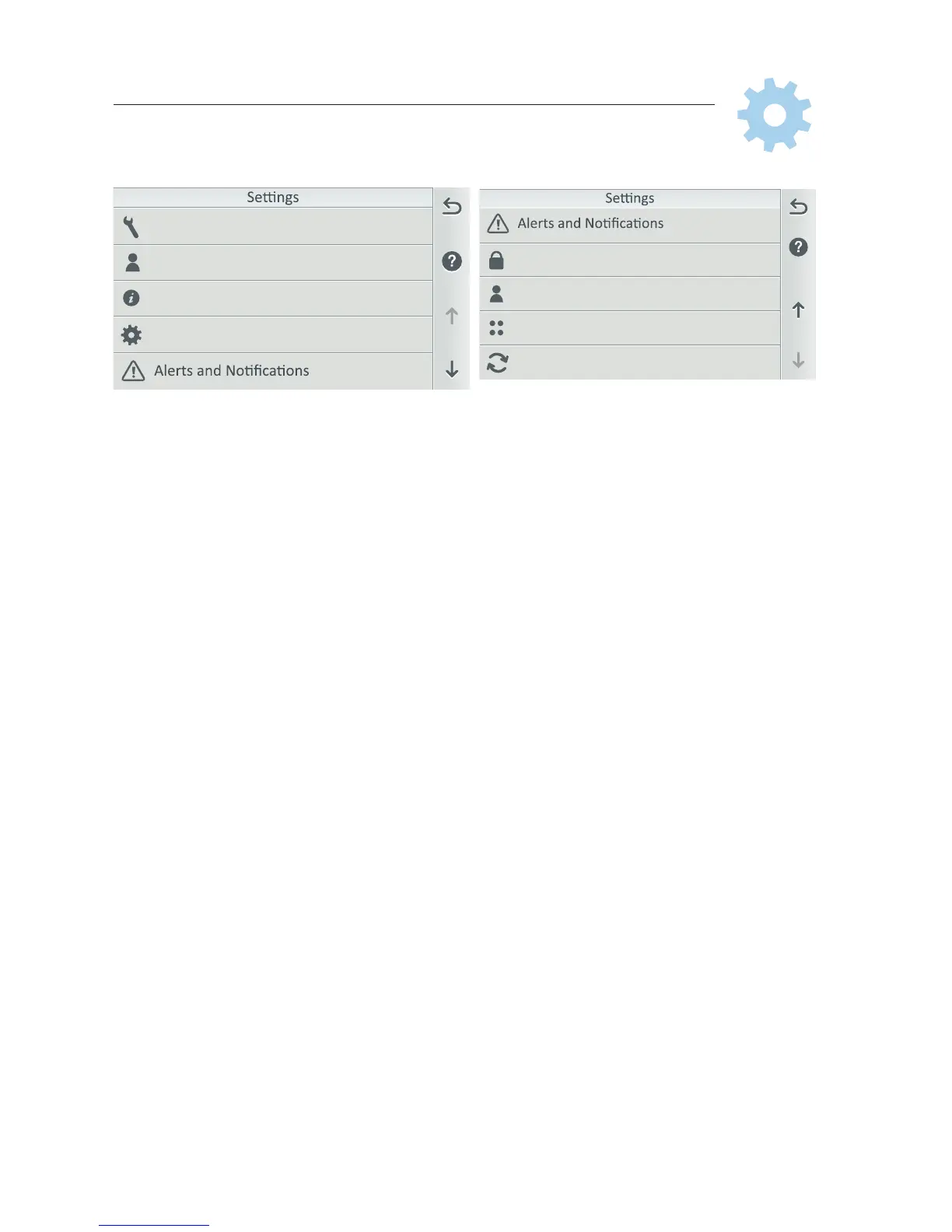IntelliCenter Control System User’s Guide
| 35
Support
Vacaon Mode
Service Mode
General
Pentair User Portal
Groups
Remotes
Security
Pentair User Portal
Groups
Security
System Reboot
Settings
Settings Summary:
Service Mode: Auto, Service, Timer. For maintenance or service purposes.
See page 37.
Vacation Mode: Setup vacation schedule (weekly or one time only), and duration (start
and stop date). See page 38.
Support: Pool service, support contact information is saved here. Add contact phone
number, Email, URL information. See page 39.
General: Touchscreen, Location, Date and Time, Units, Features and Lights List
Order, Backlight, Temperature Sensor Calibration, Day / Night Themes, Manual
Operation Priority, Chemistry Readings Badge. See page 40.
Alerts and Notifications: Setup alerts/warnings and pool/spa equipment status
information to display (Green Badge) and specific status information in the Home
screen Status screen. See page 45.
Security: Enable passcode protection for the IntelliCenter™ Control System. Setup
system Administrator and Guest passcode. See page 45.
Pentair User Portal: Login or Create New Account (enter contacts email address,
property name, password). The system will attempt to connect to the account email
address (via the Internet). See page 47.
Groups: Add LIGHTS and CIRCUITS Groups of circuits for one touch button On/OFF
control. Group circuits are displayed in Features, Lights screens on the Home screen.
See page 48.
System Reboot: Tap System Reboot to restart the system (Outdoor, Indoor Control
Panel and Wireless Remote). To cancel system reboot, tap Cancel before 4 seconds.
See page 51.
Advanced System Configuration Options: Go to Settings > Advanced System
Configuration, see page 52.
Access the Settings options to configure and setup the IntelliCenter
™
Control System. See Settings > Advanced System Configuration >
Installation Setup, see page 52.
