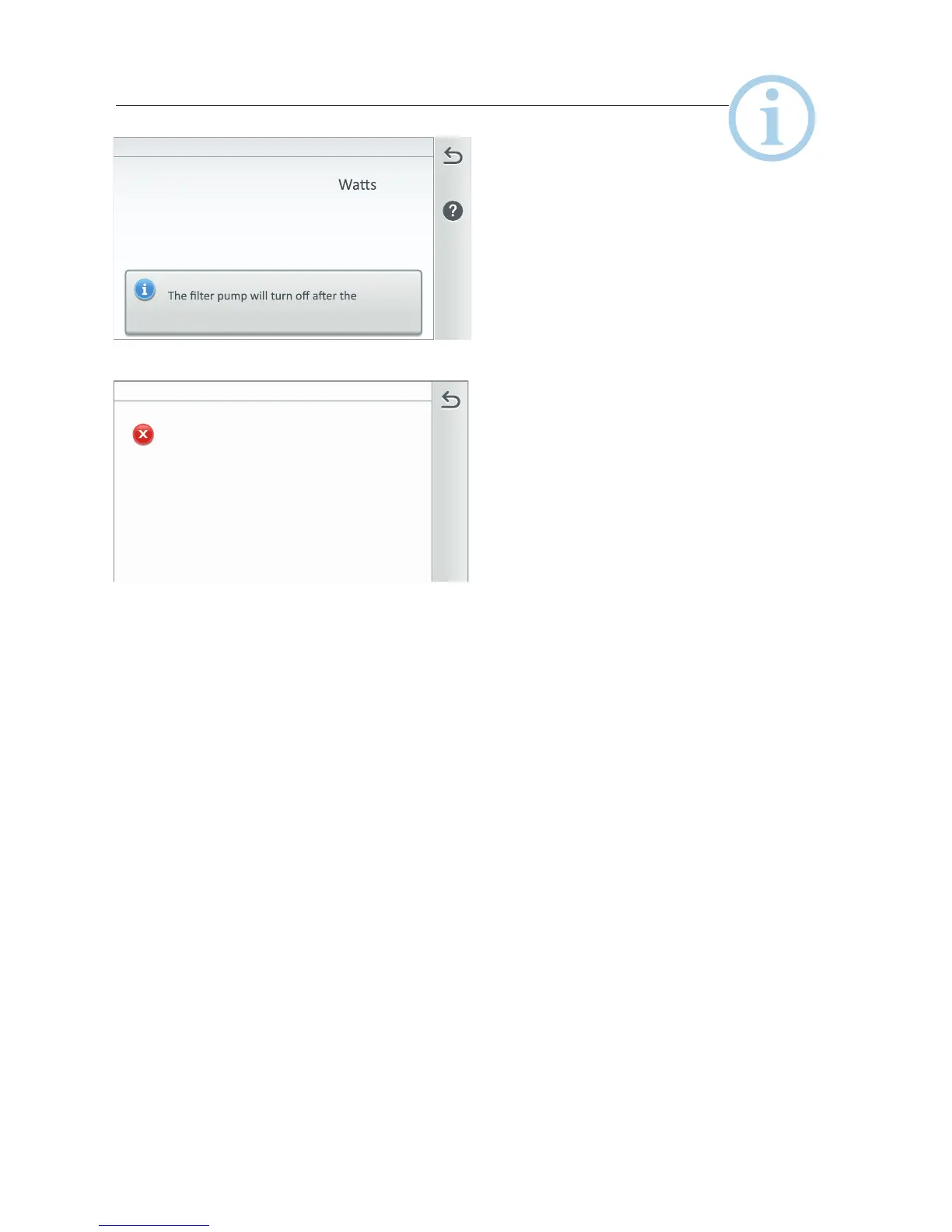IntelliCenter Control System User’s Guide
34 |
Status
Selecting which Error conditions
to display
From this screen you can select which
circuits to report equipment status,
warning and alert message. The Red
number badge on the Home screen
indicates how many error conditions
have occurred.
Warning and Alerts Indicators
Red X: Indicates a warning condition
such as a low voltage conditions,
system power loss etc. Warning
messages are automatically logged
for viewing.
Orange!: Indicates a system caution
alert, such as a chemical feeding
error or pump communication lost.
Alert messages are automatically
logged for viewing.
Blue!: Indicates a system status
condition, such as a heater cool-
down delay. Status messages are not
automatically logged unless selected
from the Status Selection screen.
