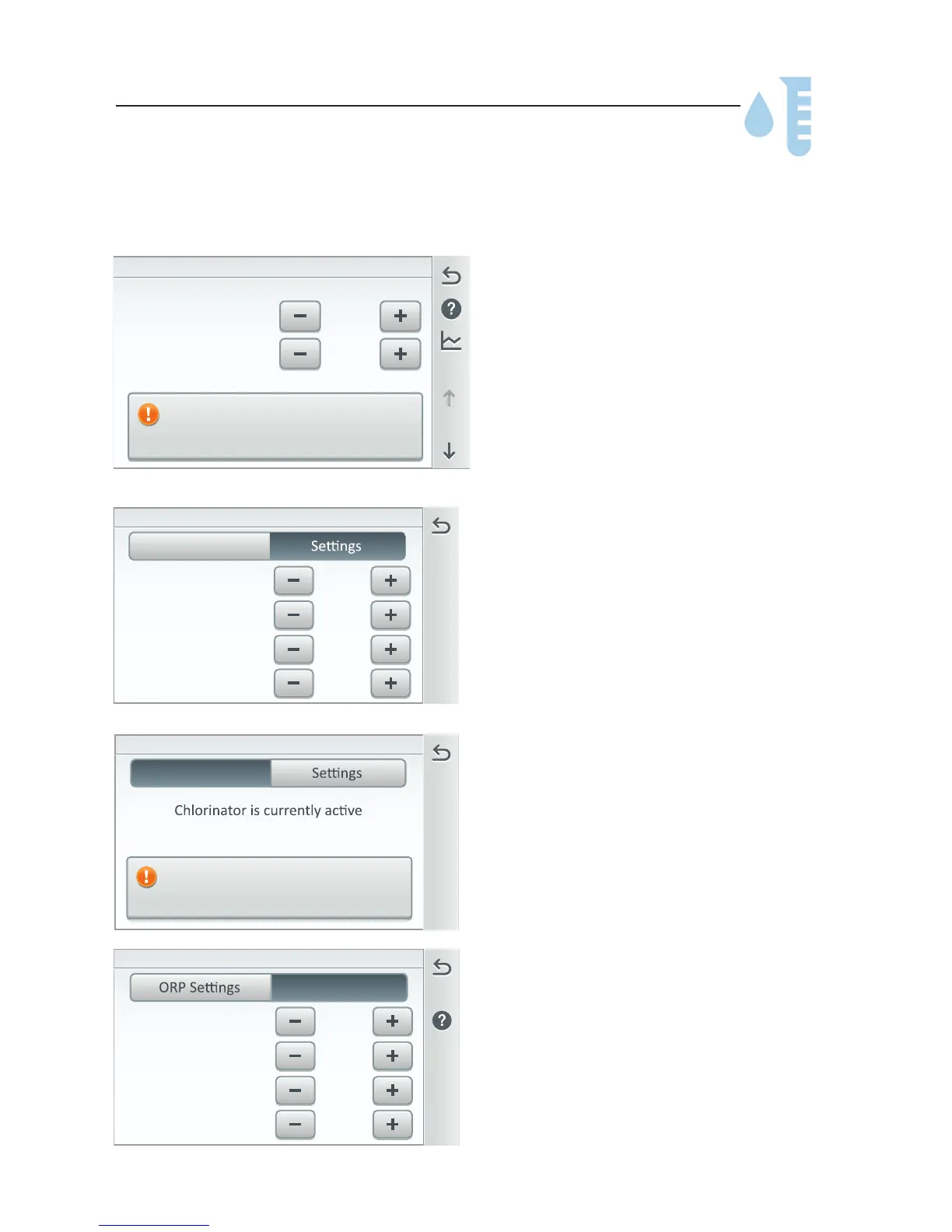IntelliCenter Control System User’s Guide
32 |
Chemistry (IntelliChlor
®
Salt Chlorine Generator)
To view the (IntelliChem) Chemistry Summary screen tap the Chemistry
icon on the Home screen. Tap the Up arrow on the screen to display the
next page (Page 2 of 2) to view the Pool Output and Spa Output chlorine
percentage values for the IntelliChlor SCG. Note: To install an IntelliChlor SCG,
see Advanced System configuration > Installation Setup > Chemistry, on page
78. See IntelliChlor Salt Chlorine Generator (Page 2 of 2).
Tap Settings to display the Chlorinator
Settings. Select the Body of water
using an IntelliChlor SCG.
Pool Output: Displays the pool
chlorination output level from 0 to
100%. Tap the left or right arrow
to increase or decrease the pool
chlorination output level.
Spa Output: Displays the spa
chlorination output level from 0 to
100%. Tap the left or right arrow
to increase or decrease the spa
chlorination output level.
Salt Level: Displays how much salt
parts per million is in the water. The
color (Green, Orange or Red) of the
status bar indicates the condition of the
water. Corresponding information is
displayed under the status bar.
