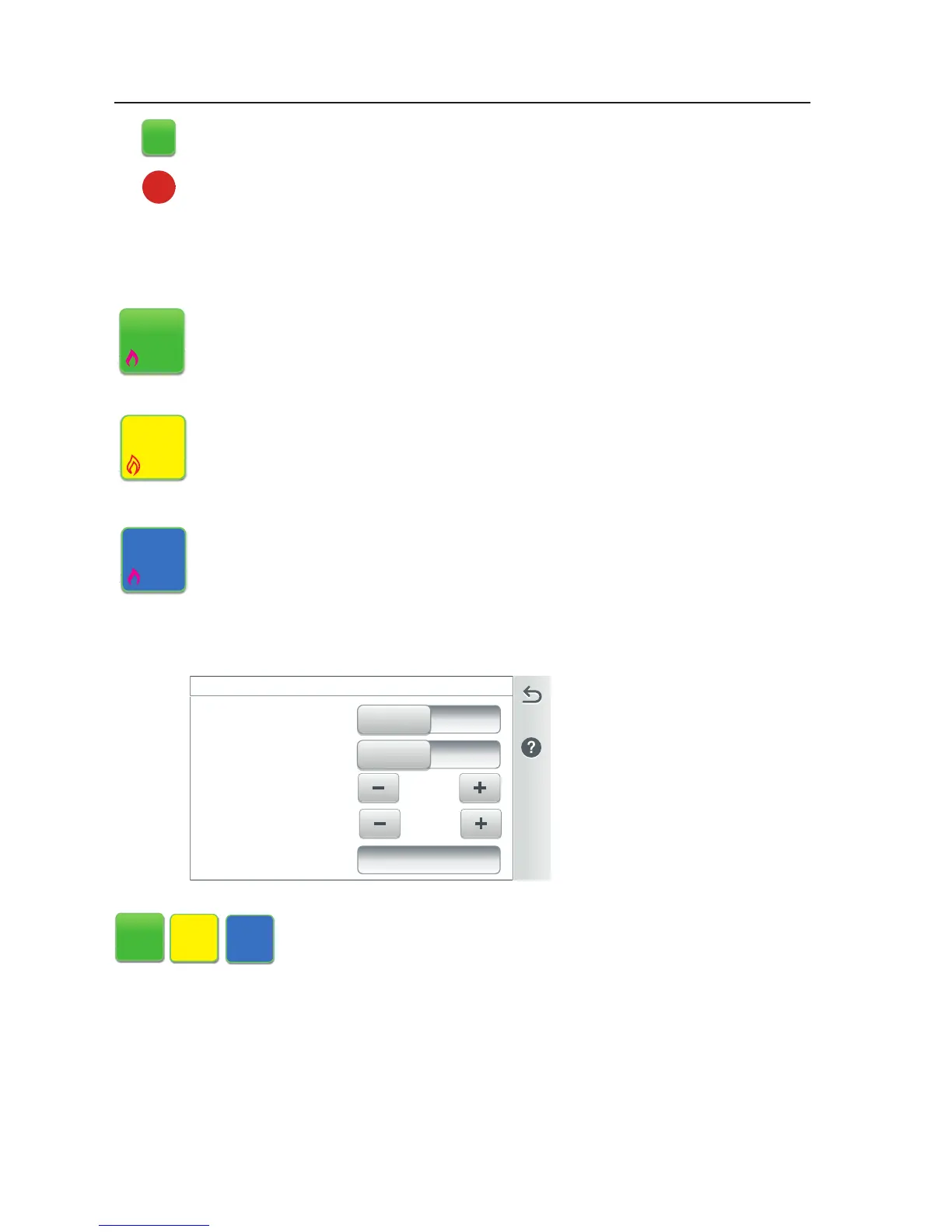IntelliCenter Control System User’s Guide
| 3
84°
78°
84°
78°
84°
78°
Navigation (Continued)
Home Screen Pool and Spa Status Badges: Note: Shared equipment one
badge for each body.
Green Badge. A Green (Schedule) badge displayed on the on the Home
screen Pool/Spa icon indicates that a programmed schedule is active.
Yellow Badge (Pool/Spa filter pump turned on): A Yellow Badge indicates
a delay is in progress. Delays: (Heat Cool-Down (pump), Valve Rotation
Delay, Pump Priming). Note: For Pool and Spa (shared equipment
systems), when the pool or spa pump is turned on, the Yellow badge
displays on the pool or spa icon; not on both at the same time. See page
44 to hide/show Yellow and Blue Badges.
Blue Badge (Pool/Spa pump turned on): A Blue Badge indicates that the
Pool/Spa pump has been turned on.
Using Override Delays (see page 87):
• Go to Delays and tap Override Delays.
• Override Delays will cancel all active delays. If a Schedule is running, a
Green Badge will display. If the pool/spa pump is manually enabled (ON/
OFF), a Blue badge will display.
Features and Light Green Number Badge: Indicates the number of
Features or lights currently activated.
Status Icon Number Badge: Indicates the number of Alerts and Warnings
present in the Status Screen. Items shown in the Status can be selected
from the Alerts & Notifications Screen Note: To select or hide Status
Badge icons, see Settings > Alerts and Notifications, on page 45.
Valve Type
Valve Delay
15
Frz Cycle Time (min)
OFF
Heater Cool Down
OFF
Override Delays
Cancel
30
Spa Frz Override (min)
3
1
°
78
78
°
°
78
Badge Color Changing Sequence:
The color badges shown on left indicate No heater (Off)
installed.
Yellow changes to Green: A schedule has started running.
Yellow changes to Blue: Pool/Spa pump has been manually
turned ON. Blue will stay on until pool/spa pump is manually
turned off. Note: Blue Badge will stay on for the Egg Timer
duration (12 hrs. default). If the Egg Timer is set to Don't Stop
to circuit will run continuously until manually is switched off.
