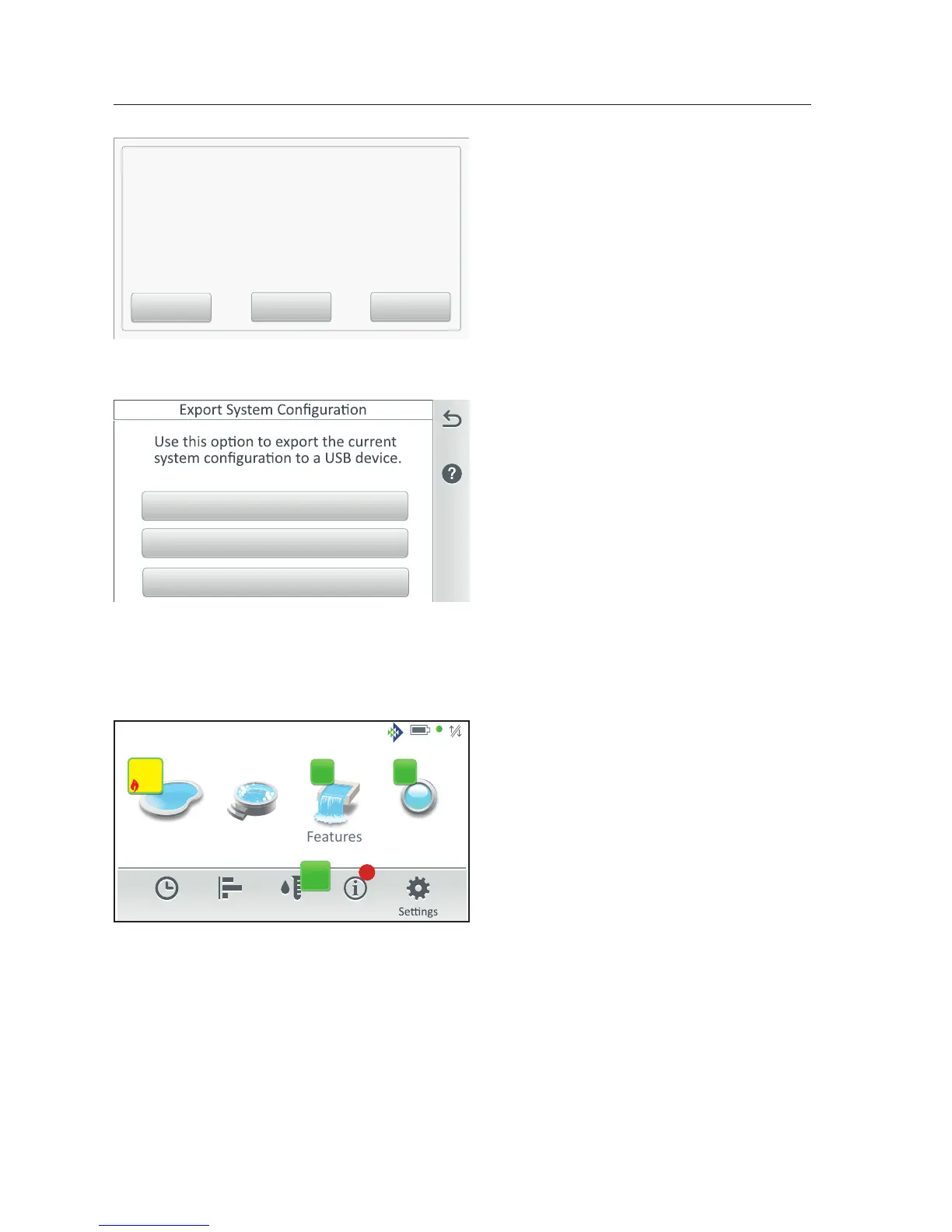Export to USB
Save Locally
Export Local Configuraon to USB
Setup Wizard is Complete
Back
The Setup Wizard configuration has been successfully
completed.
Back: Return to the previous screen and continue with
the Setup Wizard.
Export: Exit the Setup Wizard and go to the IMPORT /
EXPORT screen to save the configuration to a USB.
Finish: Save the configuration and go to the Home
screen.
Export Finish
Back: Return to the previous screen
and continue with the Setup Wizard.
Export: Go to the Export System
configuration screen. Tap Yes then Next,
select a folder location, tap Check to
save the export file. Tap OK to return to
Wizard Complete screen. Tap No then
Next to return to the Wizard Complete
screen. Tap No IMPORT / EXPORT
screen to save the configuration to a
USB. See page 89.
Export System Configuration: Tap
Export to USB flash drive to export the
current system configuration.
Export to Local: Tap Export to Local to
save the current system configuration.
Back: Return to the Create Schedule
screen.
Setup Wizard [Advanced System Configuration]
Setup Wizard Complete
Home Screen
Finish: Save the configuration and go to the Home screen. "Applying Settings"
is displayed, then the Home screen is displayed. The Setup Wizard has been
successfully completed.
