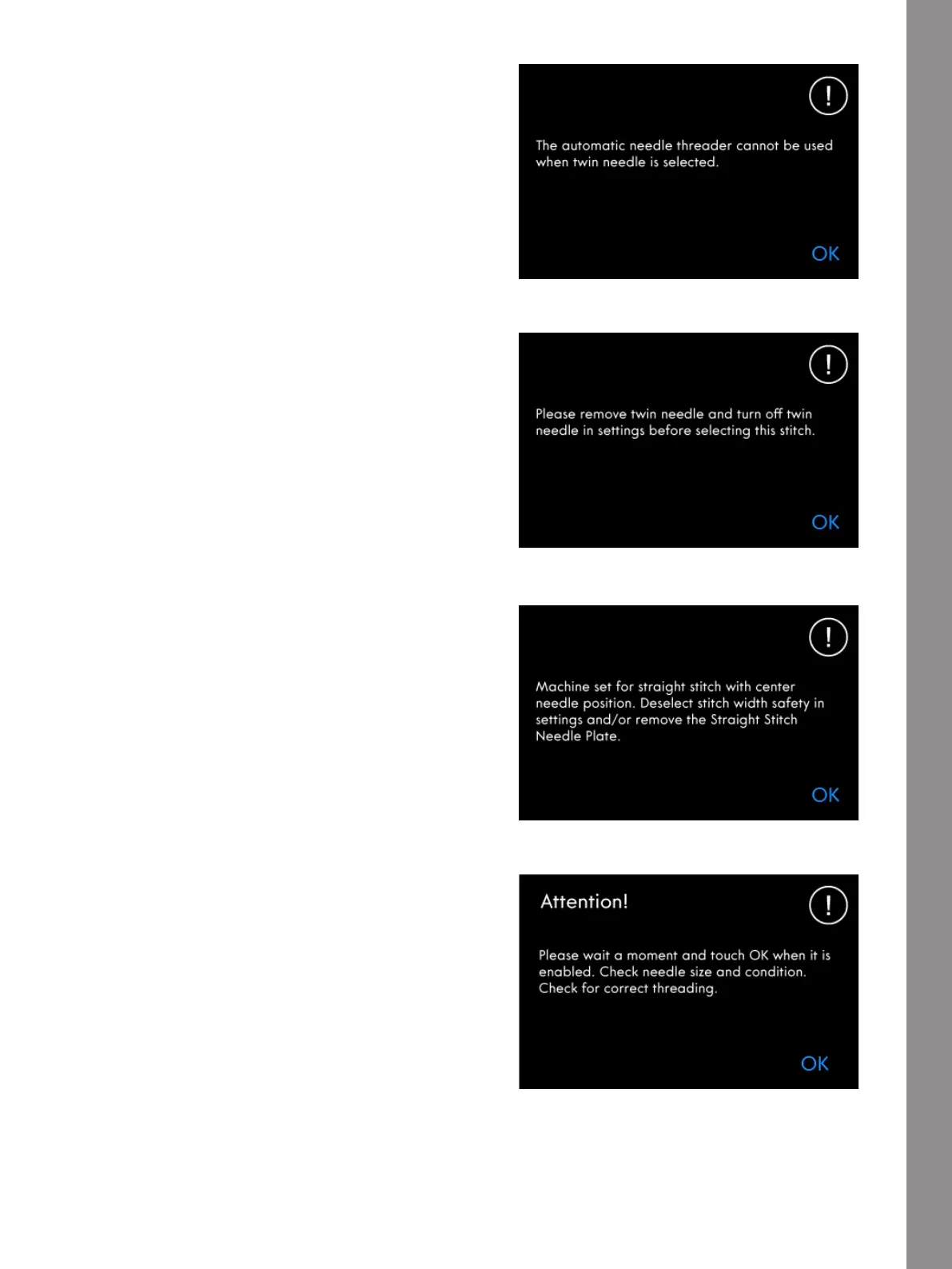Sewing
Cannot Use the Automatic Needle Threader
If using a twin needle, touch OK and thread it manually.
If using a regular needle, touch OK and deselect twin
needle in the settings. Press the Automatic Needle
Threader button again.
Twin Needle
The following pop-up message appears when you
choose a stitch not suitable for twin needle.
Stitch Width Safety
When Stitch Width Safety is activated, the following
pop-up message appears when you choose a stitch not
suitable for stitch width safety.
Attention!
If the machine stops and this pop-up appears on the
screen you need to stop sewing. Wait a moment and
touch OK when it is enabled. Check the needle size and
condition. Check for correct threading.
103