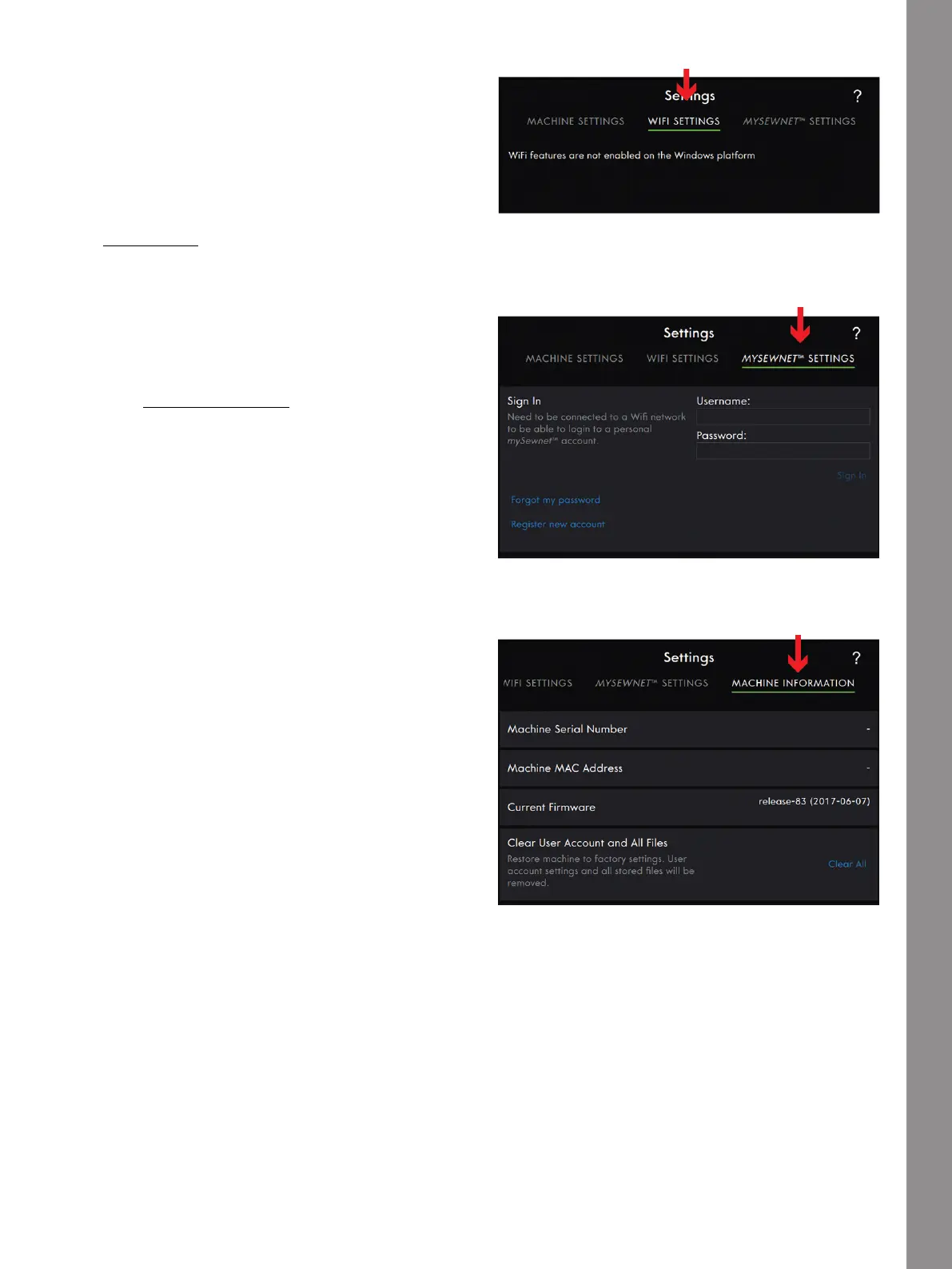The Multi-Touch Screen
WiFi Settings
In WiFi settings you can activate/deactivate WiFi on
your machine, search for available networks and
connect. If connected to a network with Internet access
the latest firmware update will always be available.
When WiFi is connected and you have logged in to the
mySewnet™ cloud, all your saved files in the machine
will synchronize with the mySewnet™ cloud.
Read more about the WiFi connection in your machine
in the WiFi chapter.
mySewnet™ Settings
In the mySewnet™ Settings you can sign in to the
mySewnet™ cloud or, change the user. You will also be
able to create a new user. With a mySewnet™ account
you will be able to access all of the mySewnet™ services.
Read about mySewnet™ services.
Machine Information
Machine information contains technical machine
information such as: machine serial number, machine
MAC address and current firmware. In machine
information you can clear user account and files.
65