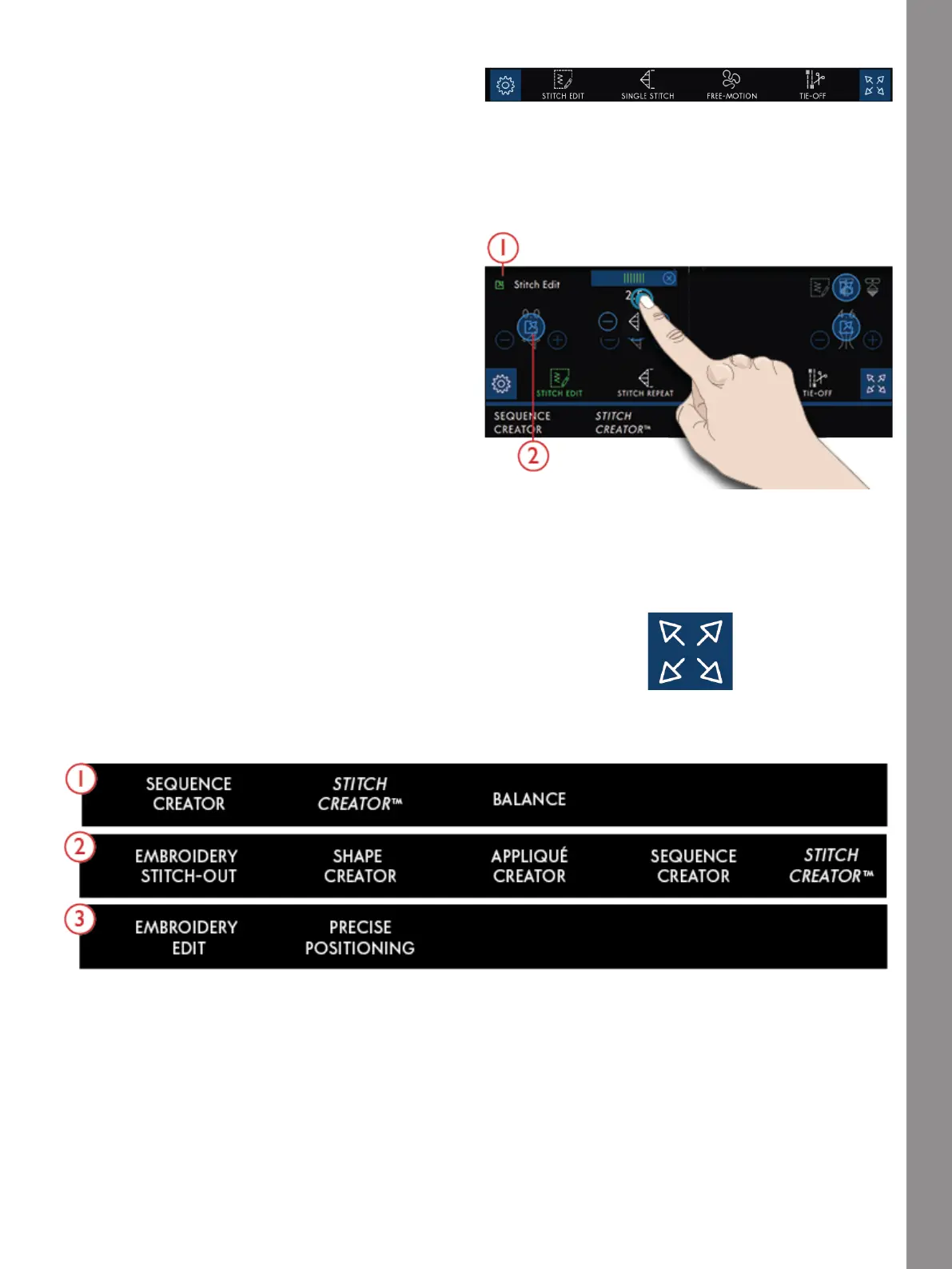The Multi-Touch Screen
Toolbar
The lower Toolbar will differ depending on which mode
you are in. Touch one of the icons to open it.
When you have activated a function, e.g. Tie-Off the
icon in the Toolbar will be highlighted and the active
function will be shown under Active Features.
Customize Your Work Area
1. Detach
2. Move
The creative icon™ allows you to access the functions
you use the most by arranging them as you desire on
the screen. Touch the Detach icon to show which
controls that can be moved around. Touch & hold the
Move icon in the center until the control pop’s up. Drag
and drop it to desired location. Your machine will
remember your changes when turning your machine off.
Touch the x to close the control. To reset the Toolbar to
default, use Smart Toolbox and select Reset Toolbar.
Full Screen View
Touch to toggle between full screen mode on/off.
Base Bar
1. Base Bar in Sewing Mode
2. Base Bar in Embroidery Edit
3. Base Bar in Embroidery Stitch-Out
Functions that open full screen windows are placed in the very bottom of the screen.
If a design is created in e.g. Appliqué Creator or Shape Creator the Appliqué Creator mode will be highlighted in the
Base Bar when entering Embroidery Mode.
71