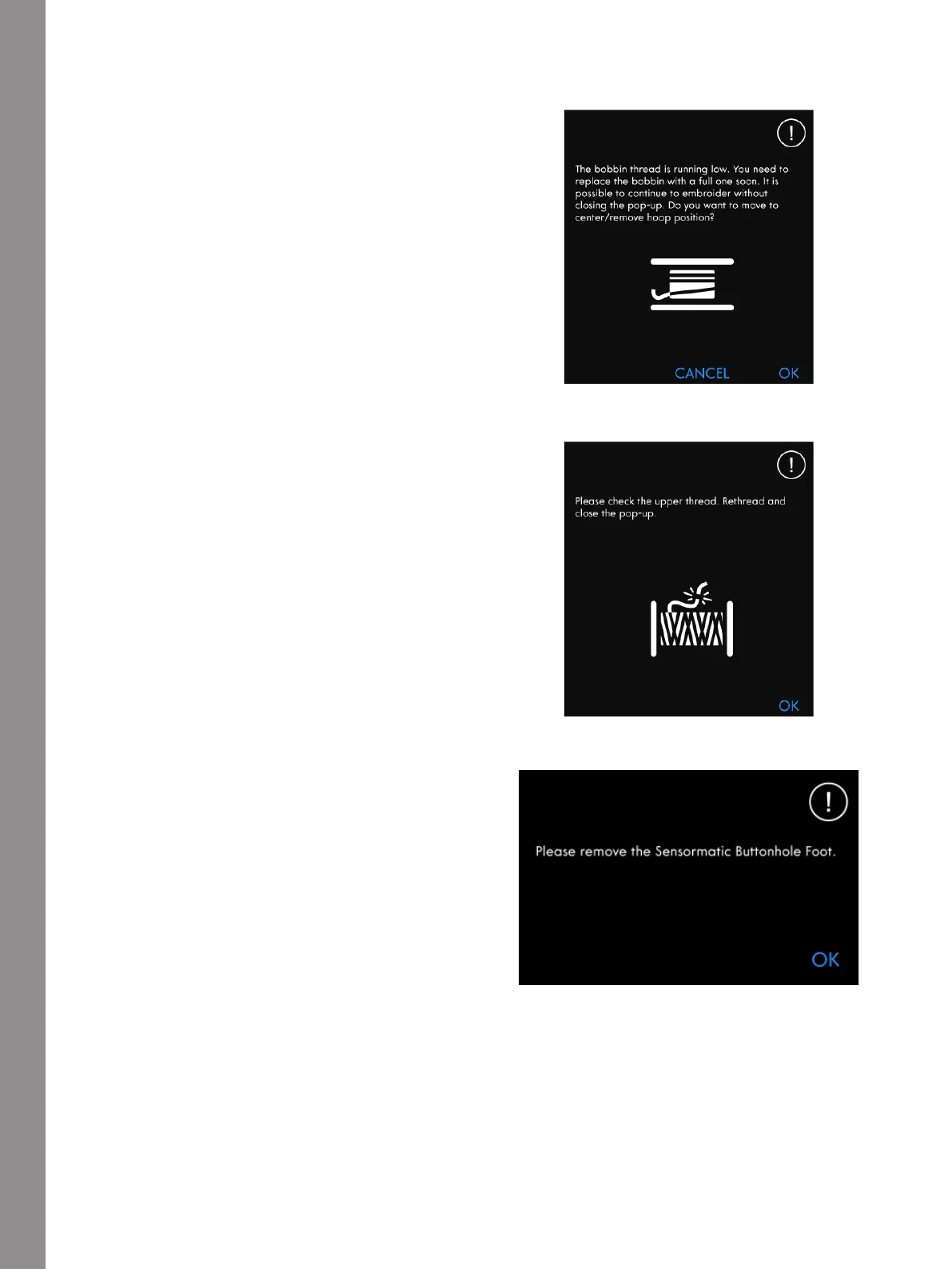Sewing
Pop-up Messages in Sewing
Bobbin Thread Low
When the bobbin thread is running low, a pop-up
message appears giving you notice that you will soon
need to replace the bobbin. If you want to continue
sewing without replacing the bobbin, touch the foot
control and do not close the pop-up.
When the bobbin is replaced with a full one, touch OK
in the pop-up.
Check Upper Thread
The machine stops automatically if the upper thread
runs out or breaks. Re-thread the upper thread, close the
pop-up message and start sewing.
Remove Sensormatic Buttonhole Foot
The Sensormatic Buttonhole Foot needs to be removed
before doing any of the following:
• Sewing a stitch that is not a buttonhole.
• Sewing a buttonhole that can not be sewn with the
Sensormatic Buttonhole Foot.
• Sewing an adjusted buttonhole saved without the
Sensormatic Buttonhole Foot in the mySewnet™ cloud
folder.
102