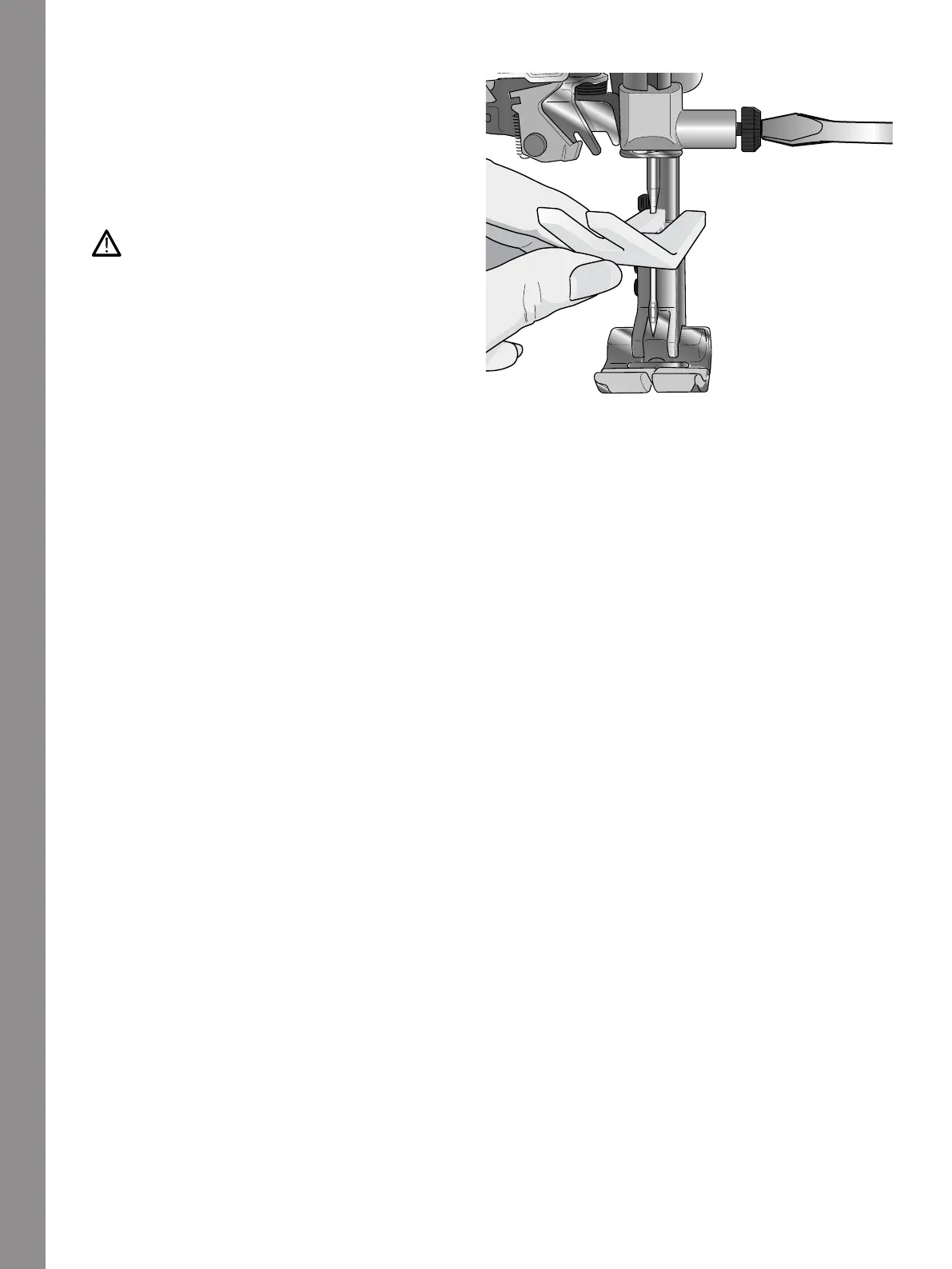Preparations
Changing the Needle
1. Use the hole in the multipurpose tool to hold the
needle.
2. Loosen the needle screw.
3. Remove the needle.
4. Insert the new needle using the multipurpose tool.
Push the new needle upwards with the flat side
away from you until it will go no further.
It is very important that the needle is inserted
all the way in order for the automatic needle
threader to work properly.
5. Tighten the needle screw carefully.
34