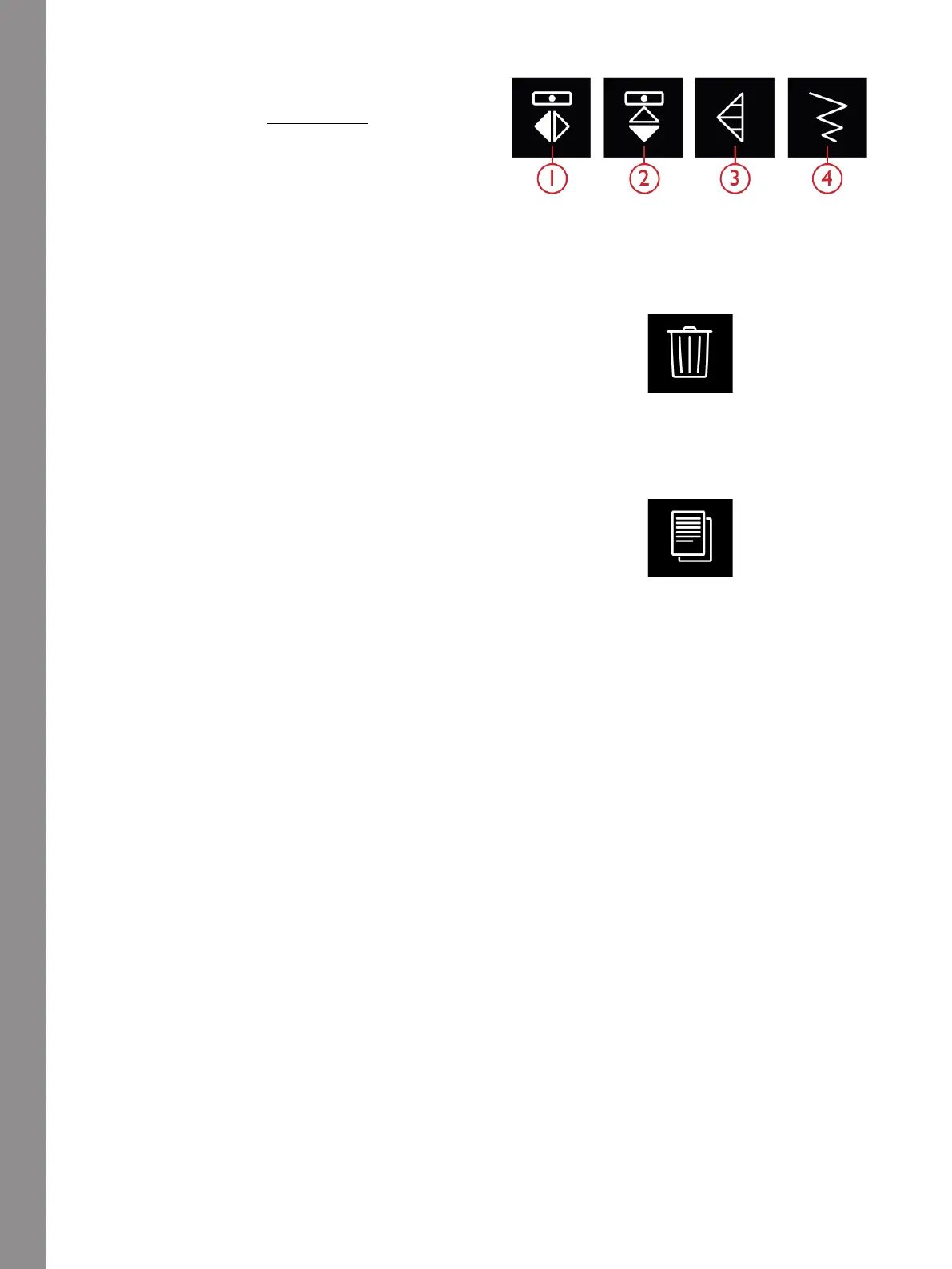Sequence Creator
Adjust text and stitches
1. Mirror Side to Side
2. Mirror End to End
3. Stitch Length
4. Stitch Width
You can mirror, adjust length and width or change the
density or position of the selected stitch. The
adjustments work just like in Sewing Mode.
Delete a Stitch or Letter
Delete
If you want to delete a stitch or letter, touch the stitch or
move the cursor to the stitch or letter you want to delete
and touch Delete. Touch & hold to delete the whole
sequence.
Duplicate a Stitch or Letter
Duplicate
To duplicate a stitch, move the cursor to the stitch you
want to duplicate. Touch the Duplicate icon to copy the
selected stitch.
Note: Make your adjustments on the stitch before duplicating
and the copied stitch includes the adjustments.
Touch & hold to get a pop-up where you can enter the
exact number of copies you want to insert.
Replace a Stitch or Letter
To replace a stitch; simply select it, touch Delete and
insert the new stitch.
It will be placed at the cursor position.
178