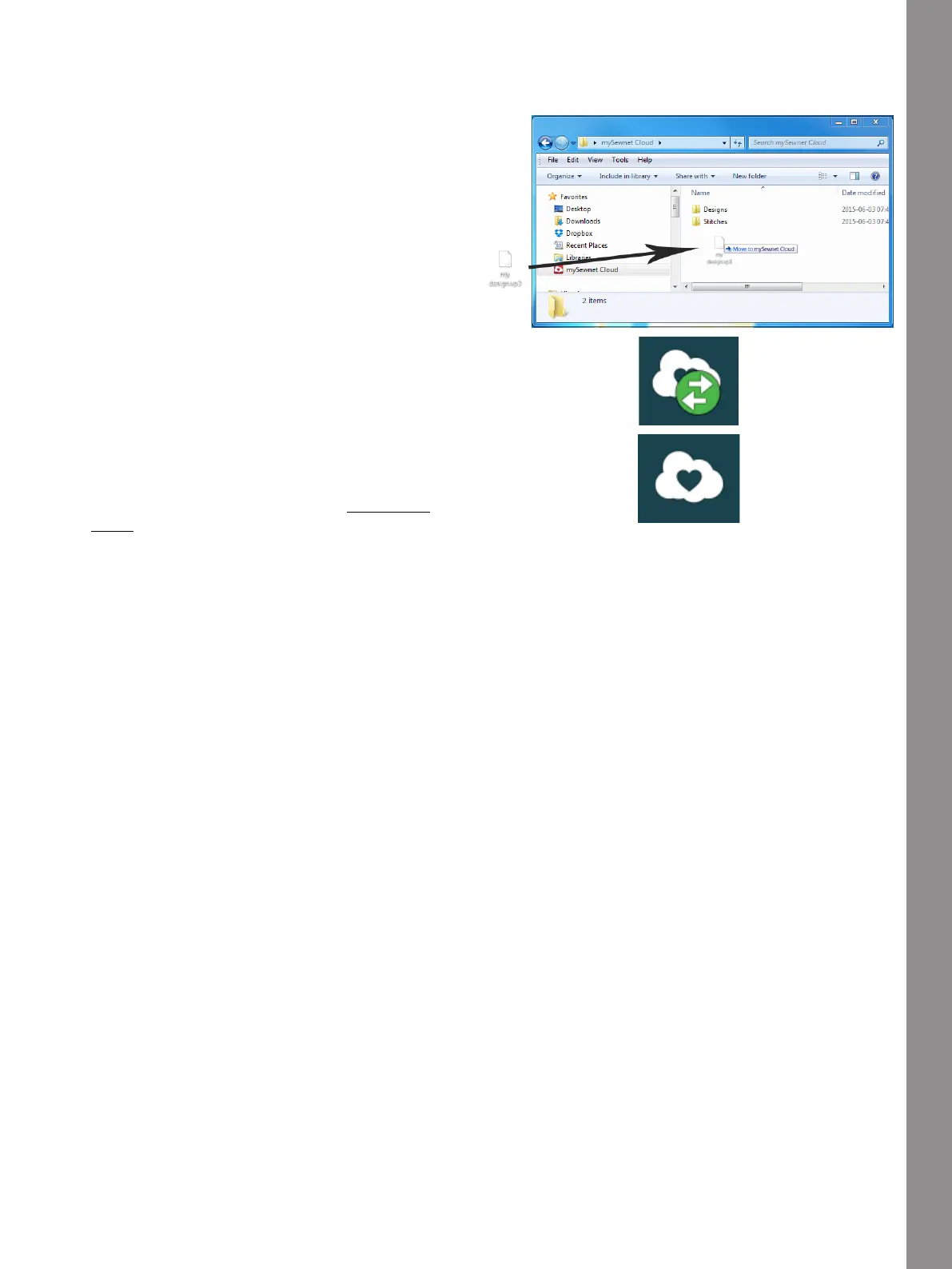WiFi & mySewnet™ Services
Synchronize a File
Make sure that you are signed in to mySewnet™ account on your machine. Also make sure that the mySewnet™ cloud
sync tool is installed and running on your computer.
1. Drag and drop the file into the mySewnet™ cloud
folder on your computer.
2. The icon is shown as long as the synchronization is
progressing.
3. The icon means that your file has finished
synchronizing and is now available from
mySewnet™ cloud folder in file manager on your
creative icon™ machine and also in mySewnet™
portal.
mySewnet™ Portal
The mySewnet™ portal is a personal web page with
access to the different mySewnet™ services. Login to the
mySewnet™ portal with your mySewnet™ account. You
can access the mySewnet™ portal at pfaff.mysewnet.com
to use the following services:
• My machines – Overview of your machines related
material such as user’s guide, sewing project
inspiration, optional accessories information etc.
• My profile – Overview of your personal profile, with
contact information, e-mail subscriptions, interest
information and account details etc.
• mySewnet™ cloud – Possibility to manage your
personal files. The files are automatically
synchronized with the mySewnet™ cloud folder in the
creative icon™ machine and the mySewnet™ cloud
sync tool.
77