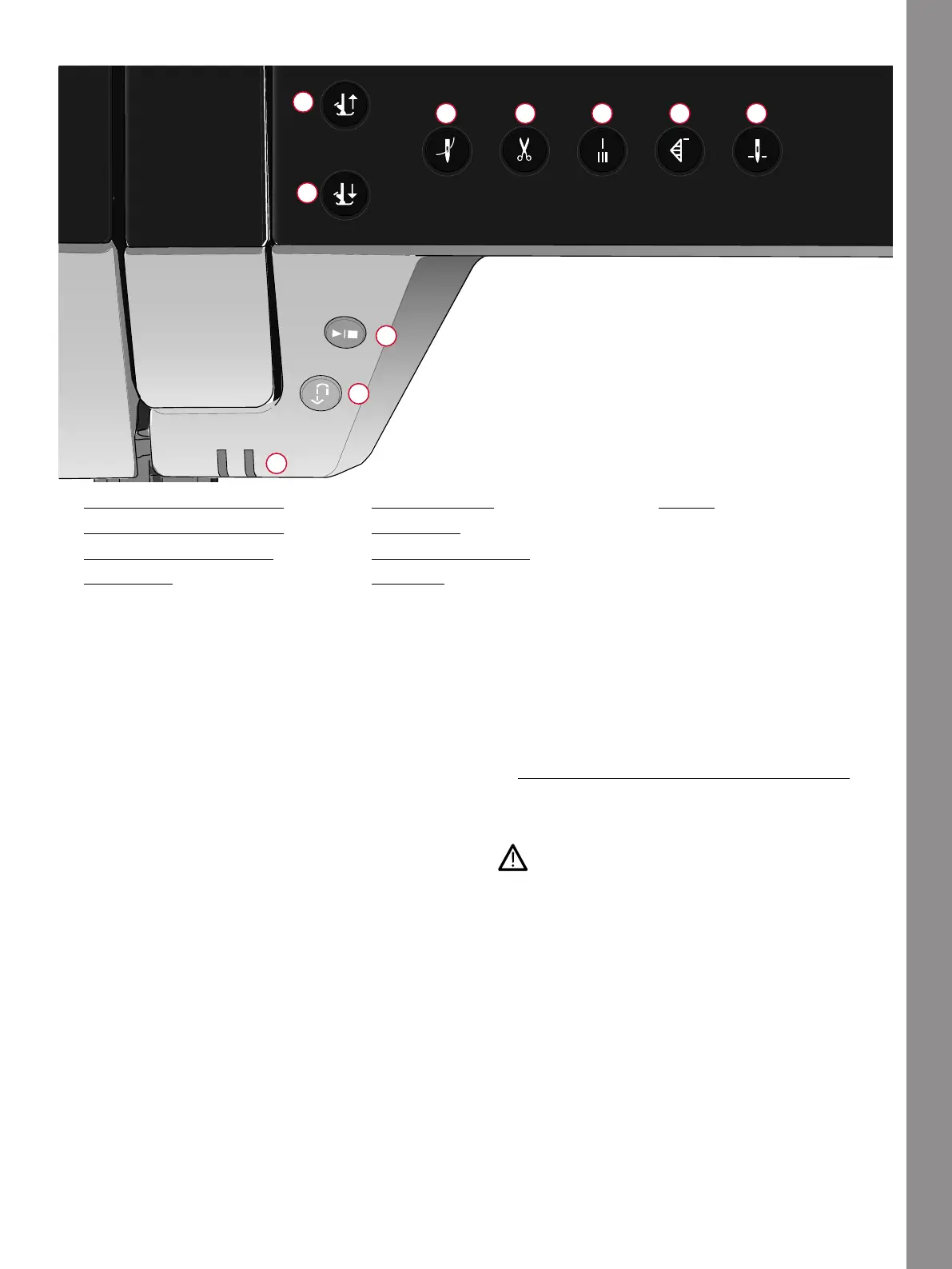Introduction
Function Buttons
1. Presser foot up and extra lift
2. Presser foot down and pivot
3. Automatic needle threader
4. Cut function
5. Immediate tie-off
6. Stitch restart
7. Needle stop up/down
8. Start/stop
9. Reverse
10. Indication Light
Presser Foot Up and Extra Lift
Touch the presser foot up button once to raise the
presser foot. Touch again and the presser foot will raise
to extra lift position, and the feed teeth will be
automatically lowered to make it easier to get heavy
fabric under the presser foot.
In embroidery mode, the extra lift makes it easier to
insert or remove the hoop.
Presser Foot Down and Pivot
The presser foot is lowered automatically when you start
sewing. To lower the presser foot before starting to sew,
touch the presser foot down and pivot button. The
presser foot will be completely lowered and the machine
firmly holds the fabric. Touch presser foot down again to
go to pivot position.
In embroidery mode touch presser foot down to lower
the presser foot to embroidery position.
Automatic Needle Threader
See Using the Automatic Needle Threader, page 38 to
learn how to place the thread for automatic needle
threading. When the thread is in place, touch this button
to thread the needle automatically.
To prevent damage to the automatic needle threader,
needle, presser foot or other attached accessories, read
the instructions carefully on how to use the
automatic needle threader before using it.
Cut Function
Touch the cut function button and your machine cuts the upper and bobbin threads and raises the presser foot and
needle.
To cut threads at the end of a stitch or stitch sequence, touch the cut function button while sewing. The indicator light
will intensify, alerting you that a cut is requested. When the stitch or stitch sequence is completed, your machine cuts
the upper and bobbin threads and raises the presser foot and needle.
Note: If automatic presser foot lift has been deselected in temporary session settings the presser foot will not be raised when using
the cut function.
Touch the cut function button when embroidering and your machine cuts the upper and bobbin threads instantly.
15