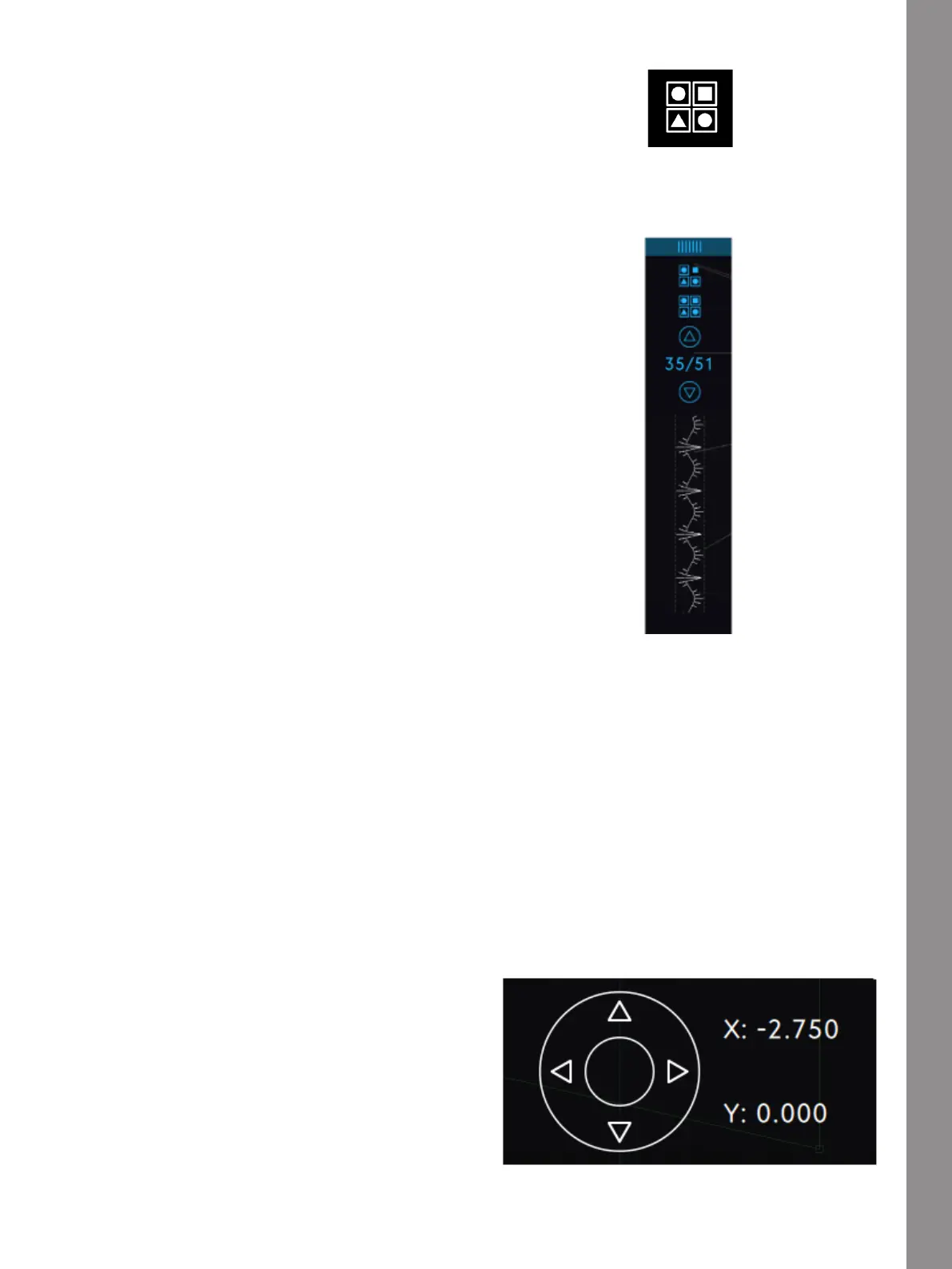Stitch Creator™ Feature
Select All
Select All
To select all stitch points at the same time, touch the
Select All icon. To deselect all, touch the icon again.
If the icon is green, it means that it is activated, and if it
is white it is deactivated.
Preview
When making a stitch in Stitch Creator™ a preview of
your created stitch will appear. This will help you see
what the stitch will look like when having several
repeats.
Stitch Creator™ Edit Tools
Zoom
When using the Zoom Slider, the focus will be on the
marked stitch point.
The distance between the grid lines at 100% zoom,
equals 1mm on the fabric. If you zoom in on the stitch
field, the distance between the grid lines will change. If
zooming out, only the edge lines of the stitch field will
be visible.
You can also zoom in/out by pinching and stretching.
Move
To move your stitch or stitch point, you can select stitch
points directly on the Multi-Touch Screen using your
fingers or by touching the arrows in the wheel.
The number above the wheel (X) shows the actual
needle position from the center line for the marked
stitch point.
The number above the wheel (Y) shows the actual
feeding length from the previous stitch point.
187