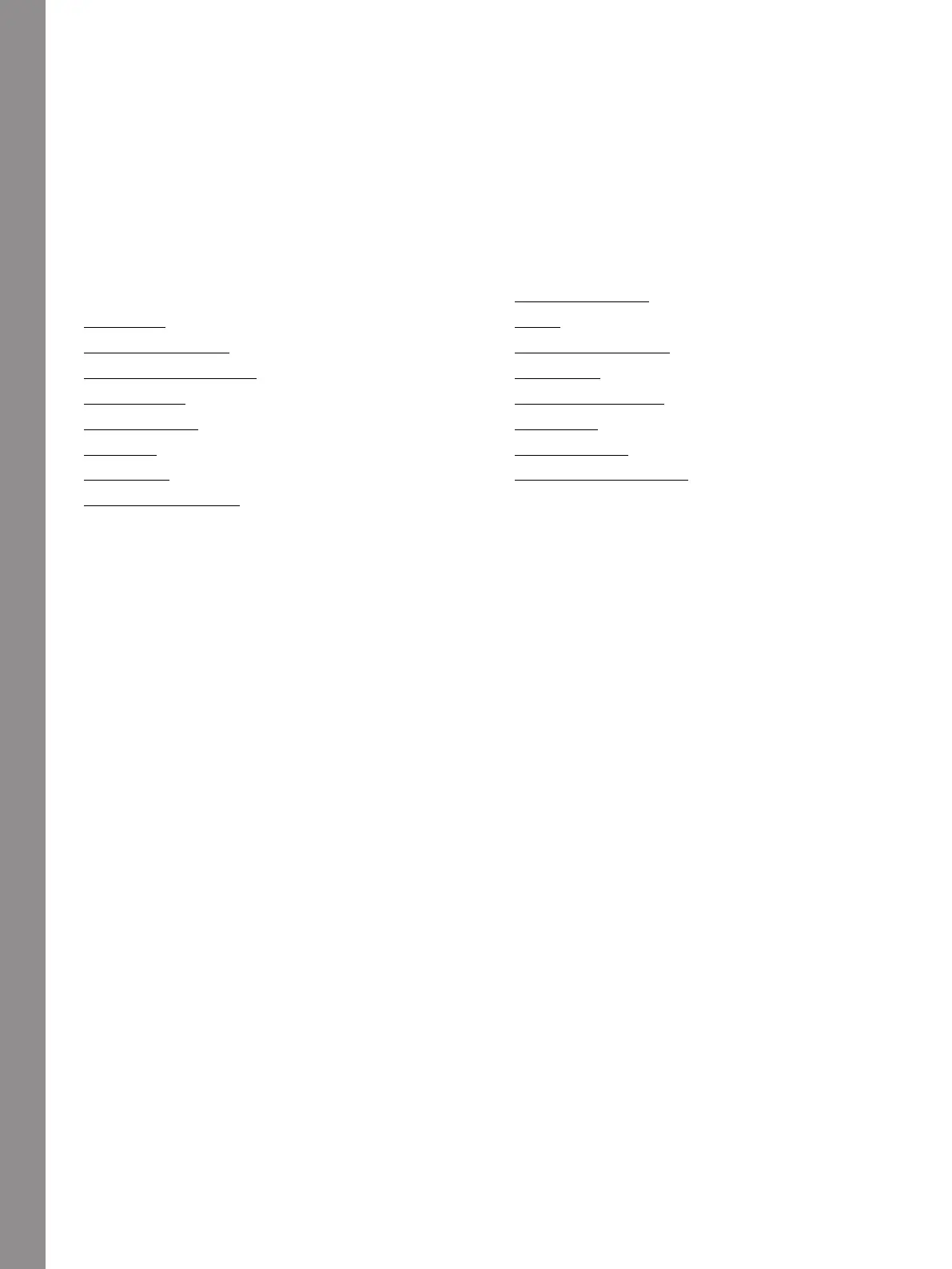File Manager
15 File Manager
File Manager – Introduction
Touch Main Menu and select File Manager tab to open the File Manager.
File Manager is used to open design files, font files and stitch files. Store your saved files in the mySewnet™ cloud
folder or to a USB device connected to your creative icon™ machine.
File Manager – Overview
1. Return To Previous Window
2. Quick Help
3. WiFi Signal Strength
4. mySewnet™ cloud folder
5. Selection Area
6. File Information
7. Cut/Paste
8. Copy/Paste
9. Rename File or Folder
10. Create New Folder
11. Delete
12. List/Thumbnail View
13. Multi-Select
14. Move Up One Folder
15. USB Device
16. Built-in Designs
17. mySewnet™ cloud folder
198