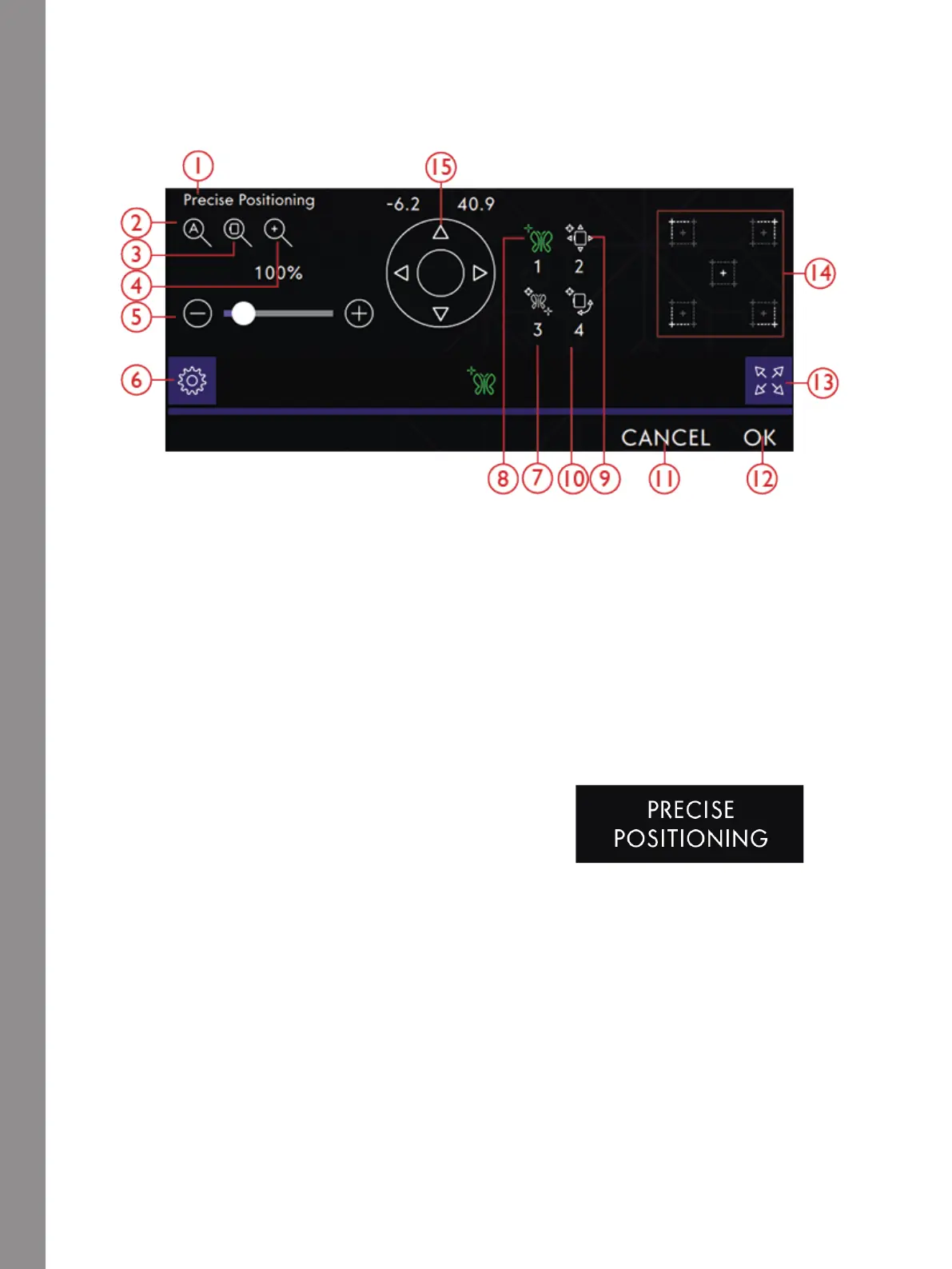Embroidery Stitch-Out
Precise Positioning
Use Precise Positioning to place a design on an exact location on your fabric without re-hooping.
It can also be useful when you want to embroider a design to exactly match a specific spot on your project or next to a
previously embroidered design.
1. Precise Positioning Window
2. Zoom to All
3. Zoom to Hoop
4. Zoom to Cursor
5. Zoom Slider
6. Settings
7. Select a Locking Point on Screen
8. Set Matching Point on Screen
9. Rotate Design on Fabric
10. Move Locked Point on Fabric
11. Cancel
12. OK
13. Full View
14. Set Cursor Point
15. Control Wheel
Getting Started with Precise Positioning
Touch to open the Precise Positioning window.
To move your design in the hoop without selecting a
specific locking point, touch and move your design until
you are satisfied with the placement. You can also touch
the Set Cursor Point Center to quickly find the center of
your design and move the design to the center of your
hoop if needed.
142