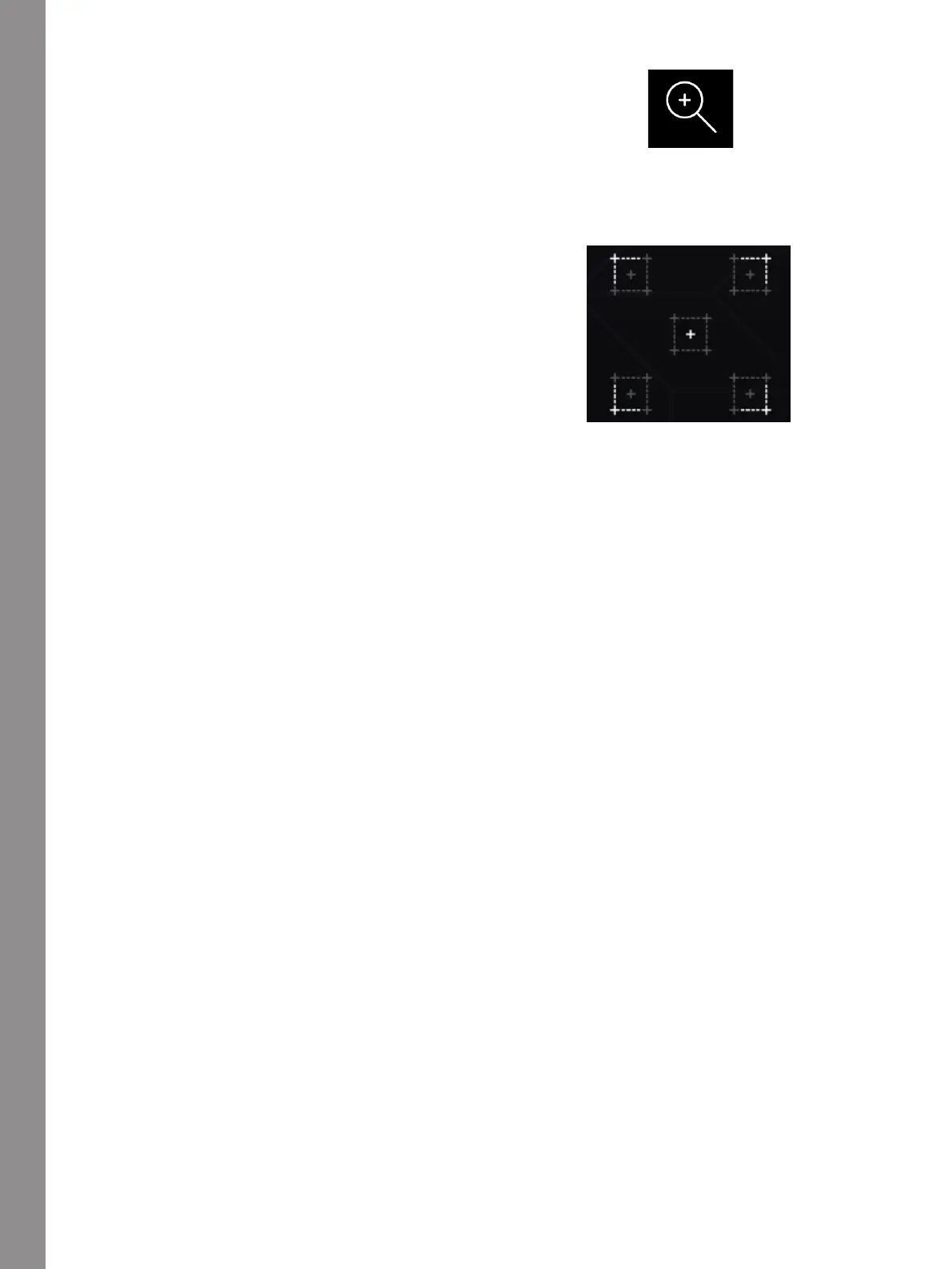Embroidery Stitch-Out
Zoom to Cursor
Zoom to Cursor
When using Zoom to Cursor it will maximize the zoom
and pan the embroidery area so the cursor position is
centered on the screen.
Set Cursor Point
Touch one of the Set Cursor Points. Move the cursor
point to any of the selected corners or to the center of
the design. The Set Cursor Point can be used to trace the
design field by touching each of the four corner icons.
Find the center of the design by touching the Set Cursor
Point Center icon.
144