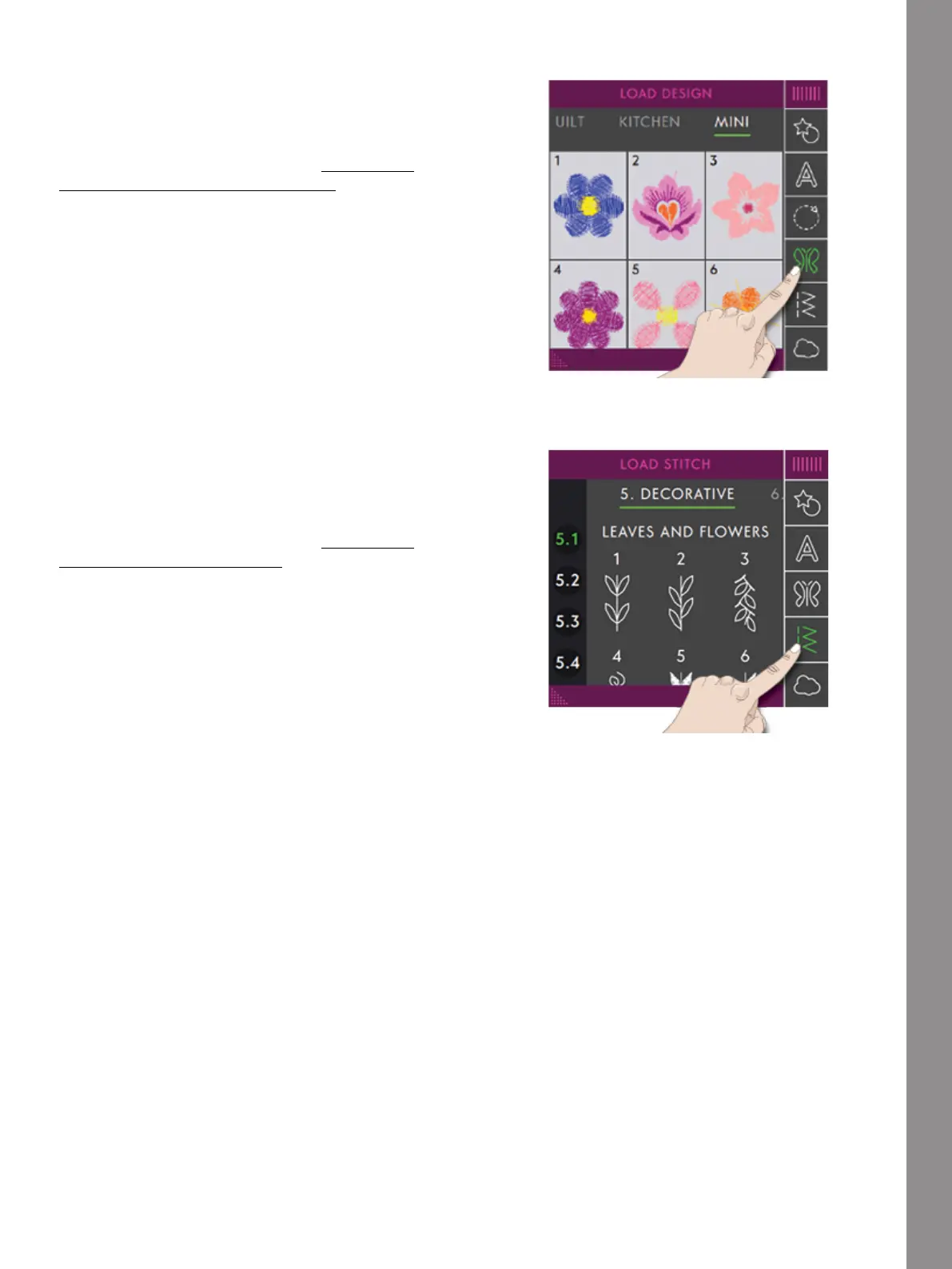Appliqué Creator
Load a Design
Touch Load Design to select a desired design for your
shape. The designs will be placed along the baseline in
the order that they are loaded.
Read about how to add more designs/stitches onto your
shape in two different ways with the Combination
Repeat/Duplicate Last Design function.
Note: When selecting a new shape, all your custom
adjustments to the shape will be set to default.
Load a Stitch
Touch Load Stitch to select a desired stitch to your
shape. The stitches will be placed along the baseline in
the order that they are loaded.
Read about how to add more designs/stitches onto your
shape in two different ways with the Combination
Repeat/Duplicate Last function.
Note: When selecting a new shape, all your custom
adjustments to the shape will be set to default.
165