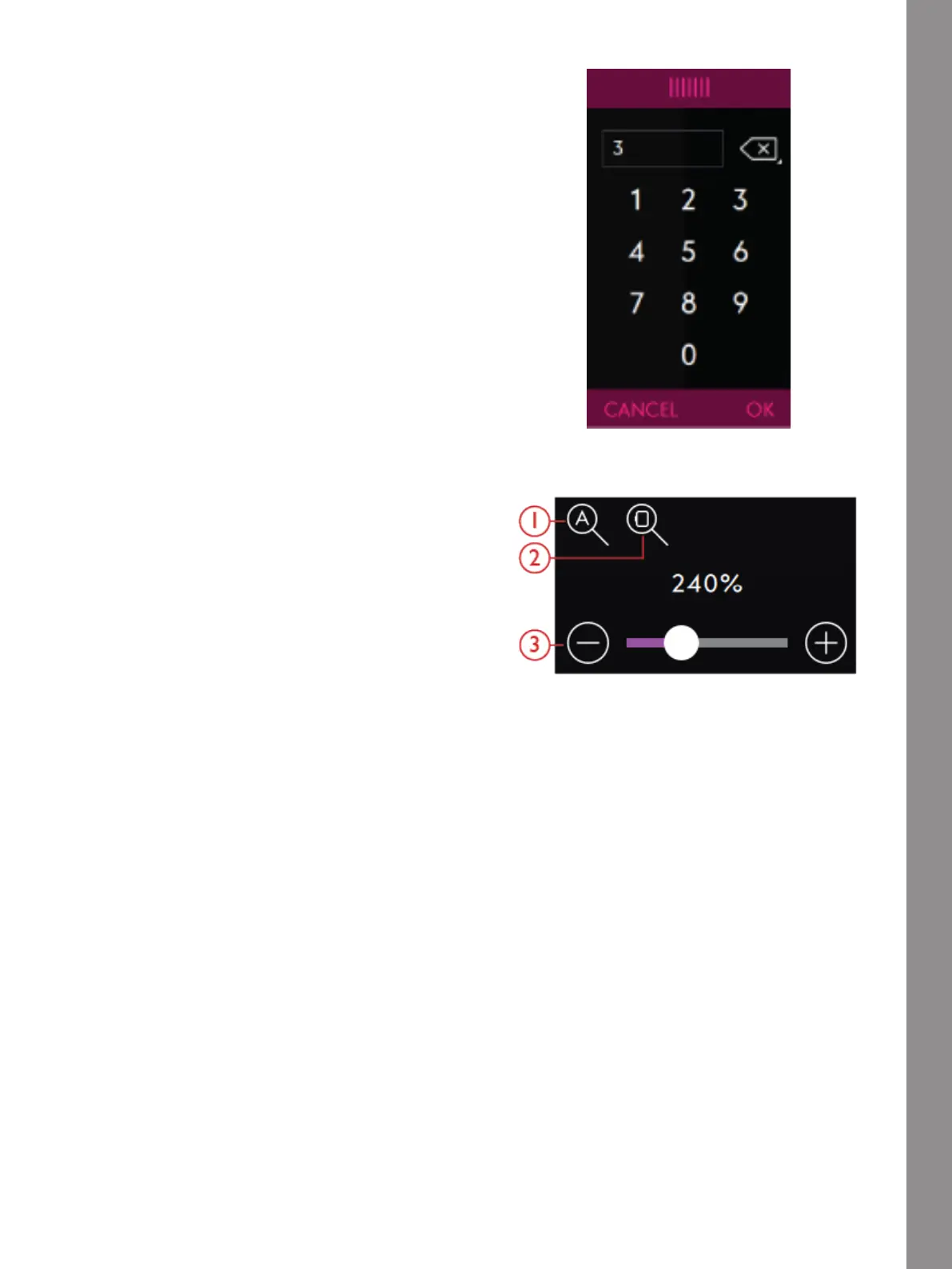Shape Creator
Set Number of Designs/Stitches
If you want to enter the total number of designs/
Stitches you want in your shape, touch in the number
area between the – and + to open a keypad. Enter the
number of designs/stitches you want to add and touch
OK.
Zoom Options
1. Zoom to All
2. Zoom to Hoop
3. Zoom Slider
Zoom to All will show all the stitches and/or design(s)
in the stitch/design combination. Zoom to Hoop will
adjust the area to fit the selected hoop.
Use the Zoom Slider and move to the right to zoom in
and to the left to zoom out. You will see how much you
have zoomed above the slider.
157