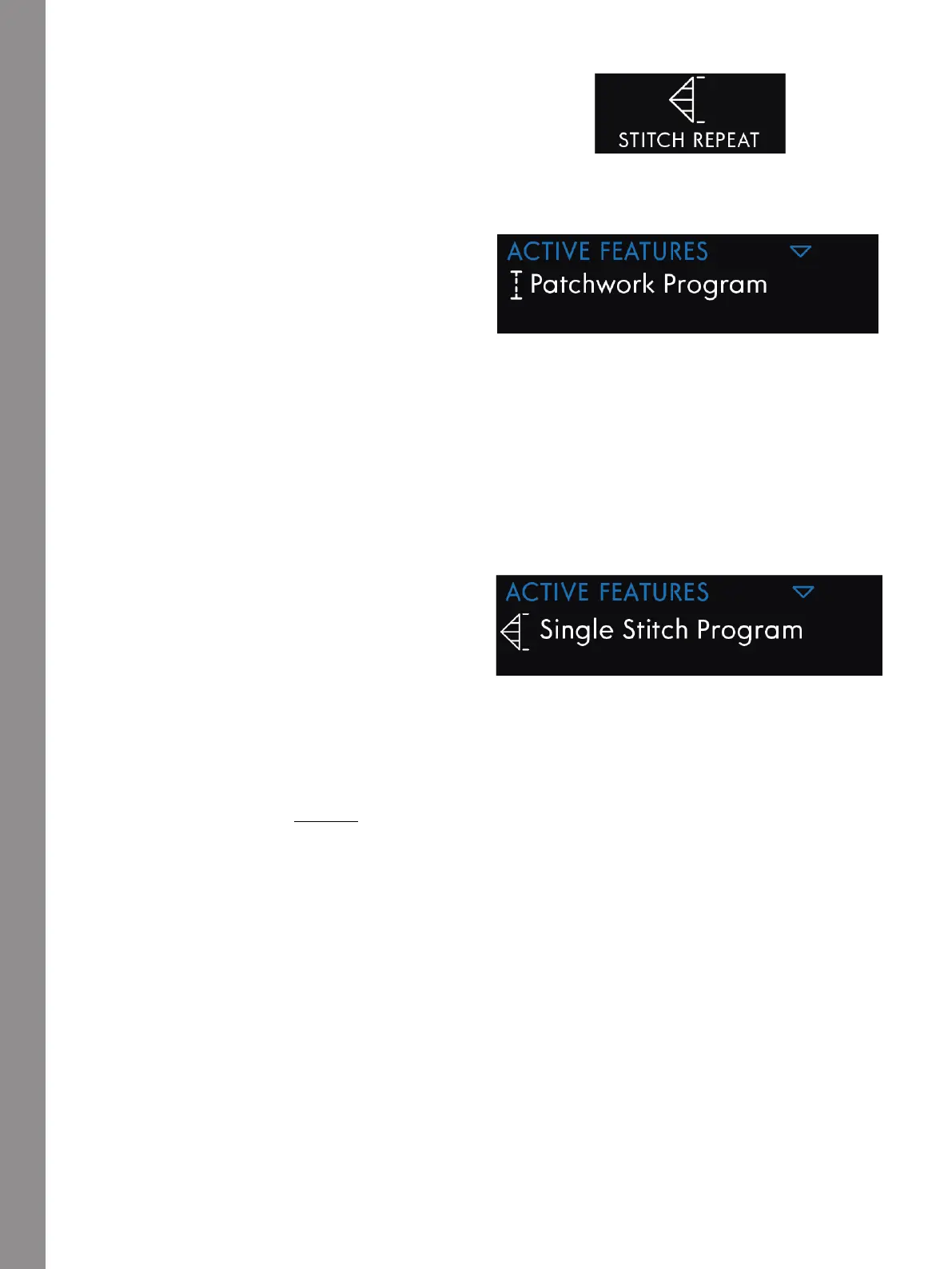Sewing
Stitch Repeat
Stitch Repeat makes it possible for you to program an
exact seam length, it also lets you decide how many
repetitions of a stitch you want to sew.
Patchwork Program
The Patchwork Program makes it possible for you to
program an exact stitch length that can be sewn
repeatedly. This is very useful when quilting.
To program a stitch length, touch Stitch Repeat on the
Toolbar and select Patchwork Program. Sew your
desired stitch length and press the Reverse button while
sewing. The reverse indicator on the machine will be lit
until the last repetition of the stitch is finished. This will
set the length of the stitch.
Once you have set the length of a stitch, the Patchwork
Program is inactive. The Single Stitch program is now
activated instead. The programmed length of your
patchwork seam is shown in millimeters above the +/-
control. Adjust the length using the +/- controls.
Single Stitch Program
The Single Stitch Program lets you decide how many
repetitions of the stitch you want to sew. Touch Stitch
Repeat and select Single Stitch Program. Set the number
of repetitions using the +/-. The number of repetitions
are shown above the +/- and the estimated length of the
repetitions is shown in the working area. The machine
will stop automatically when the repetitions are sewn.
Combining Programs
Combining Tapering and Patchwork Programs makes it
possible to repeat a tapered seam with the same length.
Activate tapering as described in Tapering. Sew your
desired length. When the Reverse button is pressed the
reverse indicator will increase the light until the end
taper and last repetition of the stitch is finished.
The seam is now programmed and the Single Stitch
Program is activated. When you start sewing again the
seam will automatically be repeated with the same
length.
The number of repetitions and estimated length in
millimeters is shown above the +/-. Adjust the length
using the +/-.
Note: The Tapering is included in the repetitions shown on
the screen.
96