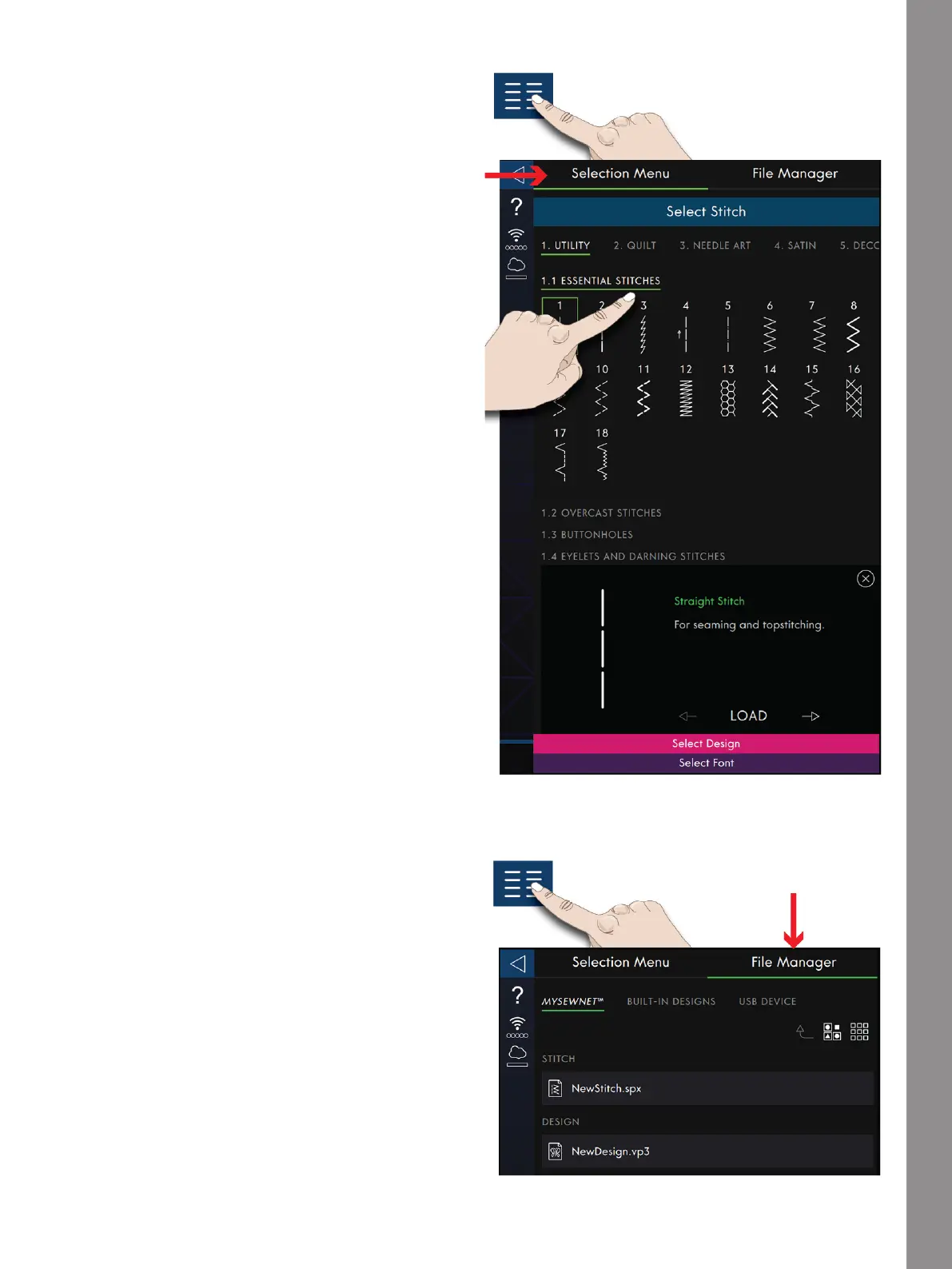Sewing
Select a Stitch From the Selection Menu
Touch Main Menu to open the Selection Menu tab.
Available stitch categories are listed horizontally, swipe
to see more categories. Select a category by touching it
and then touch a subcategory to view the available
stitches. Touch a stitch to see a preview of the stitch
with a stitch description. Use the arrows in the preview
to step between the stitches in the selected subcategory.
Touch LOAD to open selected stitch in Sewing Mode.
Touch & hold on a stitch to load it directly to Sewing
Mode without the preview.
Load a Stitch from File Manager
Touch Main Menu and select the File Manager tab to
access stitches that you have saved in your mySewnet™
cloud folder or on a USB device. Touch and hold on the
stitch file to load it.
Note: The mySewnet™ cloud folder is also accessible in the
Menu Panel.
83