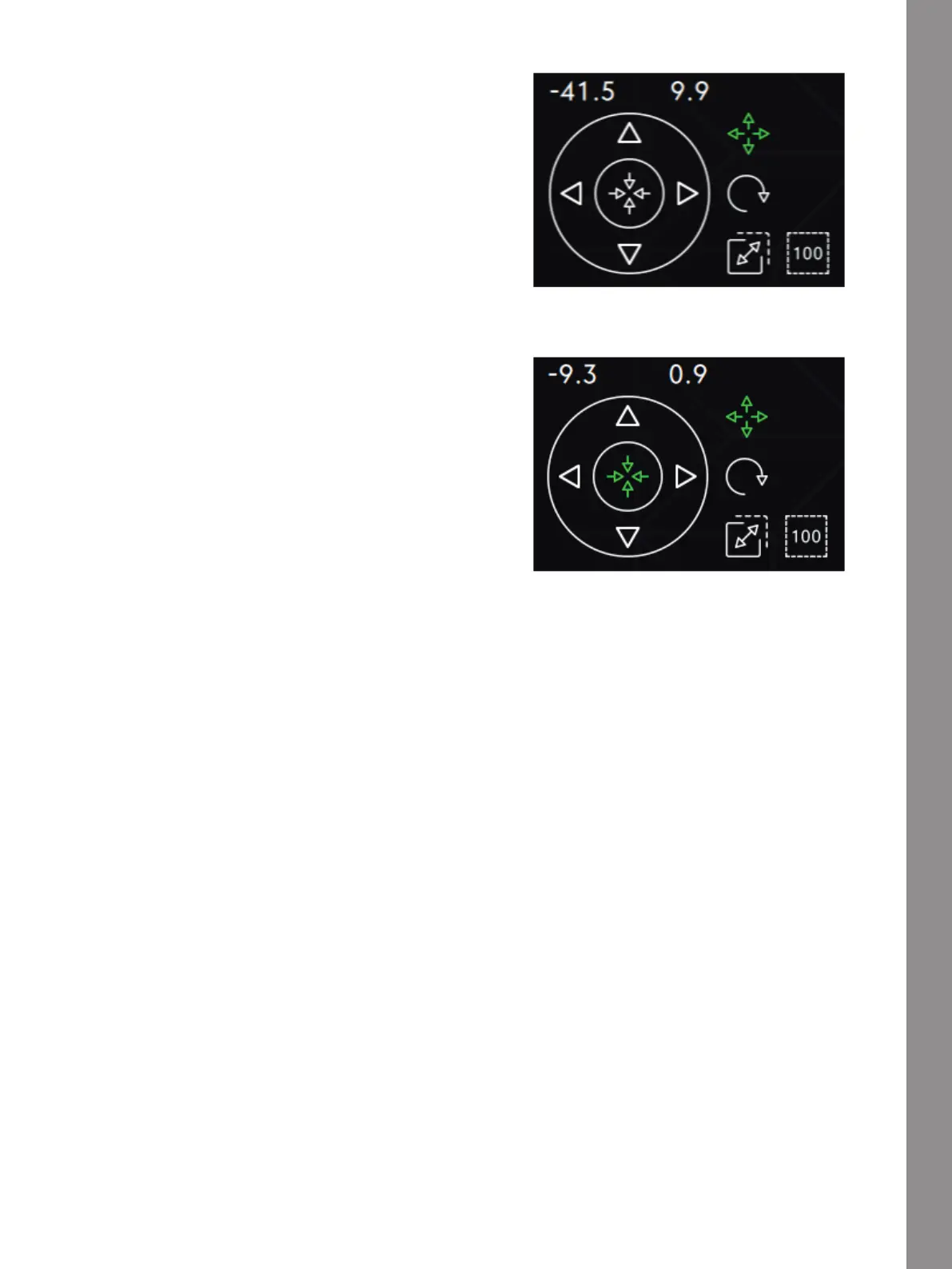Embroidery Edit
Move
Move
Move to Center
Touch and move a selected design with your finger to
position it anywhere in the embroidery area.
You can also touch the Move icon and use the arrows to
adjust the position of the selected design(s). The
numbers above the arrows show the horizontal and
vertical distance from the center of the hoop for the
selected design(s).
Touch the Move to Center icon to position the selected
design(s) in the center of the hoop.
113